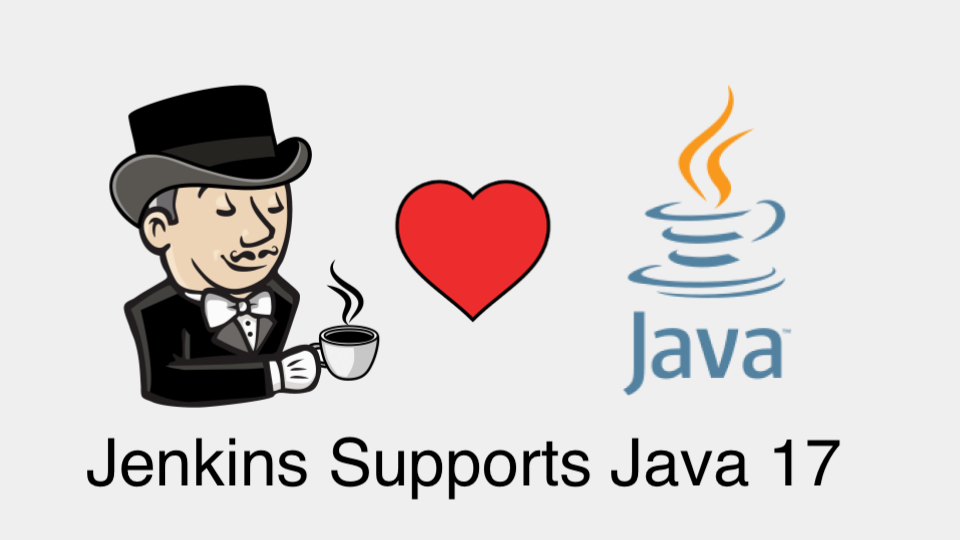
Jenkins has fully supported Java 17 since the 2.357 weekly release and 2.361.1 Long Term Support release. For this reason, we have transitioned to using Java 17 in the Jenkins user handbook. This includes the installation guides, Pipeline documentation, and Pipeline syntax. Refer to the GitHub issue for additional information and insight.
Background
Debian 12 was released on June 10, 2023, and it no longer delivers OpenJDK 11. Due to this change in Debian, we have transitioned to using Java 17 in the documentation. The idea is this will encourage users to upgrade to Java 17, which has been fully supported since September 2022. Aligning with the actively supported Java version will also help prevent user confusion or frustration when trying to follow installation and usage guides.
Upgrading your Java version
While updating the documentation to reflect Java 17 support, we also added instructions on upgrading Jenkins' Java version from 11 to Java 17. This page includes a video walkthrough created by Darin Pope that guides users through the process of upgrading the Java version for Jenkins.
As always, update all installed plugins prior to and after updating Jenkins. This ensures up-to-date plugins that remain compatible. If plugins are not updated both before and after the upgrade, you can encounter compatibility issues.