The task for my Google Summer of Code program was to improve the performance of the Role Strategy Plugin. The performance issues for Role Strategy Plugin had been reported multiple times on Jenkins JIRA. With a large number of roles and with complex regular expressions, a large slow-down was visible on the Web UI. Even before GSoC started, there were a number of patches which tried to improve performance of the plugin (by Deepansh Nagaria and others).
At the time, there was no way to reliably measure improvements in performance. Therefore, we started by creating aframework for running micro-benchmarks on Jenkins Plugins. Benchmarks using the framework were added to the Role Strategy Plugin find performance critical parts of the plugins and to measure the improvements of a change. This blog post summarizes the changes that were made and performance improvements measured.
Caching matching roles
A couple of major changes were made to the Role Strategy Plugin to improve its performance. First, we started collection of roles that matched a given project name. The Role Strategy plugin before version 2.12 used to run over regular expressions for every role that it had for every permission checking request it got. Storing this produced set of roles in the memory provides us large improvements in performance and avoids repeated matching of project names with regular expressions. For keeping the plugin working securely, we invalidate the cache whenever any update is made to the roles.
After this change, we were able to observe performance improvements of up to 3300%. These improvements were visualized usingJMH Visualizer.
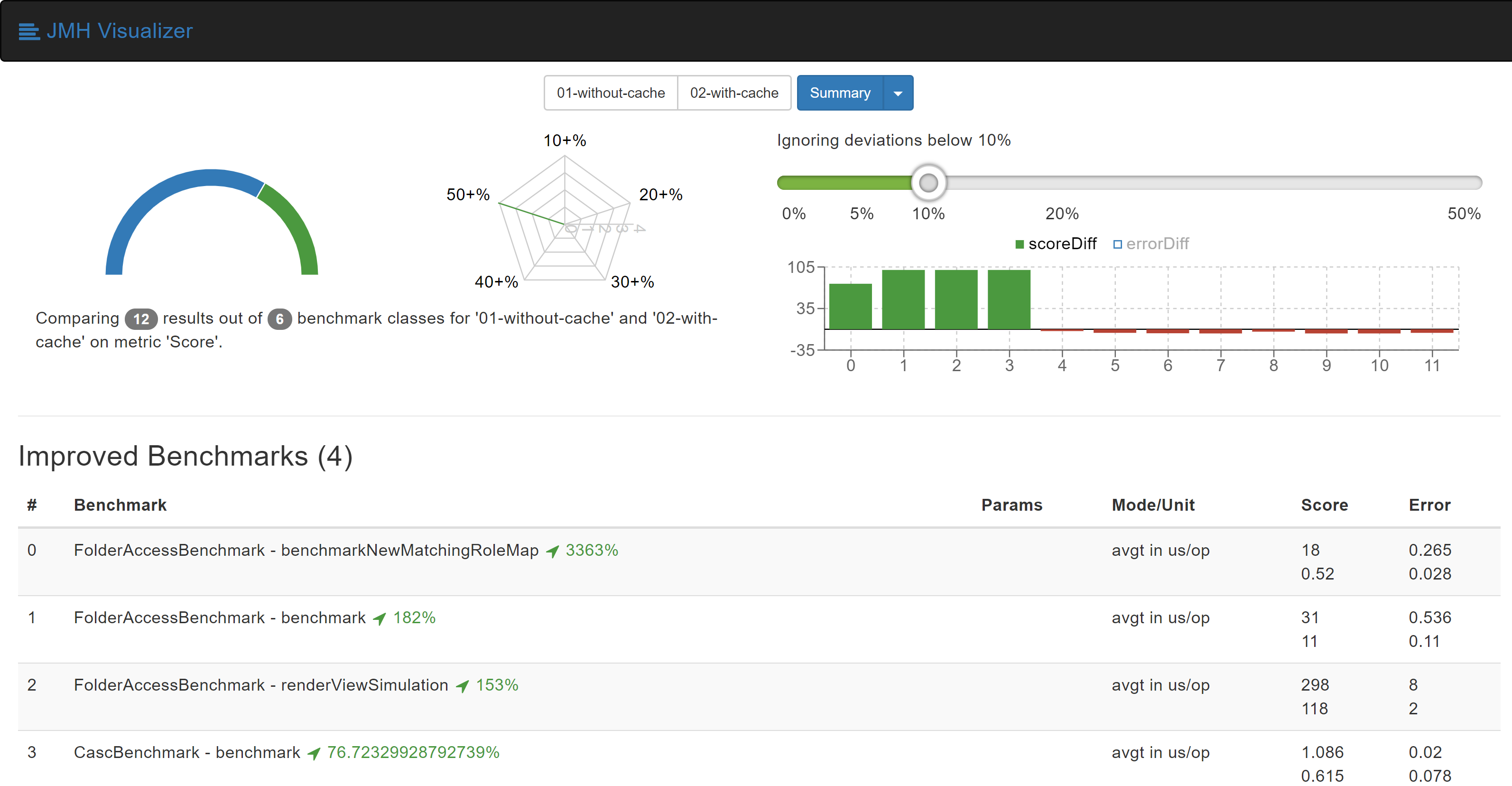
More information is available at pull request on GitHub:https://github.com/jenkinsci/role-strategy-plugin/pull/81
Calculating Implying Permisions when plugin is loaded
Jenkins' permission model allows one permissions to imply other permissions. When a permission check is made, we need to check if the user has any of permissions that would imply this permisison. For every permission checking request that that the Role Strategy, it used to calculate all the implying permissions. To avoid this, we now calculate and store implying permissions for every permission in the Jenkins system when the plugin gets loaded.
After both of these changes, we were able to experience improvements of up to 10000%. The benchmark results show it better:
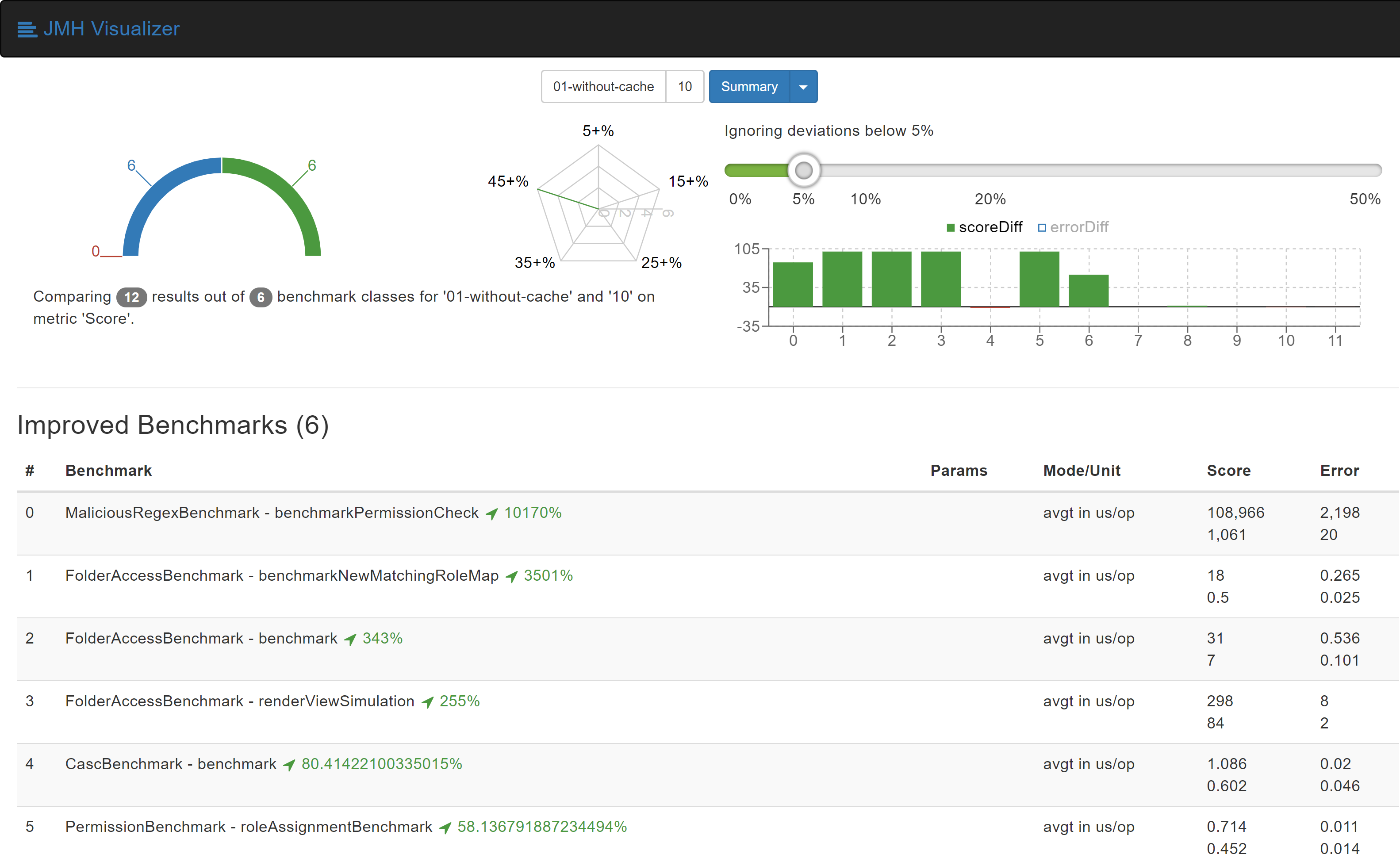
More information about this change can be found at the GitHub pull request:https://github.com/jenkinsci/role-strategy-plugin/pull/83
Both of these changes were integrated into the Role Strategy Plugin and the improvements can be experienced starting with version2.13.
Bonus: Configuration-as-Code export now works for Role Strategy
With Configuration-as-Code plugin version1.24 and above, export of your configuration as YAML now works!
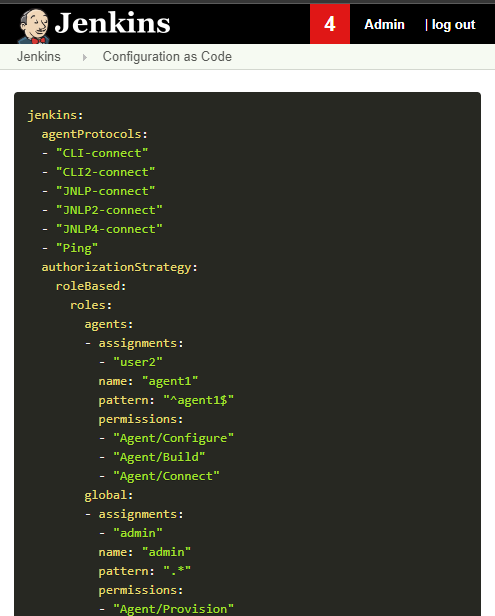
As an alternative to Role Strategy Plugin, I also created the brand new Folder Authorization Plugin. You can check out the blog post for more information about the plugin.
Links and Feedback
I would love to hear your comments and suggestions. Please feel free to reach out to me through either theRole Strategy Plugin Gitter chat or throughJenkins Developer Mailing list.