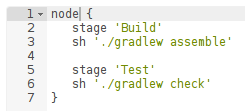| This is a guest post by Alyssa Tong. Alyssa works for CloudBees, helping to organize Jenkins community events around the world. |
Planning is underway for Jenkins World, a major Jenkins event for developers, release engineers and others interested in automation. The conference will be held from September 13th to 15th in Santa Clara, California and is being organized and sponsored in part by CloudBees. Just like the "Jenkins User Conferences" before it, this year’s event will feature many experts from the Jenkins community that help make Jenkins the most popular open source automation server on the planet. We’ve found that we outgrew the popular multi-city one-day Jenkins User Conferences, so unlike previous years Jenkins World will be a three-day event in one place with an incredible amount of great content.
The goal of the event is to bring Jenkins contributors and users of all levels together, from around the world, to discuss, share and learn from one another. Starting today we’re opening the call for proposals. As a global event, users from all over the world are encouraged to submit a talk between now and May 1st, 2016 (11:59pm PST).
We look forward to receiving your amazing submission, and seeing you in Santa Clara this fall.
Clik here to view.