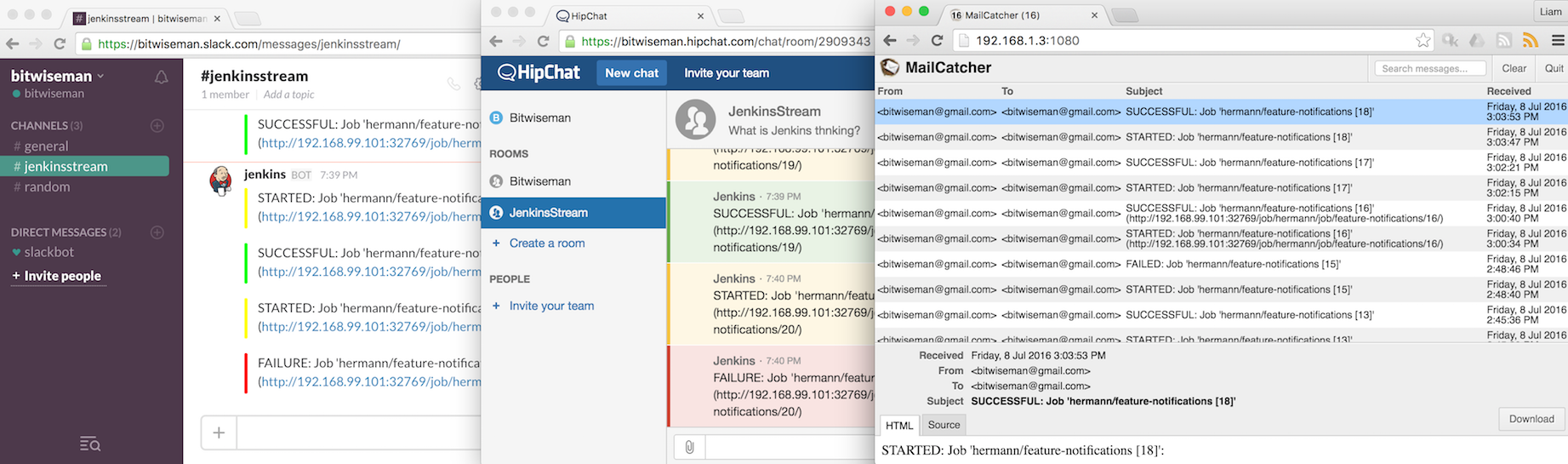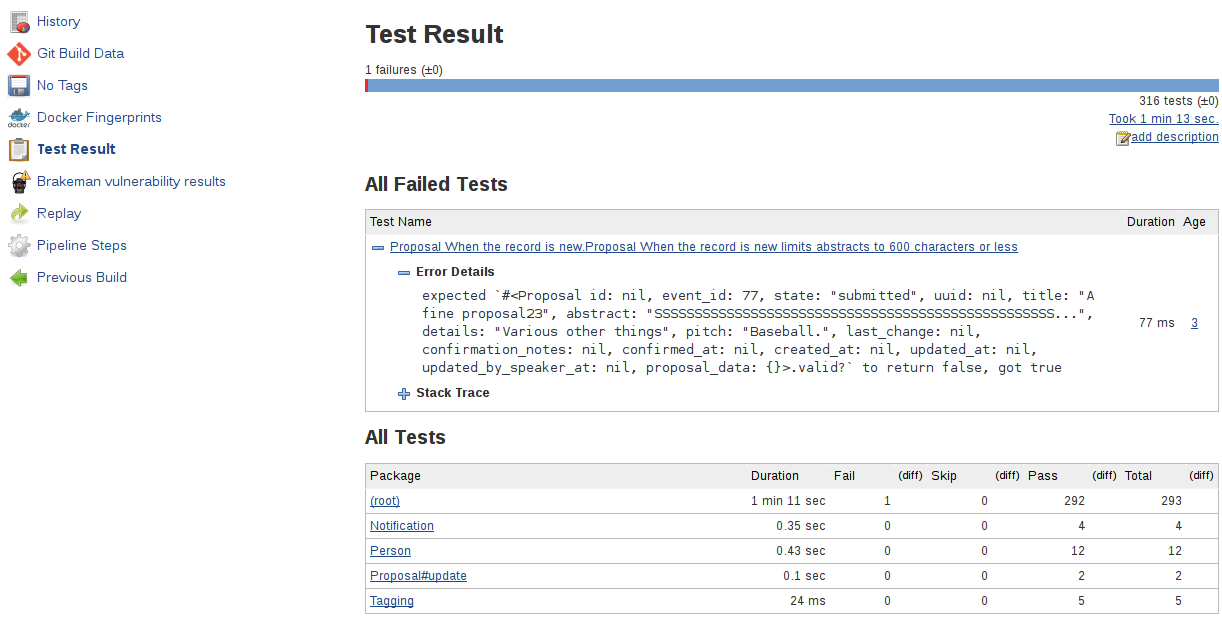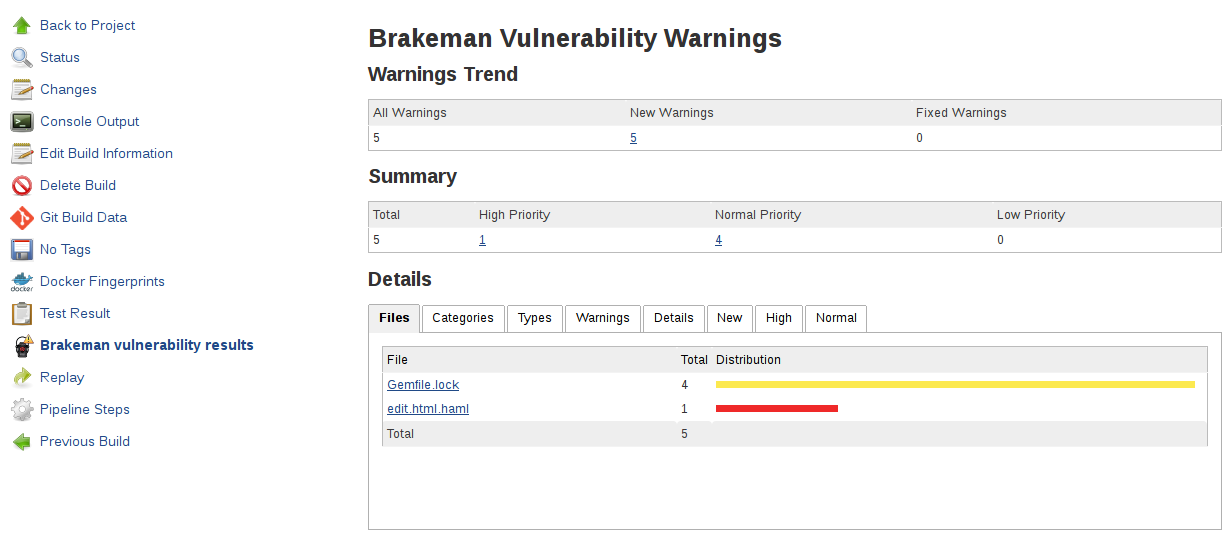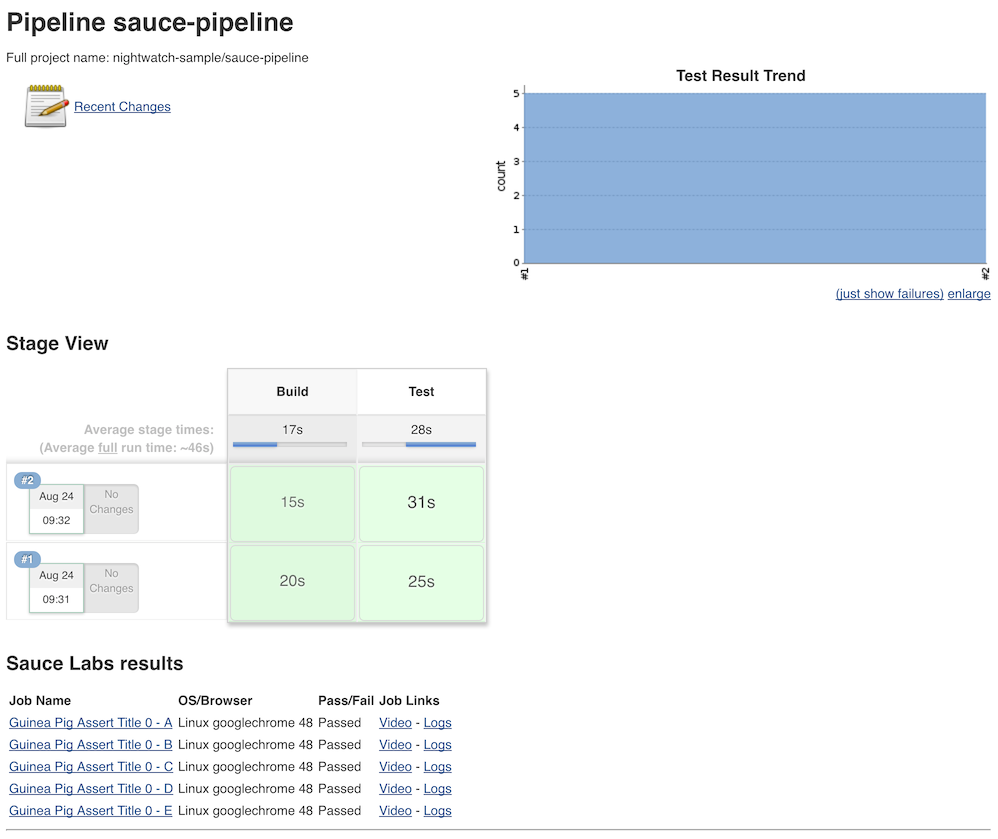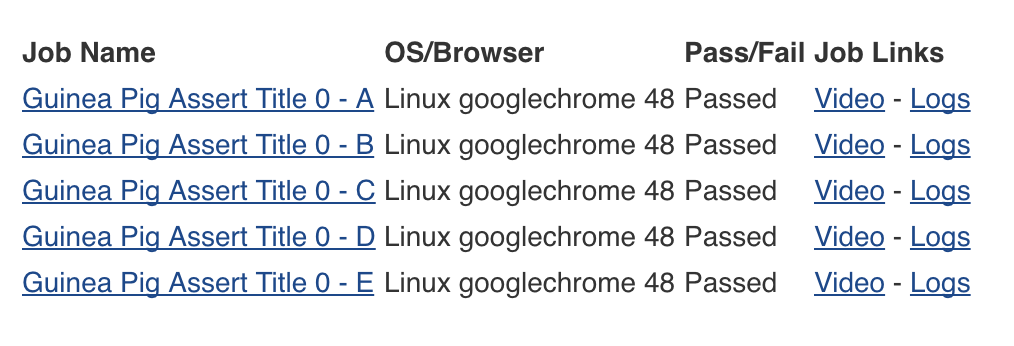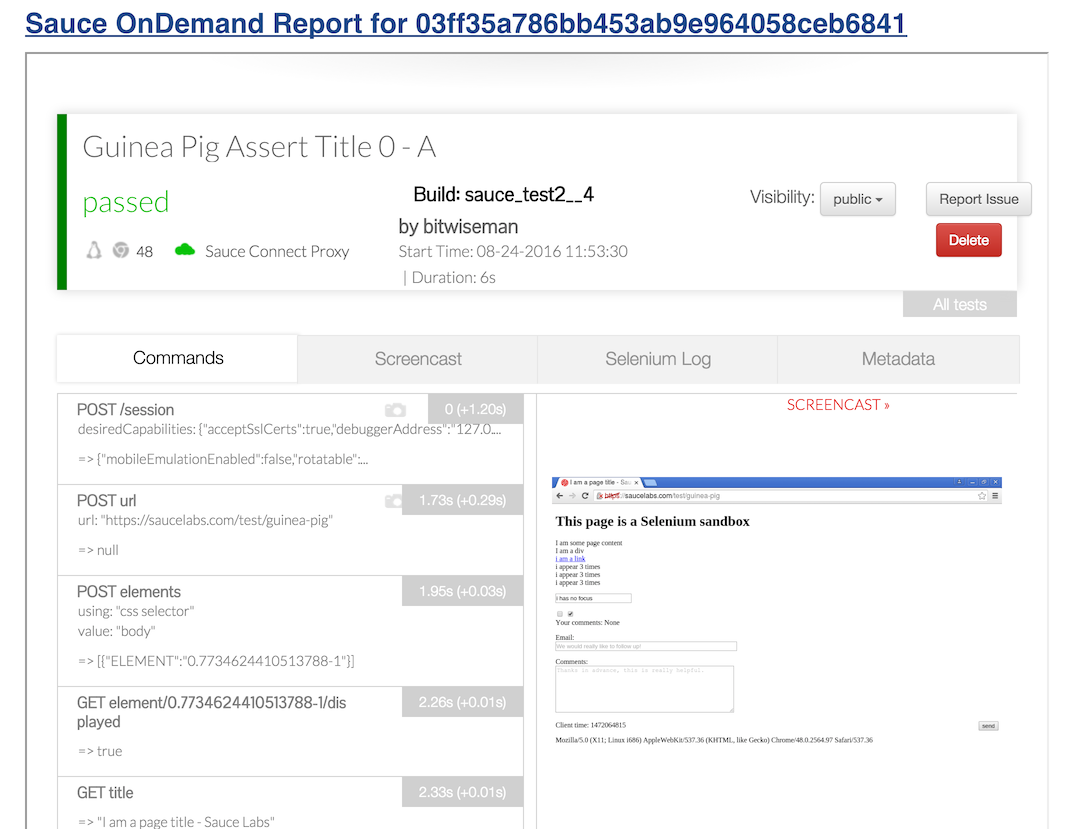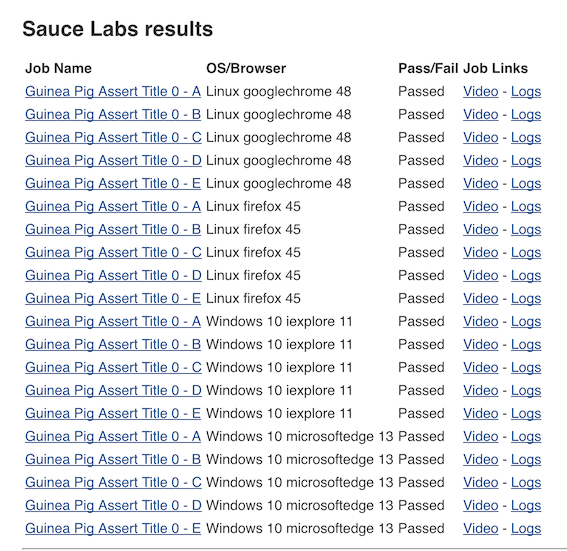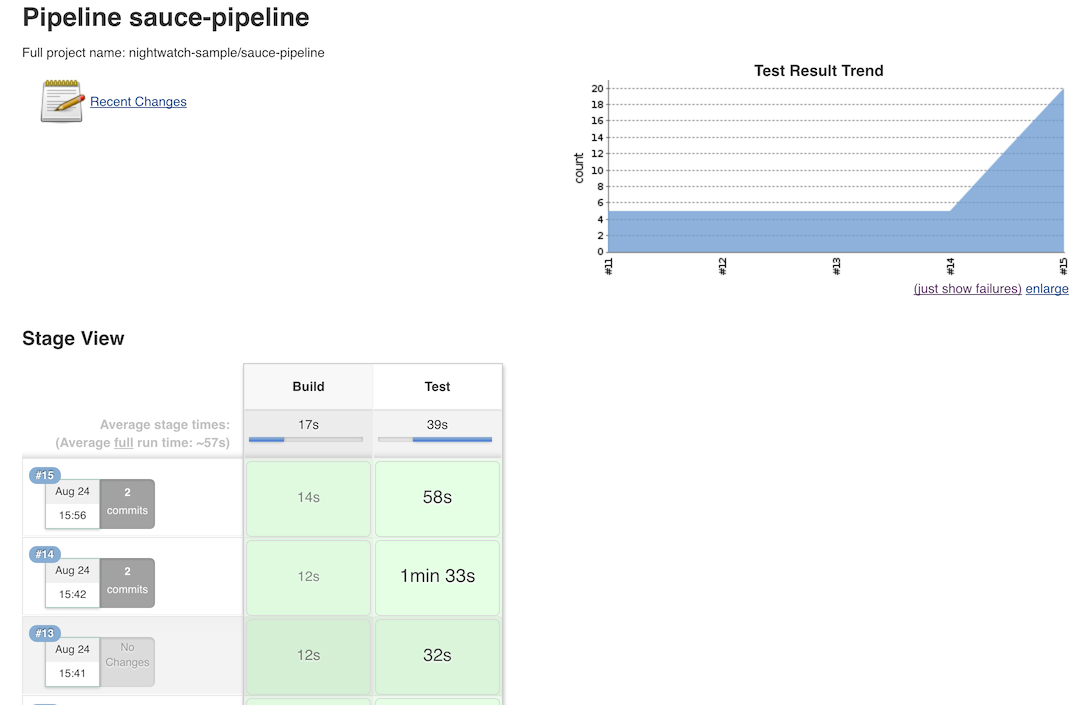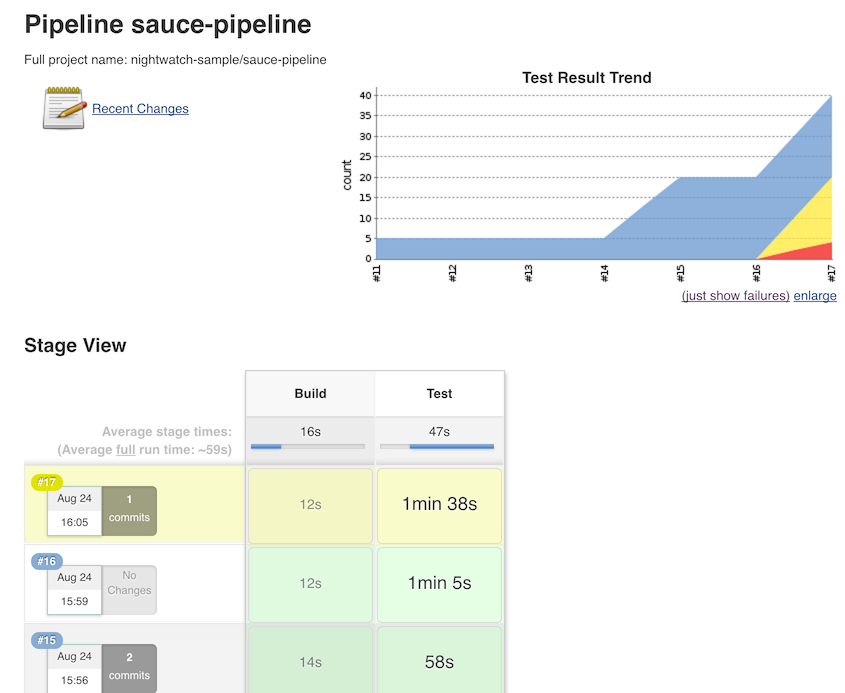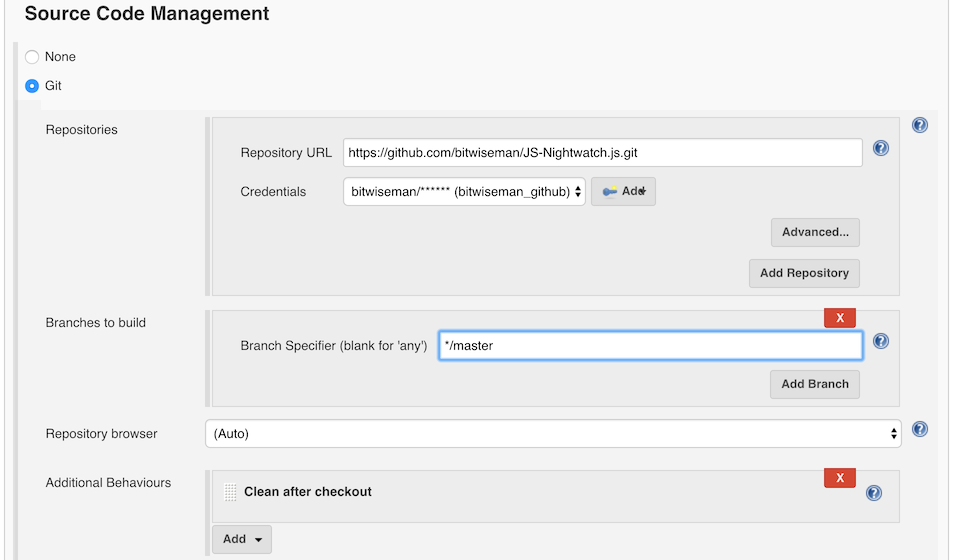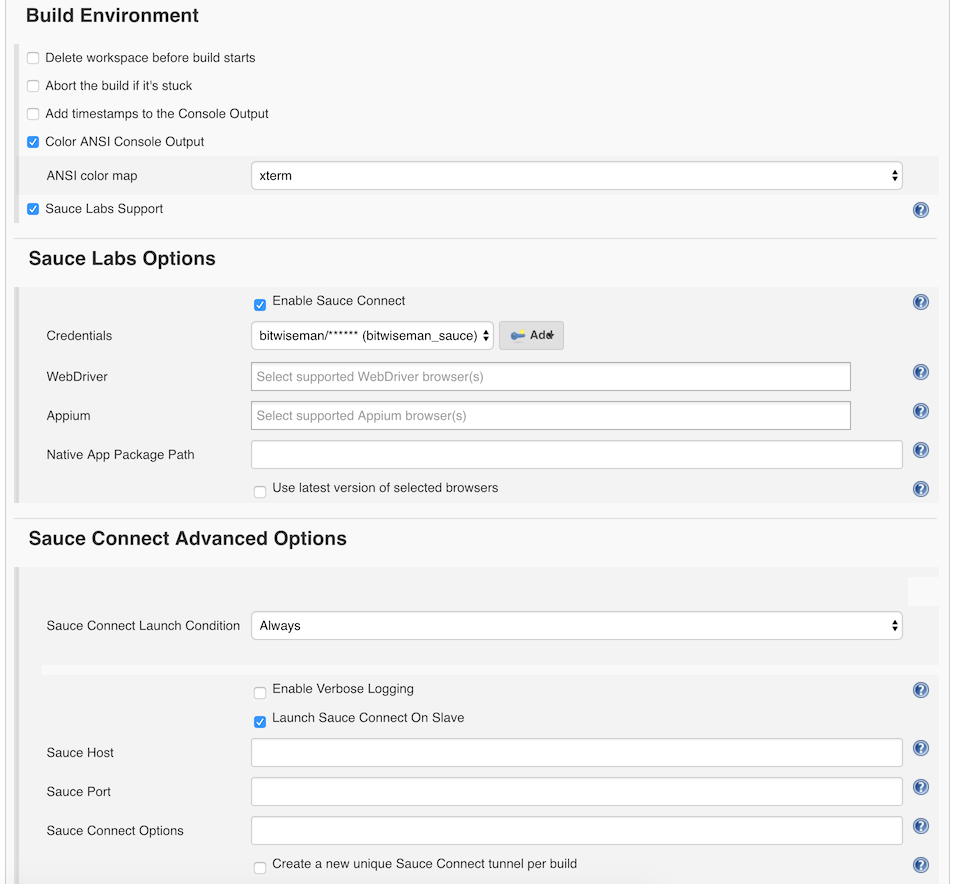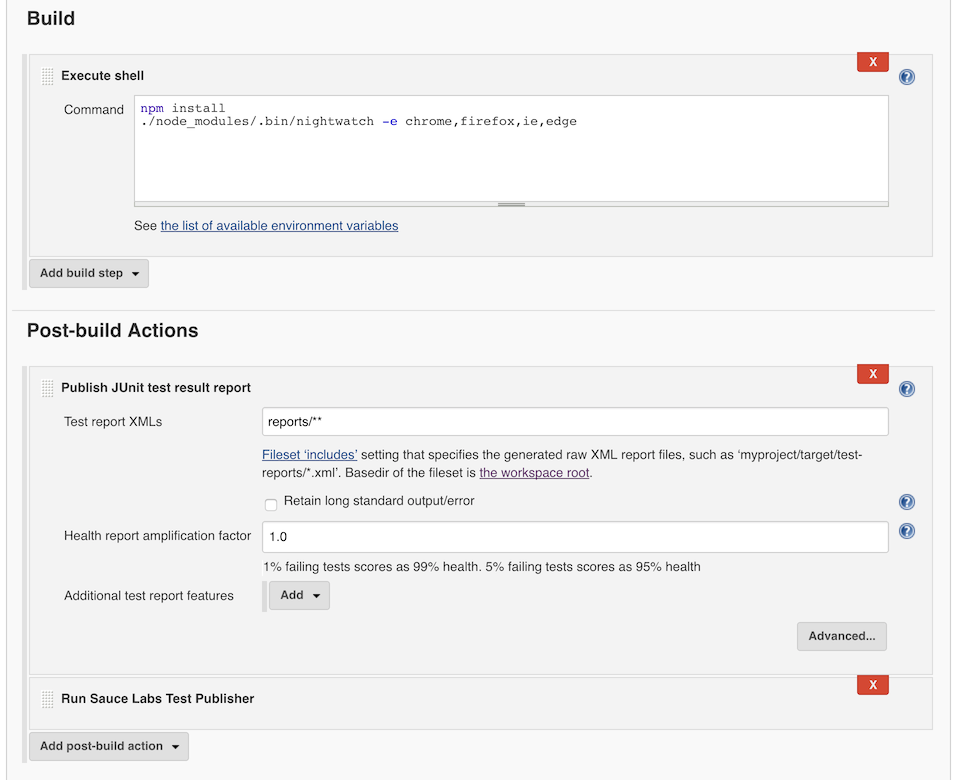| This is a guest post by Liam Newman, Technical Evangelist at Cloudbees. |
Rather than sitting and watching Jenkins for job status, I want Jenkins to send notifications when events occur. There are Jenkins plugins forSlack,HipChat, or even email among others.
Note: Something is happening!
I think we can all agree getting notified when events occur is preferable to having to constantly monitor them just in case. I’m going to continue from where I left off in my previous post with thehermann project. I added a Jenkins Pipeline with an HTML publisher for code coverage. This week, I’d like to make Jenkins to notify me when builds start and when they succeed or fail.
Setup and Configuration
First, I select targets for my notifications. For this blog post, I’ll use sample targets that I control. I’ve created Slack and HipChat organizations called "bitwiseman", each with one member - me. And for email I’m running a Ruby SMTP server called mailcatcher, that is perfect for local testing such as this. Aside for these concessions, configuration would be much the same in a non-demo situation.
Next, I install and add server-wide configuration for theSlack,HipChat, and Email-ext plugins. Slack and HipChat use API tokens - both products have integration points on their side that generate tokens which I copy into my Jenkins configuration. Mailcatcher SMTP runs locally. I just point Jenkins at it.
Here’s what the Jenkins configuration section for each of these looks like:
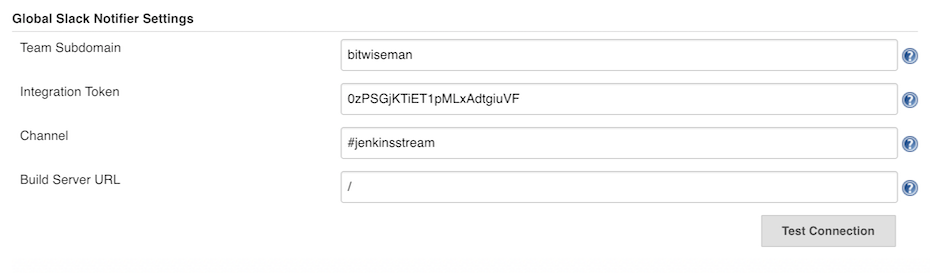
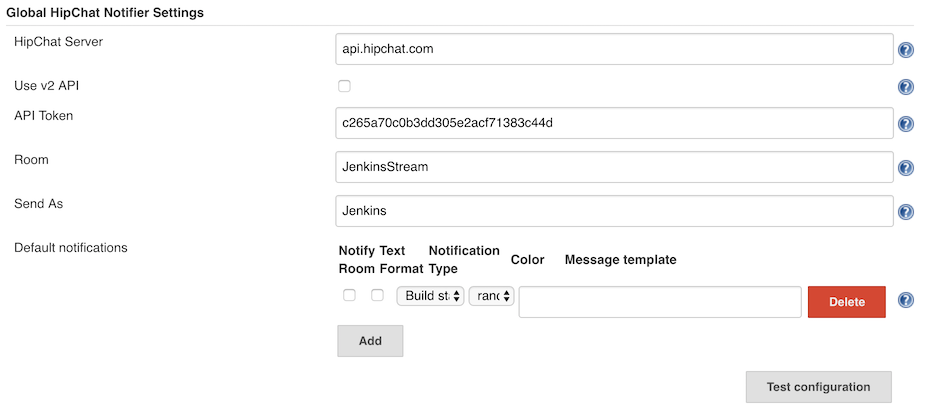
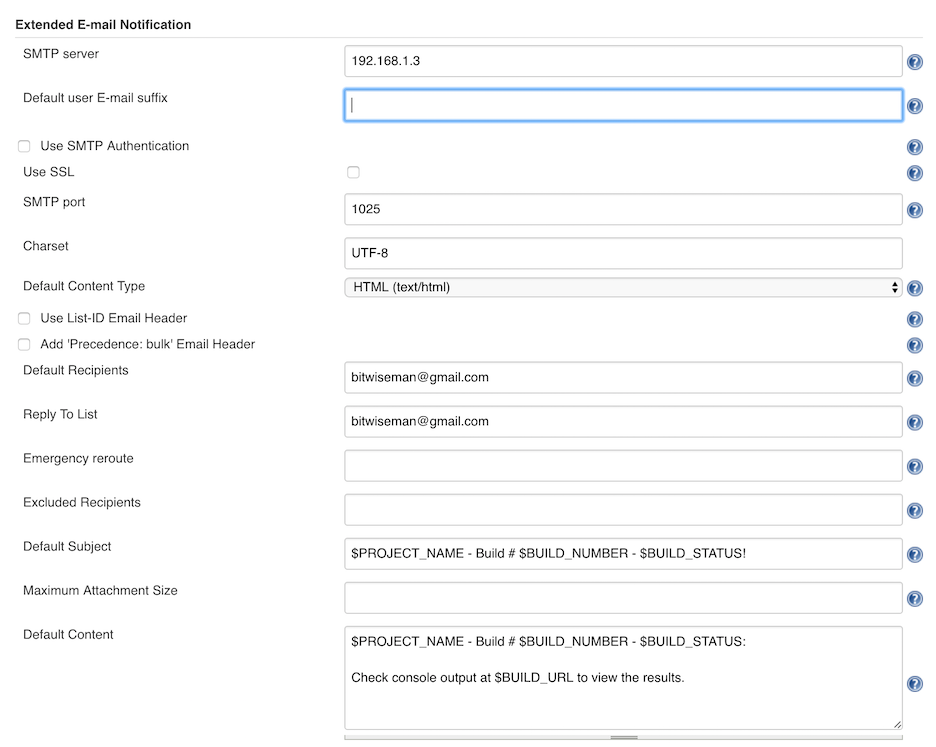
Original Pipeline
Now I can start adding notification steps. The same aslast week, I’ll use the Jenkins Pipeline Snippet Generator to explore the step syntax for the notification plugins.
Here’s the base pipeline before I start making changes:
stage 'Build'
node {
// Checkout
checkout scm// install required bundles
sh 'bundle install'// build and run tests with coverage
sh 'bundle exec rake build spec'// Archive the built artifacts
archive (includes: 'pkg/*.gem')// publish html// snippet generator doesn't include "target:"// https://issues.jenkins-ci.org/browse/JENKINS-29711.
publishHTML (target: [allowMissing: false,alwaysLinkToLastBuild: false,keepAll: true,reportDir: 'coverage',reportFiles: 'index.html',reportName: "RCov Report"
])
}This pipeline expects to be run from a |
Job Started Notification
For the first change, I decide to add a "Job Started" notification. The snippet generator and then reformatting makes this straightforward:
node {
notifyStarted()
/* ... existing build steps ... */
}defnotifyStarted() {// send to Slack
slackSend (color: '#FFFF00', message: "STARTED: Job '${env.JOB_NAME} [${env.BUILD_NUMBER}]' (${env.BUILD_URL})")// send to HipChat
hipchatSend (color: 'YELLOW', notify: true,message: "STARTED: Job '${env.JOB_NAME} [${env.BUILD_NUMBER}]' (${env.BUILD_URL})"
)// send to email
emailext (subject: "STARTED: Job '${env.JOB_NAME} [${env.BUILD_NUMBER}]'",body: """<p>STARTED: Job '${env.JOB_NAME} [${env.BUILD_NUMBER}]':</p><p>Check console output at "<a href='${env.BUILD_URL}'>${env.JOB_NAME} [${env.BUILD_NUMBER}]</a>"</p>""",recipientProviders: [[$class: 'DevelopersRecipientProvider']]
)
}Since Pipeline is a Groovy-based DSL, I can usestring interpolation and variables to add exactly the details I want in my notification messages. When I run this I get the following notifications:
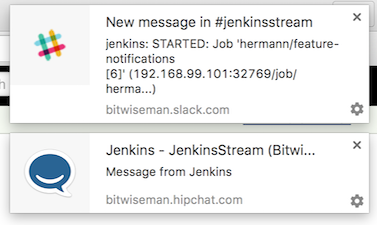
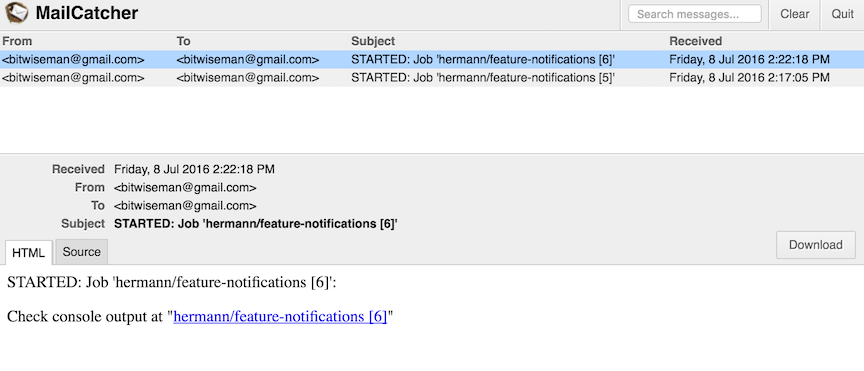
Job Successful Notification
The next logical choice is to get notifications when a job succeeds. I’ll
copy and paste based on the notifyStarted method for now and do some refactoring
later.
node {
notifyStarted()
/* ... existing build steps ... */
notifySuccessful()
}
defnotifyStarted() { /* .. */ }defnotifySuccessful() {
slackSend (color: '#00FF00', message: "SUCCESSFUL: Job '${env.JOB_NAME} [${env.BUILD_NUMBER}]' (${env.BUILD_URL})")
hipchatSend (color: 'GREEN', notify: true,message: "SUCCESSFUL: Job '${env.JOB_NAME} [${env.BUILD_NUMBER}]' (${env.BUILD_URL})"
)
emailext (
subject: "SUCCESSFUL: Job '${env.JOB_NAME} [${env.BUILD_NUMBER}]'",body: """<p>SUCCESSFUL: Job '${env.JOB_NAME} [${env.BUILD_NUMBER}]':</p><p>Check console output at "<a href='${env.BUILD_URL}'>${env.JOB_NAME} [${env.BUILD_NUMBER}]</a>"</p>""",recipientProviders: [[$class: 'DevelopersRecipientProvider']]
)
}Again, I get notifications, as expected. This build is fast enough, some of them are even on the screen at the same time:
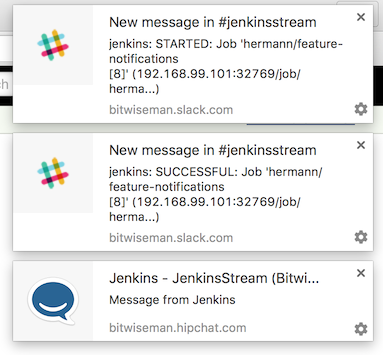
Job Failed Notification
Next I want to add failure notification. Here’s where we really start to see the power
and expressiveness of Jenkins pipeline. A Pipeline is a Groovy script, so as we’d
expect in any Groovy script, we can handle errors using try-catch blocks.
node {try {
notifyStarted()/* ... existing build steps ... */
notifySuccessful()
} catch (e) {
currentBuild.result = "FAILED"
notifyFailed()throw e
}
}defnotifyStarted() { /* .. */ }defnotifySuccessful() { /* .. */ }defnotifyFailed() {
slackSend (color: '#FF0000', message: "FAILED: Job '${env.JOB_NAME} [${env.BUILD_NUMBER}]' (${env.BUILD_URL})")
hipchatSend (color: 'RED', notify: true,message: "FAILED: Job '${env.JOB_NAME} [${env.BUILD_NUMBER}]' (${env.BUILD_URL})"
)
emailext (
subject: "FAILED: Job '${env.JOB_NAME} [${env.BUILD_NUMBER}]'",body: """<p>FAILED: Job '${env.JOB_NAME} [${env.BUILD_NUMBER}]':</p><p>Check console output at "<a href='${env.BUILD_URL}'>${env.JOB_NAME} [${env.BUILD_NUMBER}]</a>"</p>""",recipientProviders: [[$class: 'DevelopersRecipientProvider']]
)
}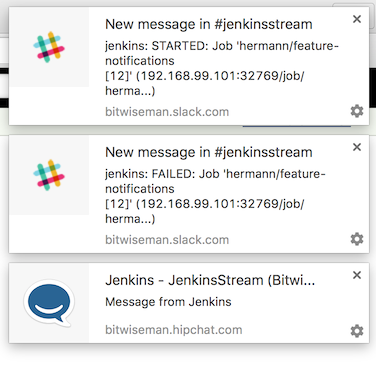
Code Cleanup
Lastly, now that I have it all working, I’ll do some refactoring. I’ll unify
all the notifications in one method and move the final success/failure notification
into a finally block.
stage 'Build'
node {
try {
notifyBuild('STARTED')/* ... existing build steps ... */
} catch (e) {// If there was an exception thrown, the build failed
currentBuild.result = "FAILED"throw e
} finally {// Success or failure, always send notifications
notifyBuild(currentBuild.result)
}
}defnotifyBuild(String buildStatus = 'STARTED') {// build status of null means successful
buildStatus = buildStatus ?: 'SUCCESSFUL'// Default valuesdef colorName = 'RED'def colorCode = '#FF0000'def subject = "${buildStatus}: Job '${env.JOB_NAME} [${env.BUILD_NUMBER}]'"def summary = "${subject} (${env.BUILD_URL})"def details = """<p>STARTED: Job '${env.JOB_NAME} [${env.BUILD_NUMBER}]':</p><p>Check console output at "<a href='${env.BUILD_URL}'>${env.JOB_NAME} [${env.BUILD_NUMBER}]</a>"</p>"""// Override default values based on build statusif (buildStatus == 'STARTED') {
color = 'YELLOW'
colorCode = '#FFFF00'
} elseif (buildStatus == 'SUCCESSFUL') {
color = 'GREEN'
colorCode = '#00FF00'
} else {
color = 'RED'
colorCode = '#FF0000'
}// Send notifications
slackSend (color: colorCode, message: summary)
hipchatSend (color: color, notify: true, message: summary)
emailext (
subject: subject,body: details,recipientProviders: [[$class: 'DevelopersRecipientProvider']]
)
}You have been notified!
I now get notified twice per build on three different channels. I’m not sure I need to get notified this much for such a short build. However, for a longer or complex CD pipeline, I might want exactly that. If needed, I could even improve this to handle other status strings and call it as needed throughout my pipeline.