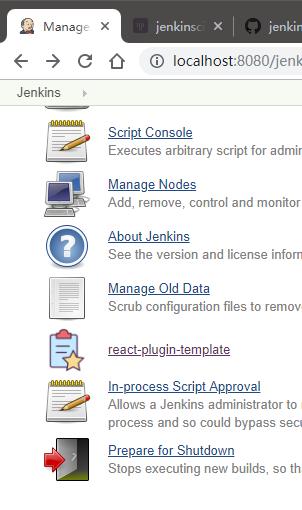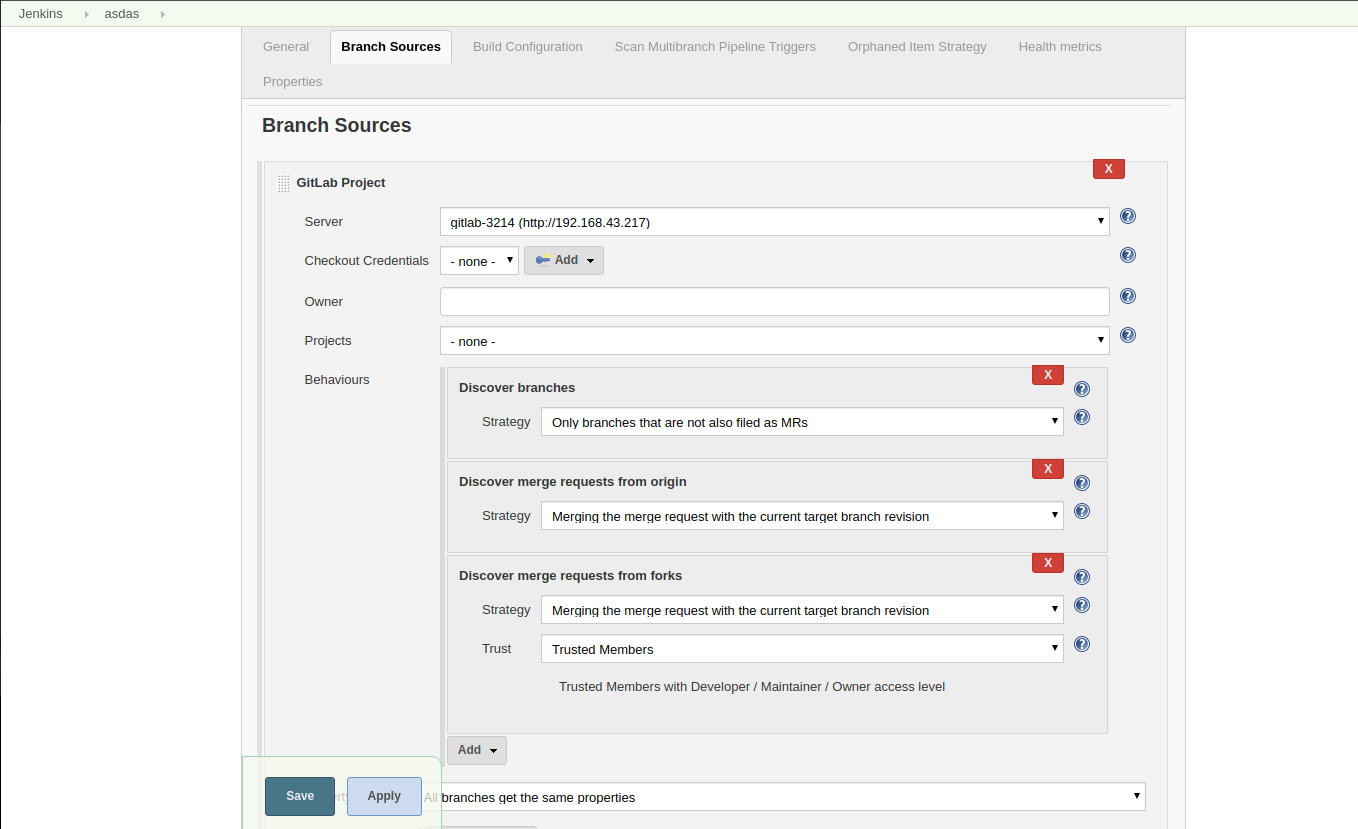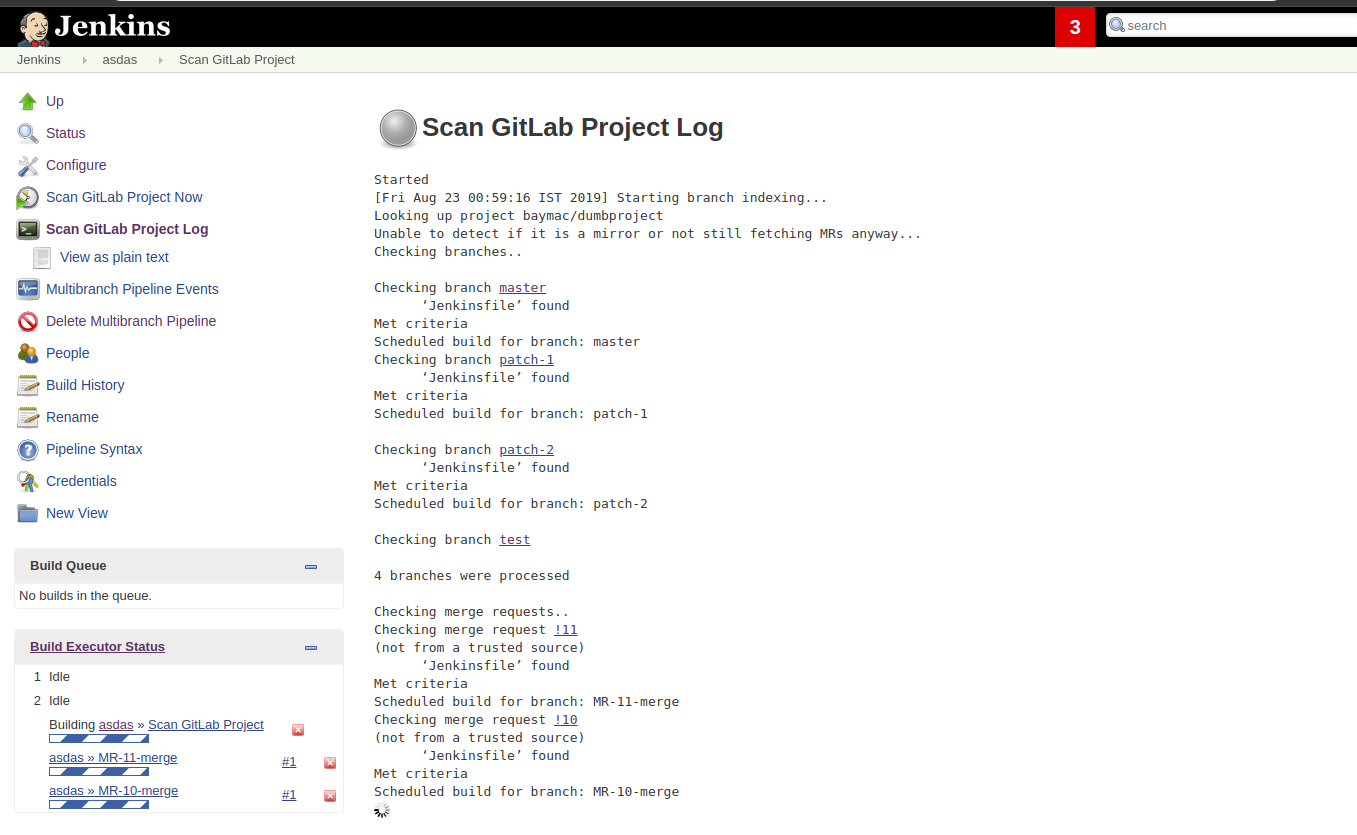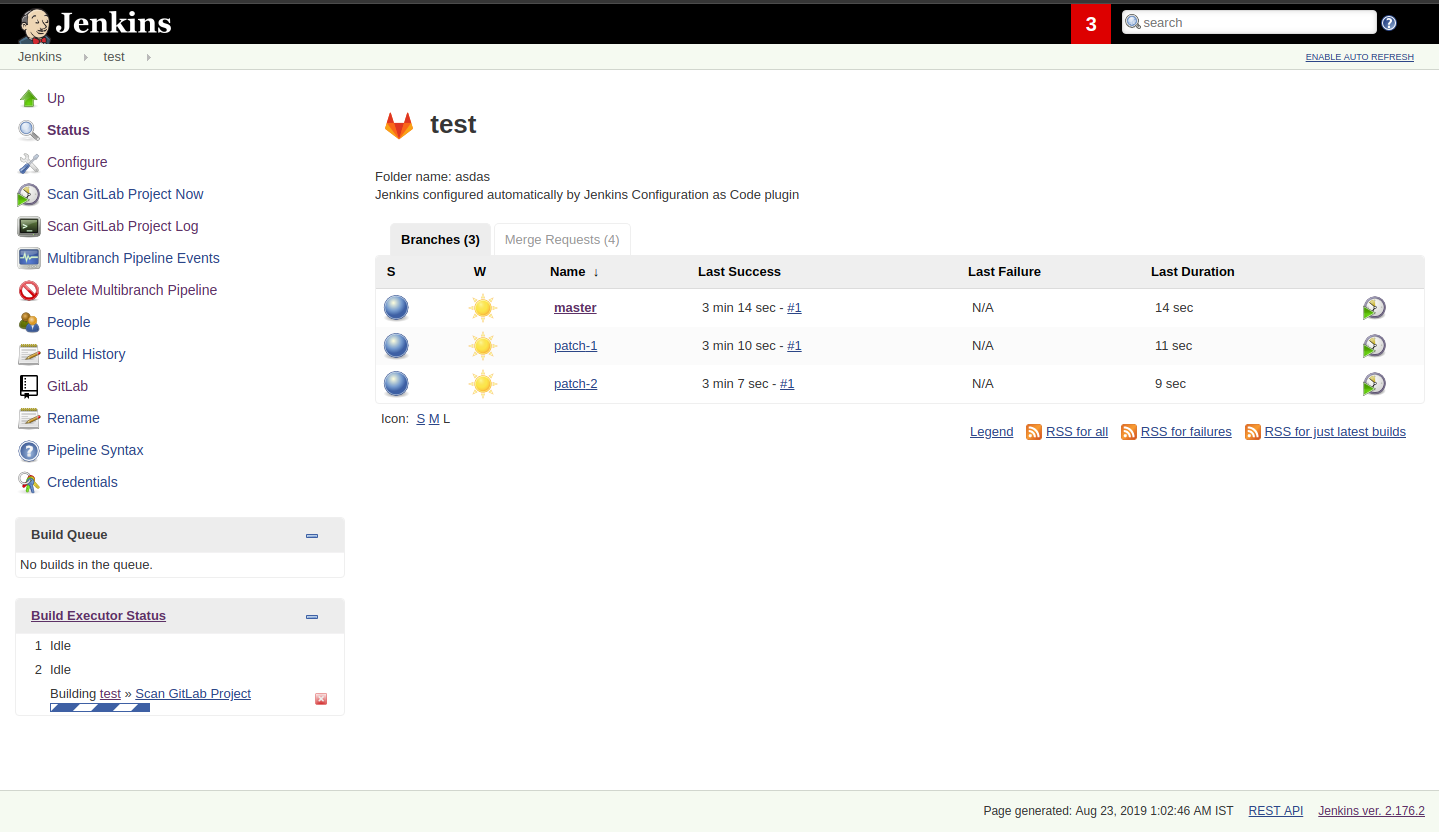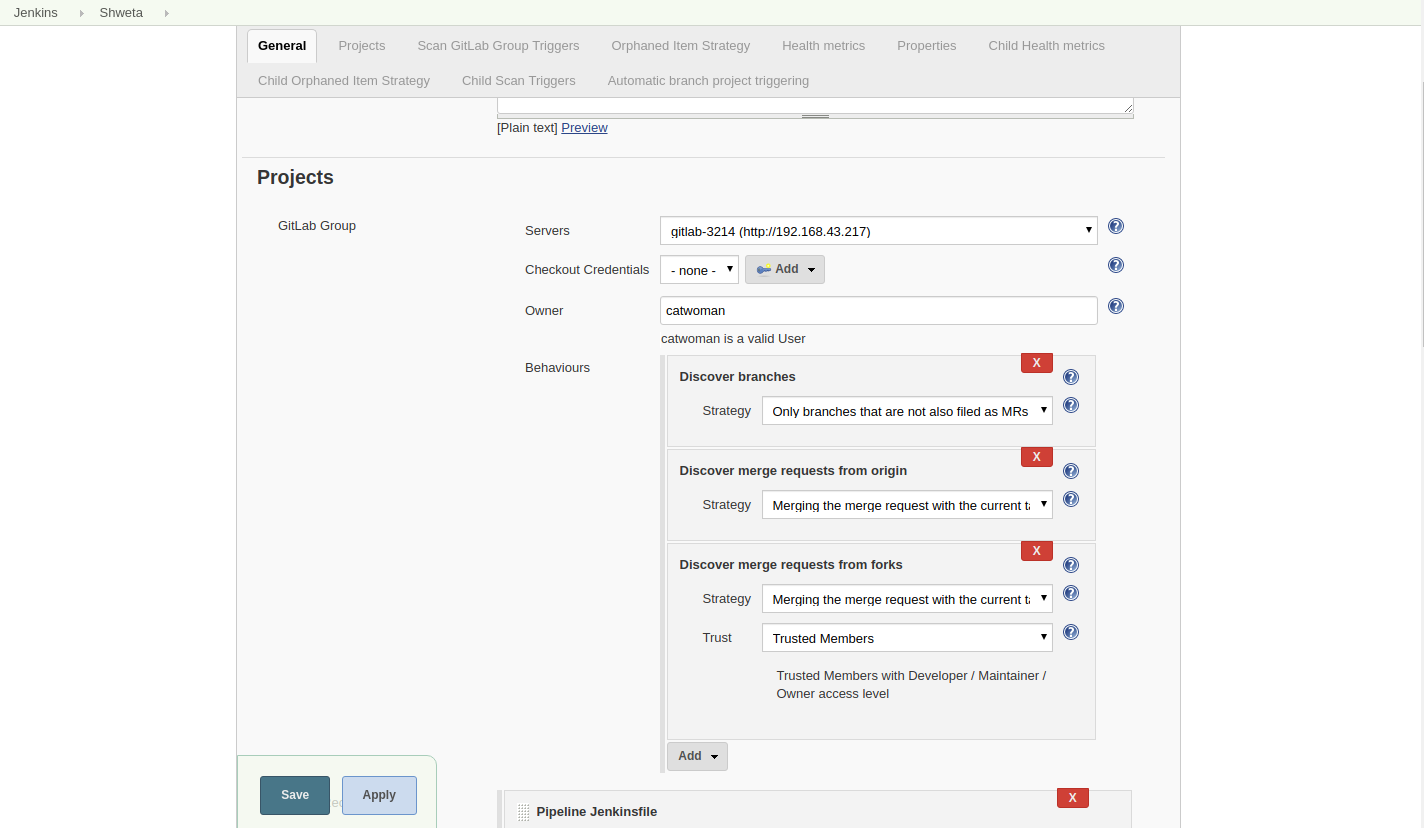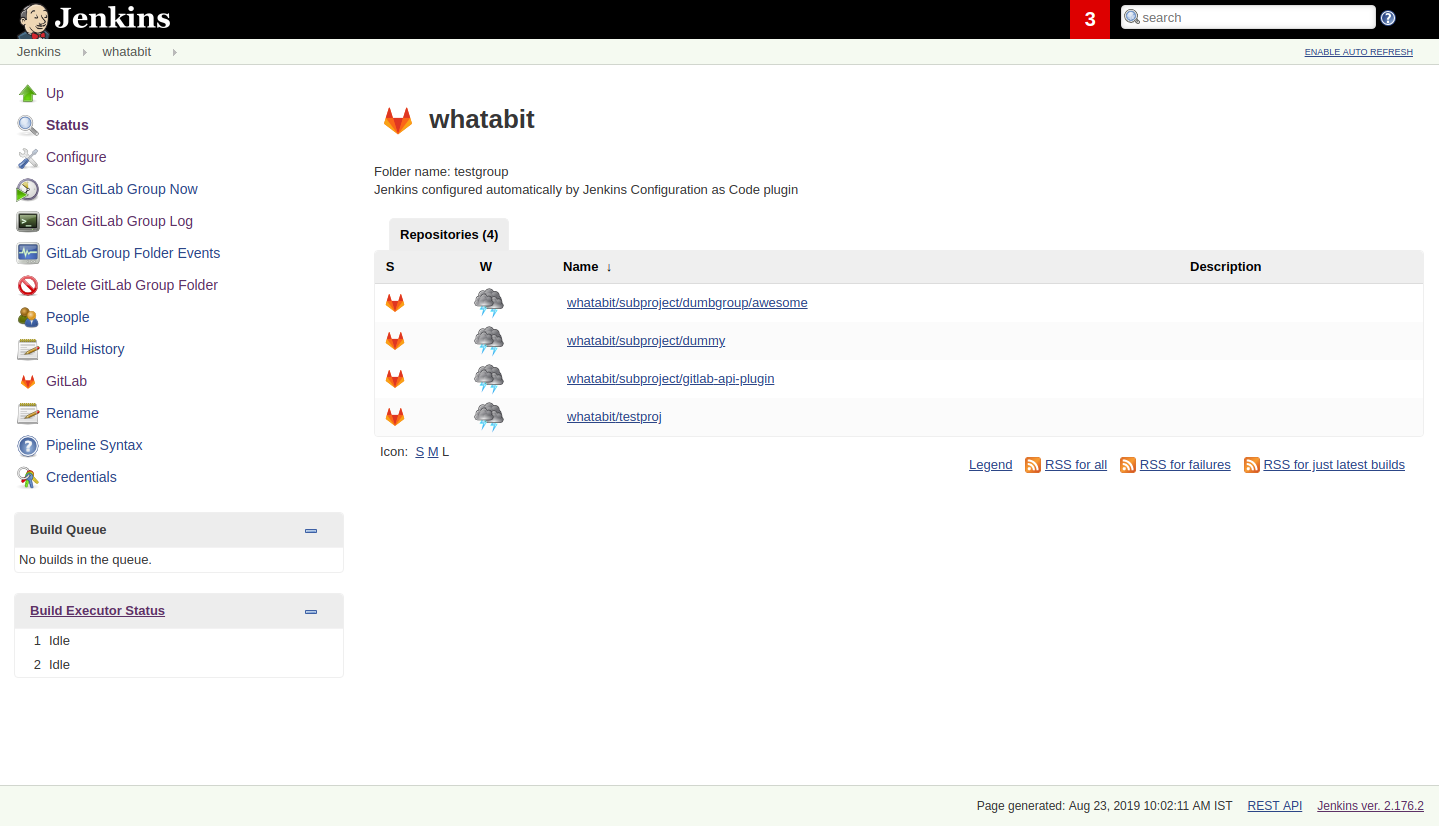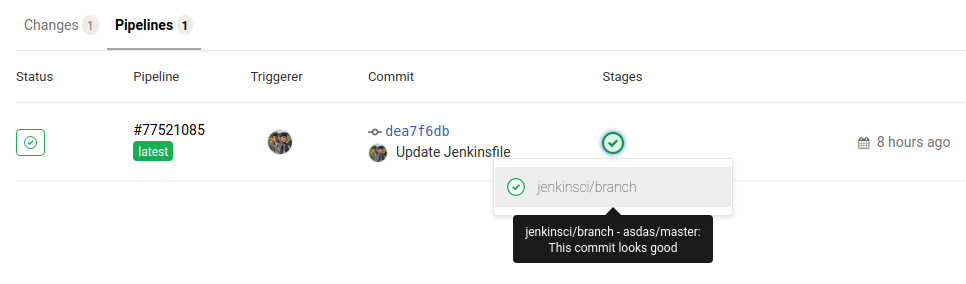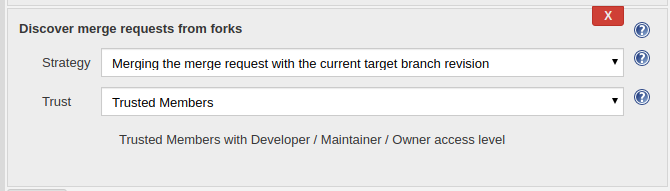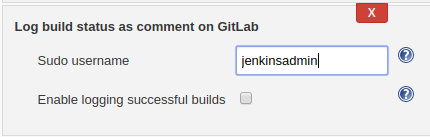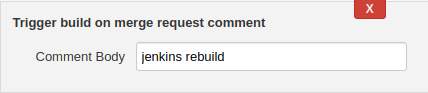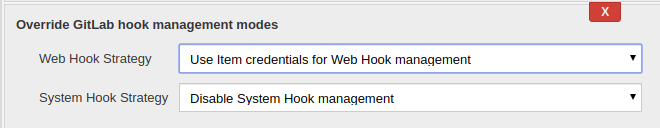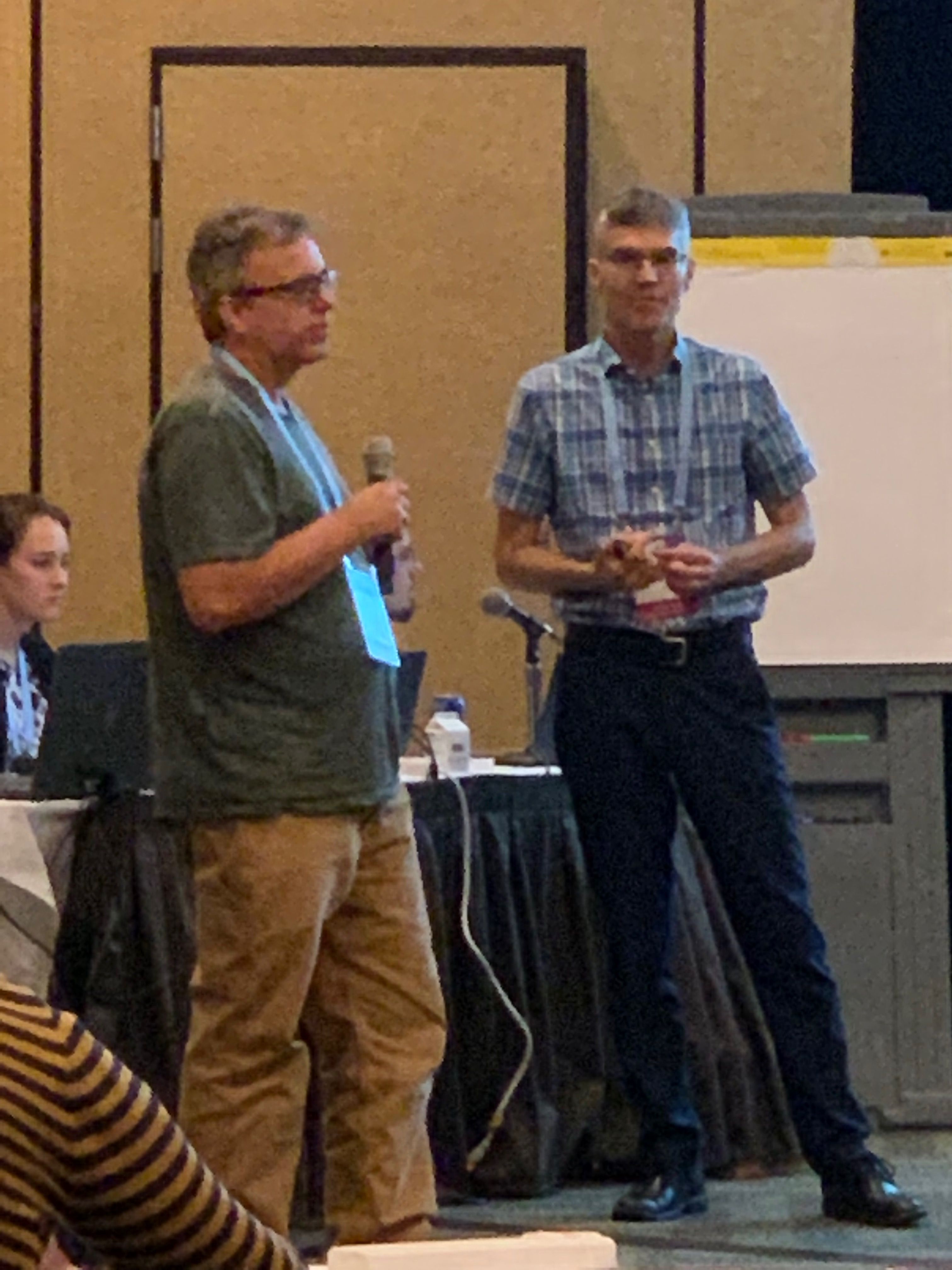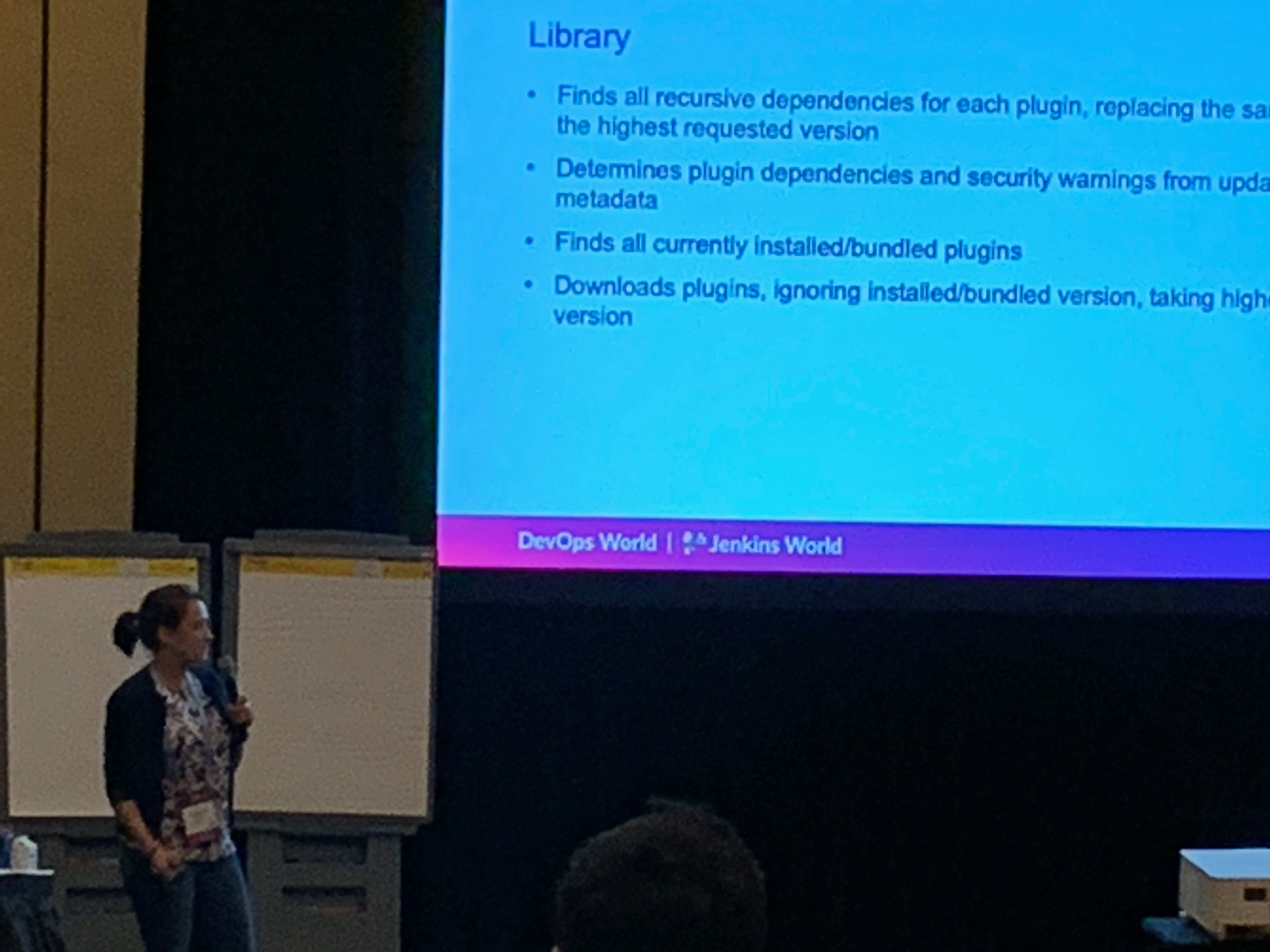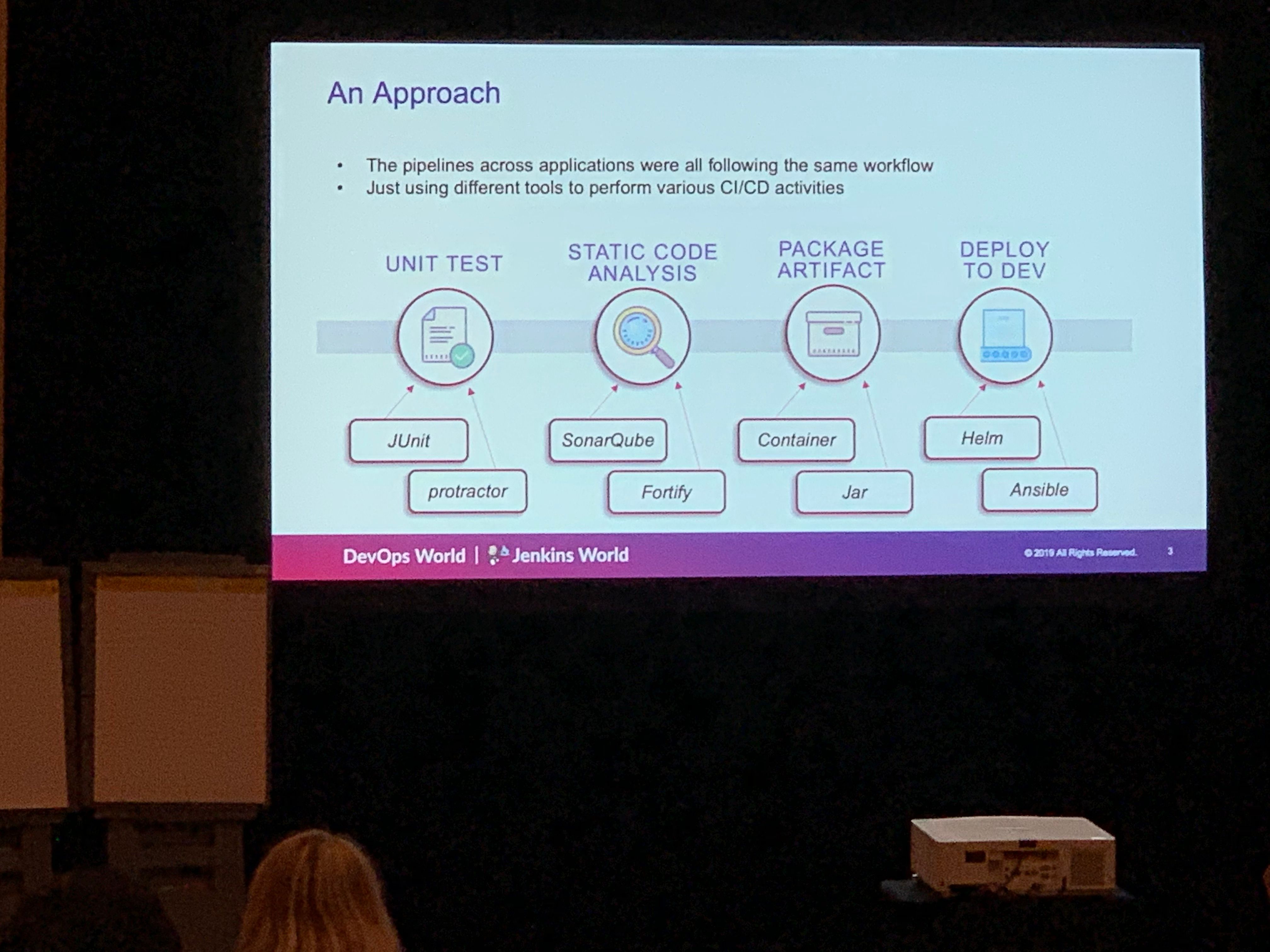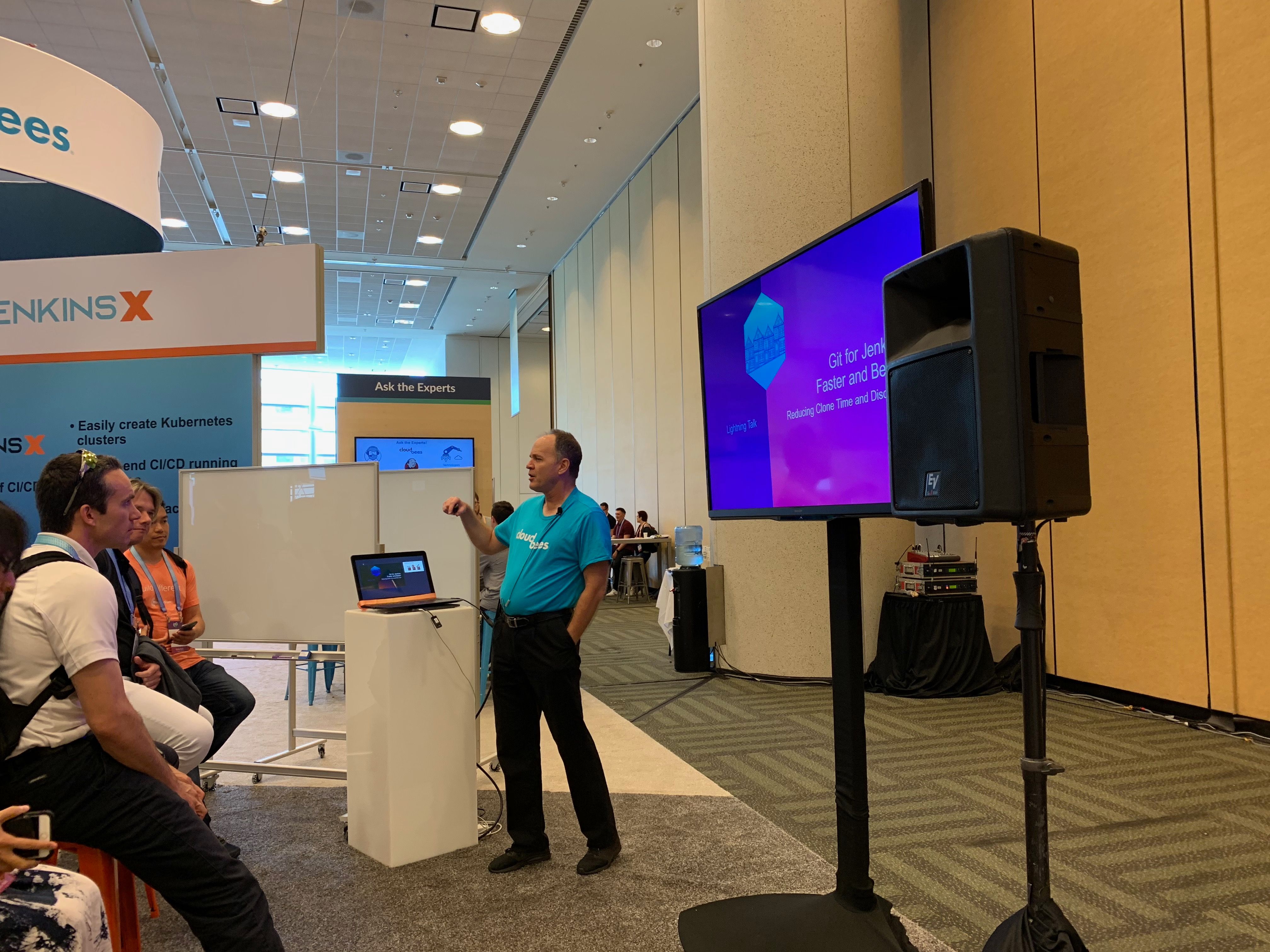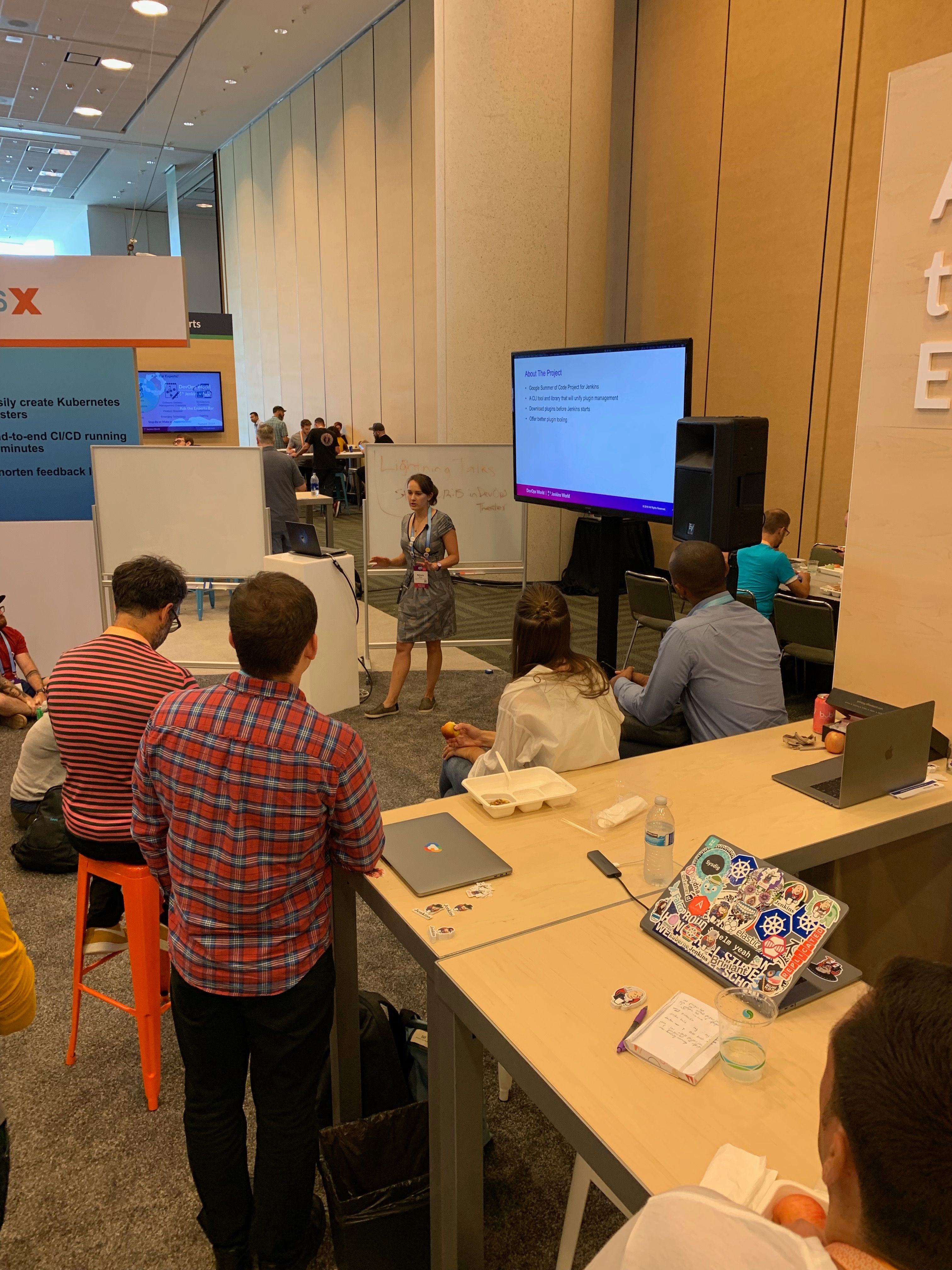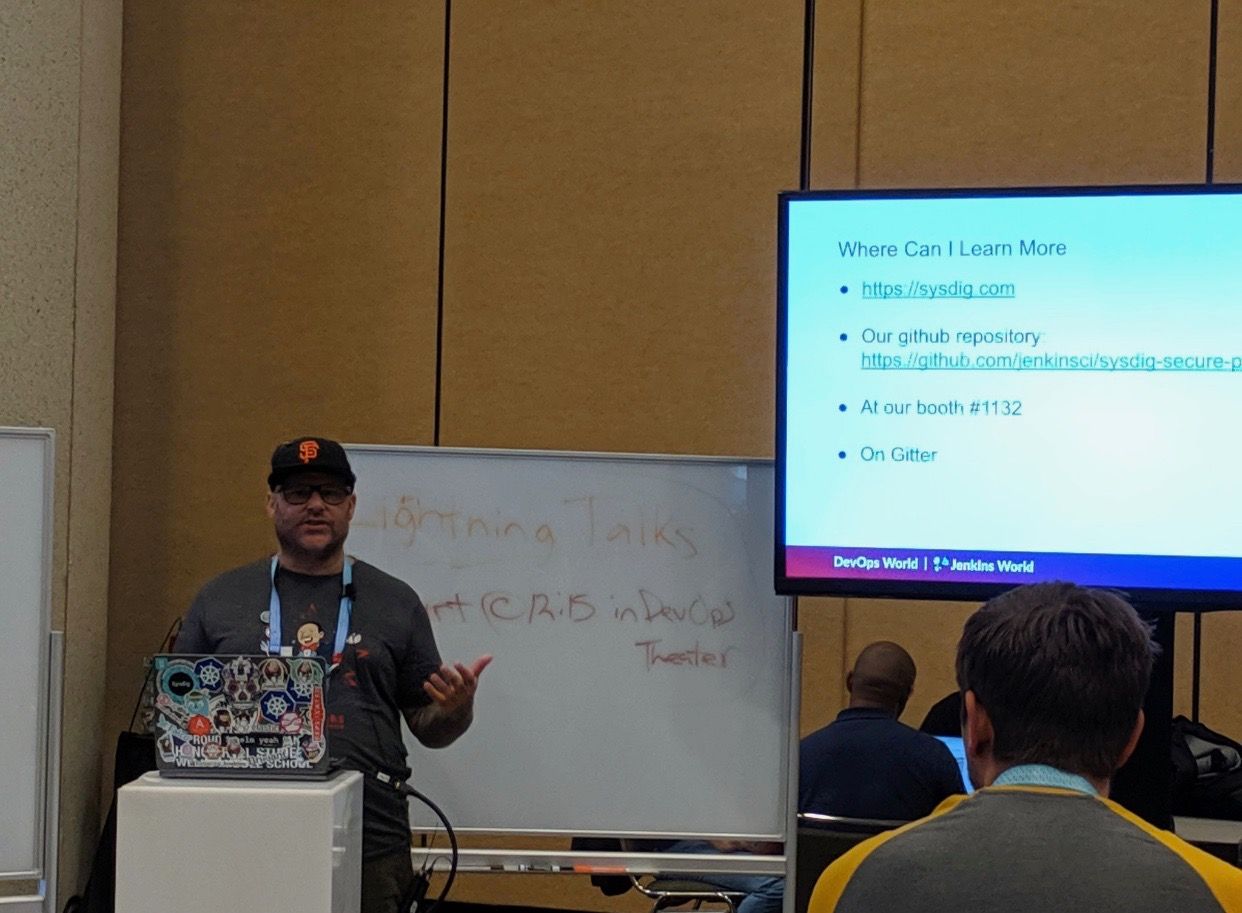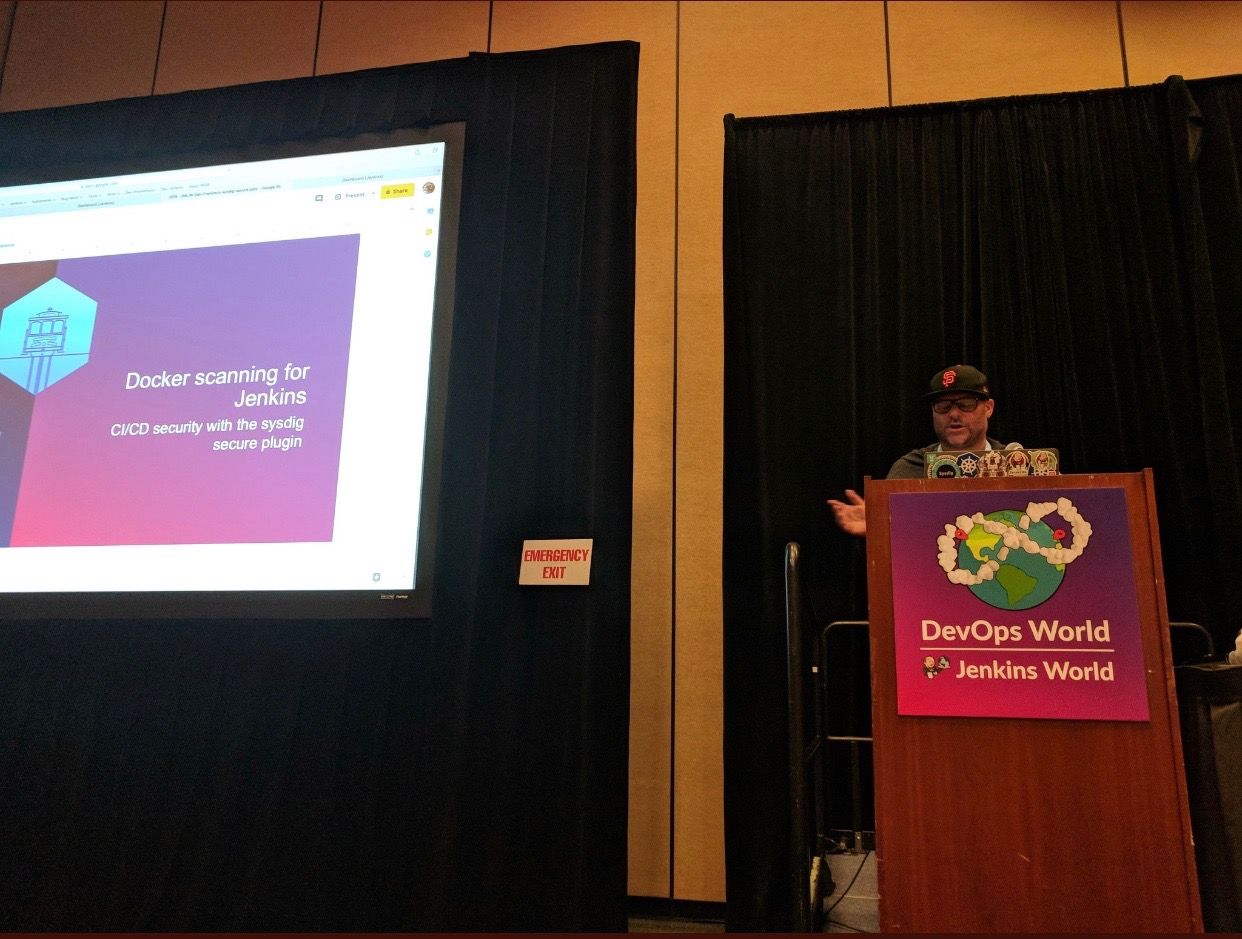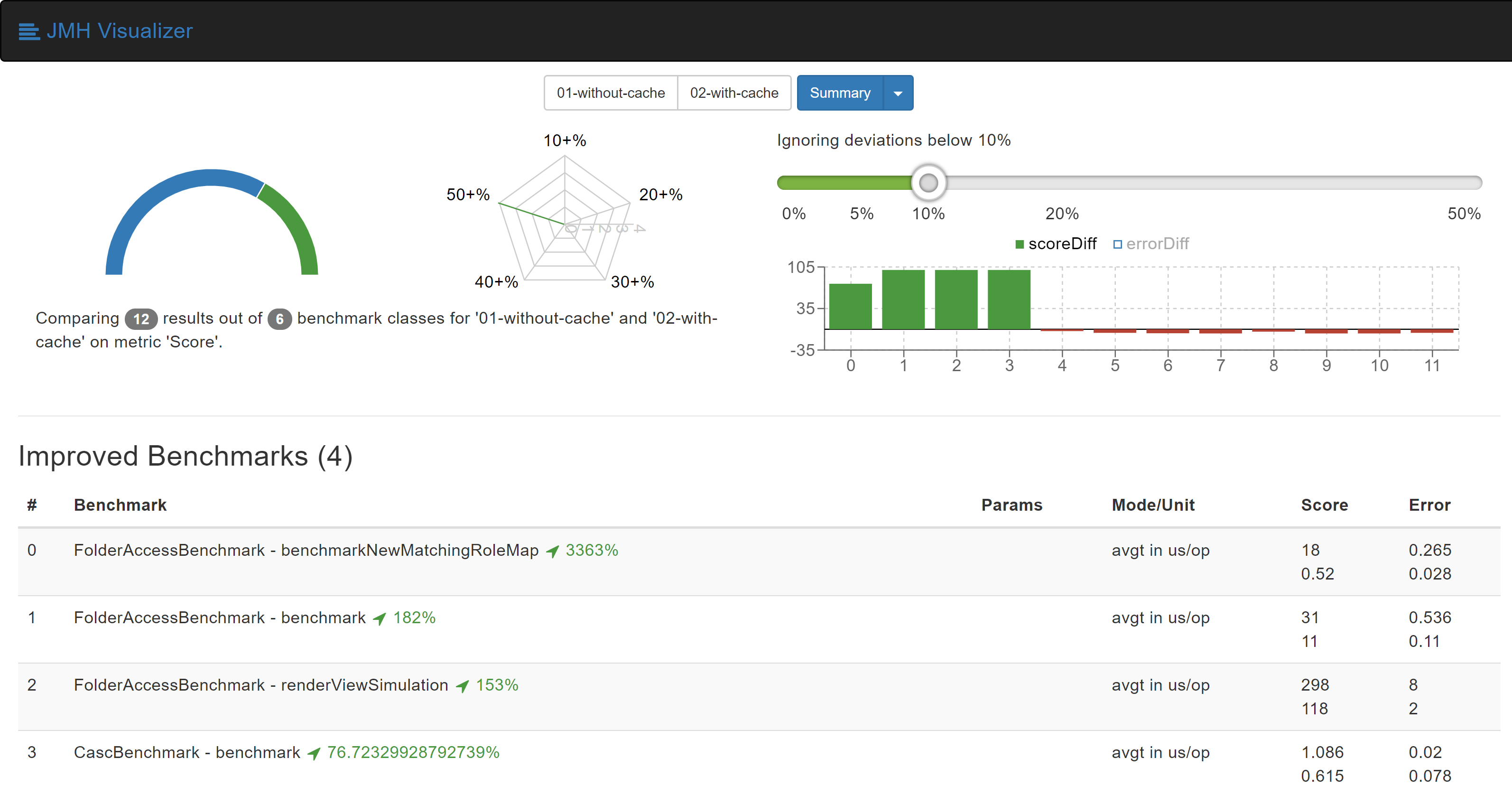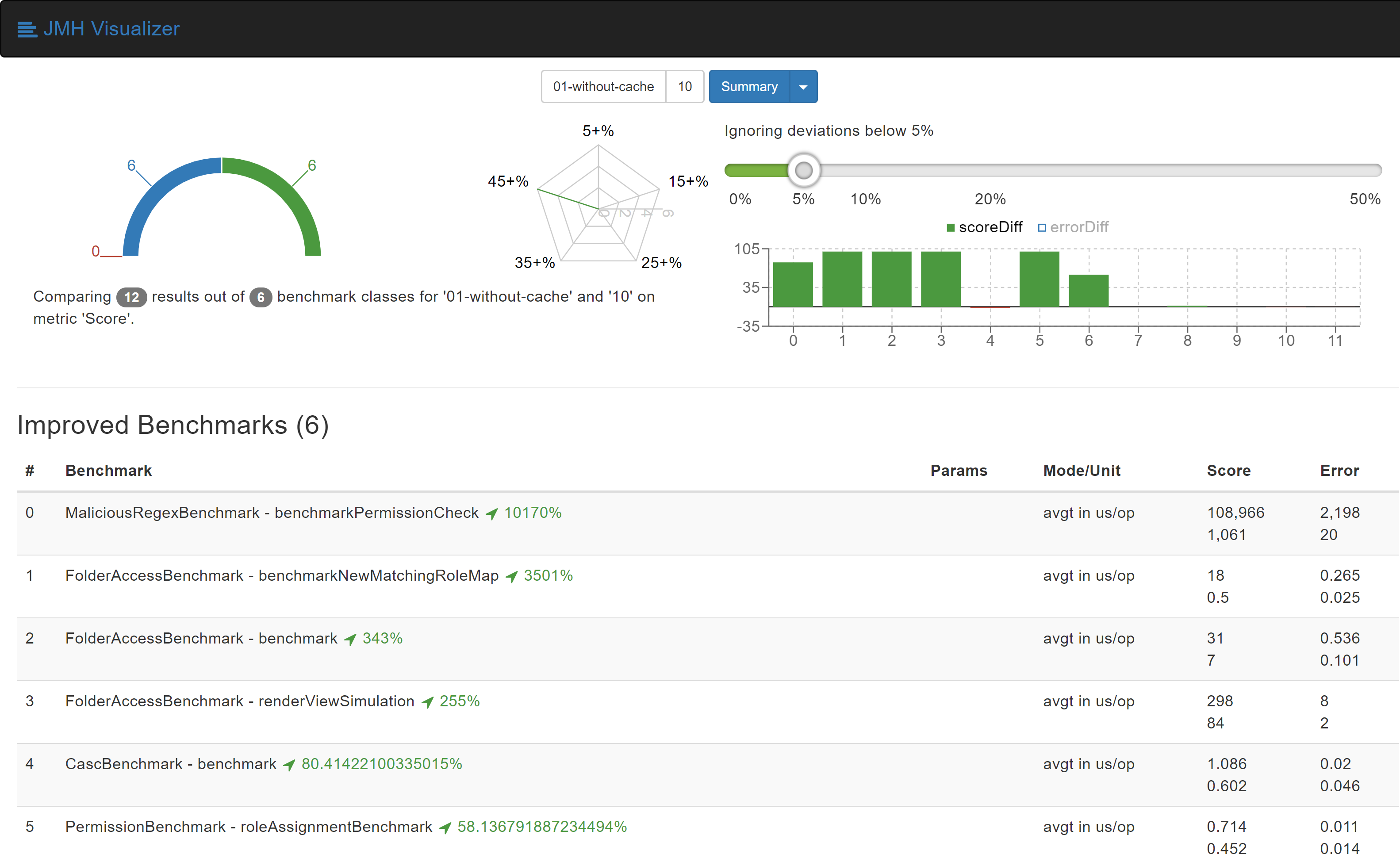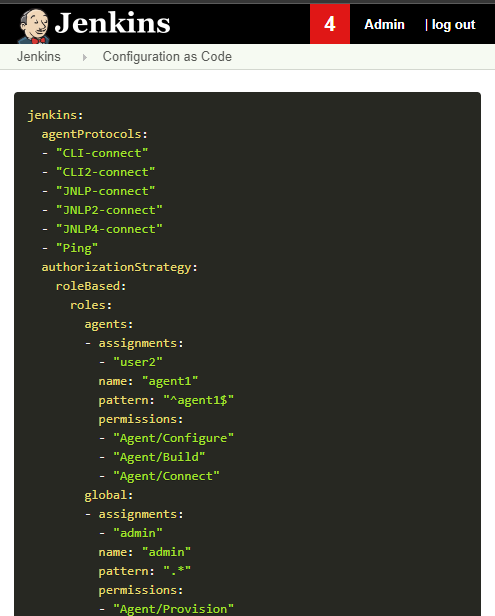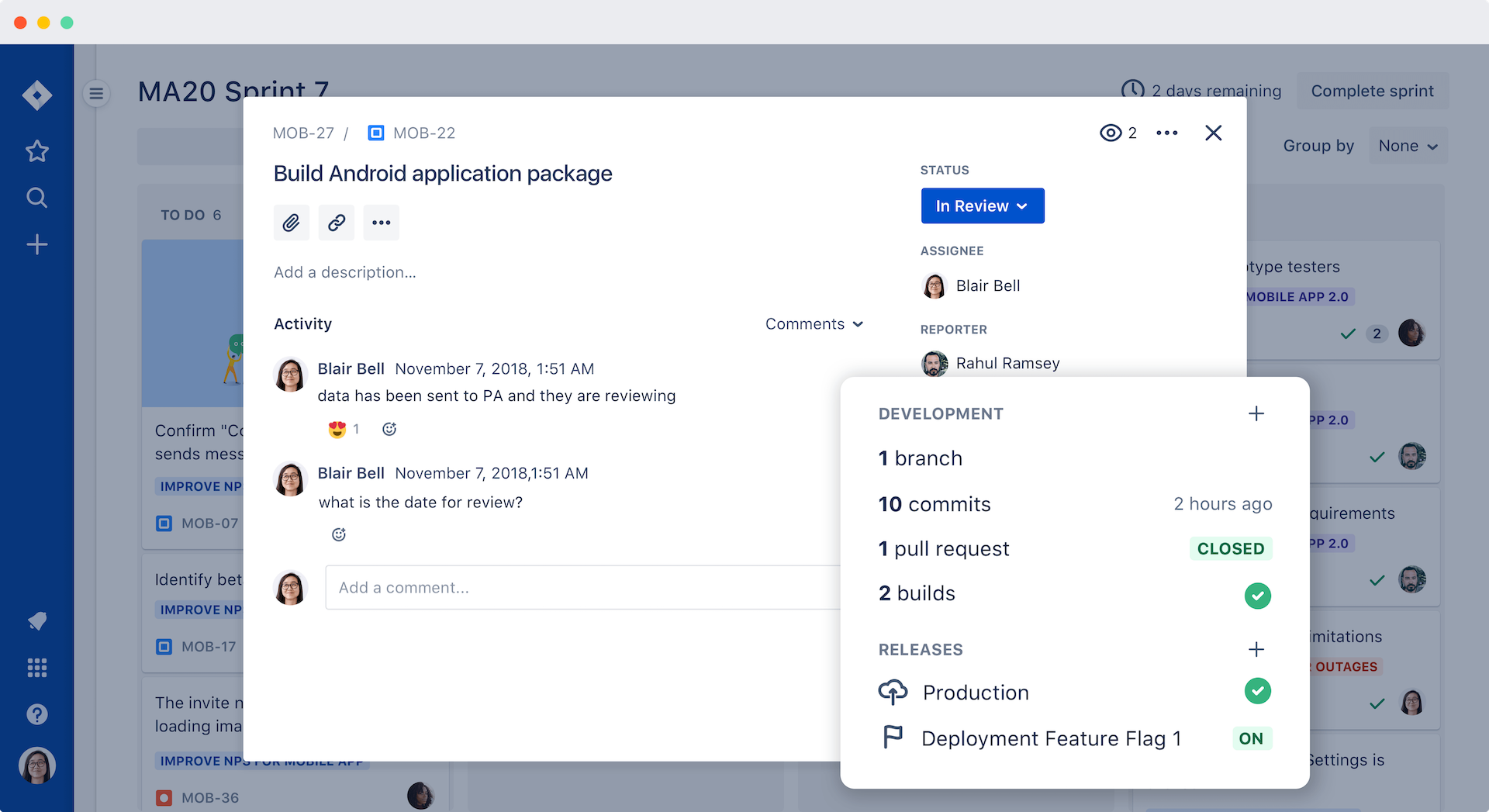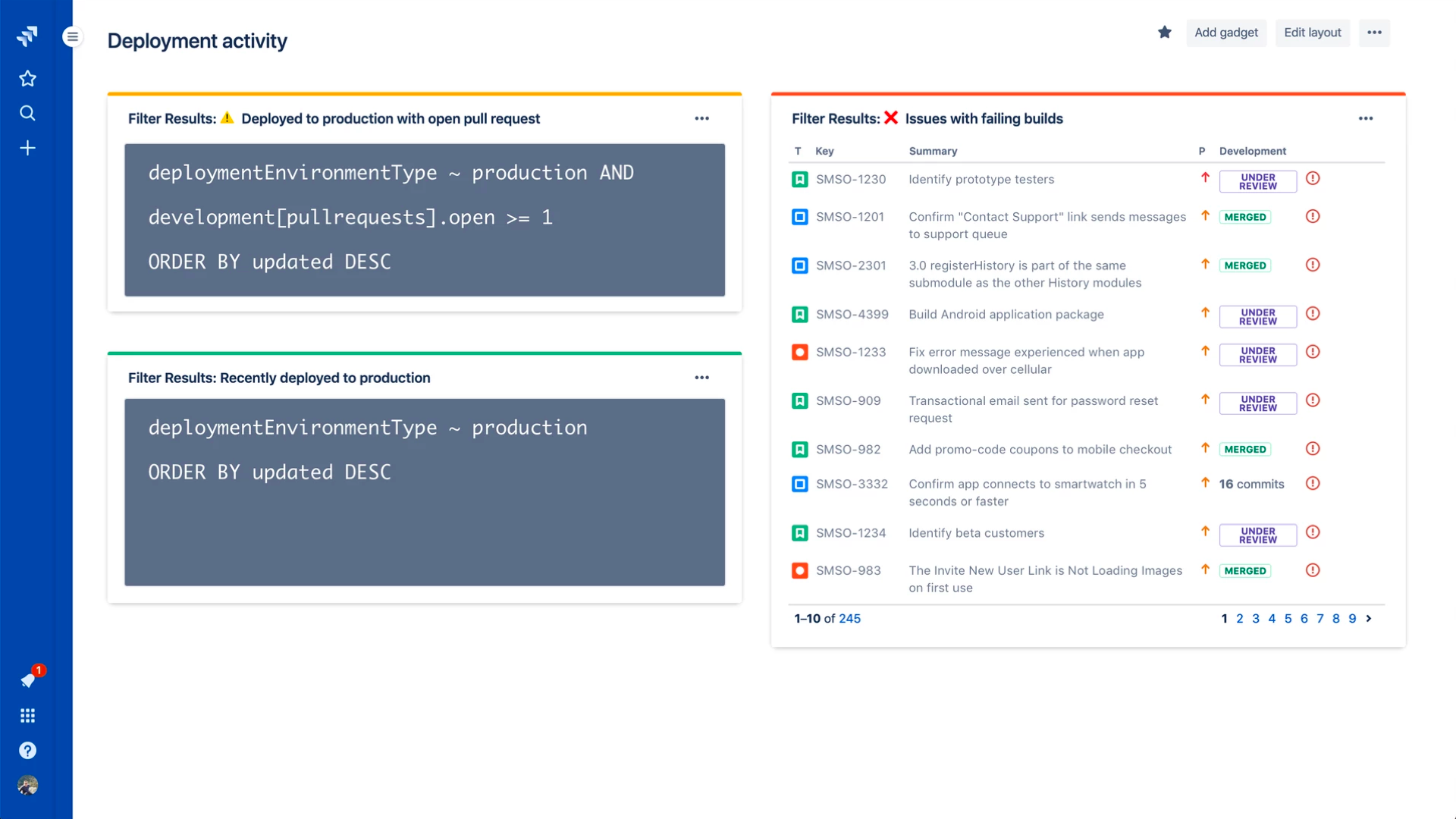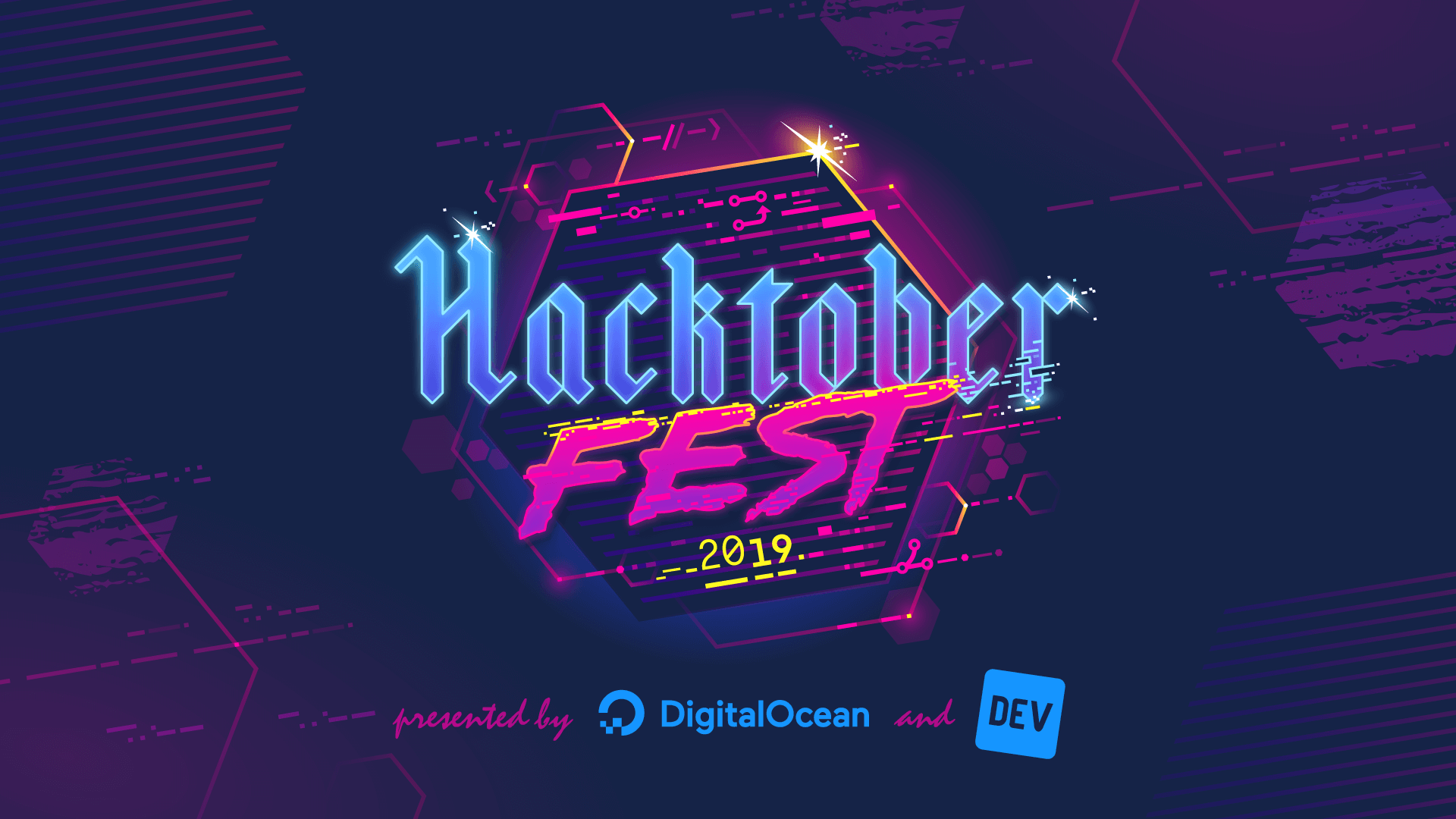I am Long Nguyen from FPT University, Vietnam. My project for Google Summer of Code 2019 is Remoting over Apache Kafka with Kubernetes features. This is the first time I have contributed for Jenkins and I am very excited to announce the features that have been done in Phase 1.
Project Introduction
Current version of Remoting over Apache Kafka plugin requires users to manually configure the entire system which includes Zookeeper, Kafka and remoting agents. It also doesn’t support dynamic agent provisioning so scalability is harder to achieve. My project aims to solve two problems:
Out-of-the-box solution to provision Apache Kafka cluster.
Dynamic agent provisioning in a Kubernetes cluster.
Current State
Kubernetes connector with credentials supported.
Apache Kafka provisioning in Kubernetes feature is fully implemented.
Helm chart is partially implemented.
Apache Kafka provisioning in Kubernetes
This feature is part of 2.0 version so it is not yet released officially. You can try out the feature by using the Experimental Update Center to update to 2.0.0-alpha version or building directly from master branch:
git clone https://github.com/jenkinsci/remoting-kafka-plugin.git
cd remoting-kafka-plugin/plugin
mvn hpi:runOn the Global Configuration page, users can input Kubernetes server information and credentials. Then they can start Apache Kafka with only one button click.
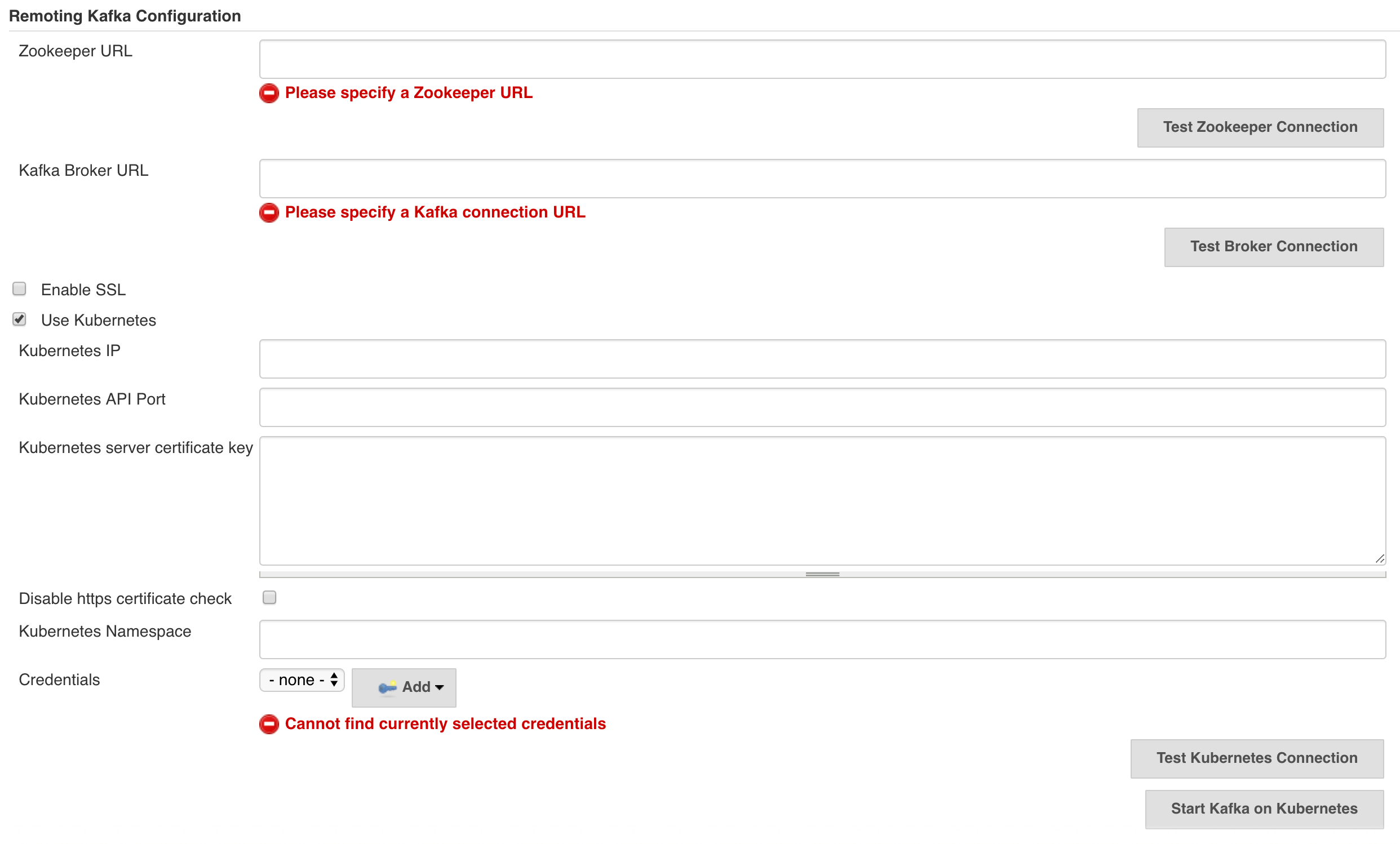
When users click Start Kafka on Kubernetes button, Jenkins will create a Kubernetes client from the information and then apply Zookeeper and Kafka YAML specification files from resources.
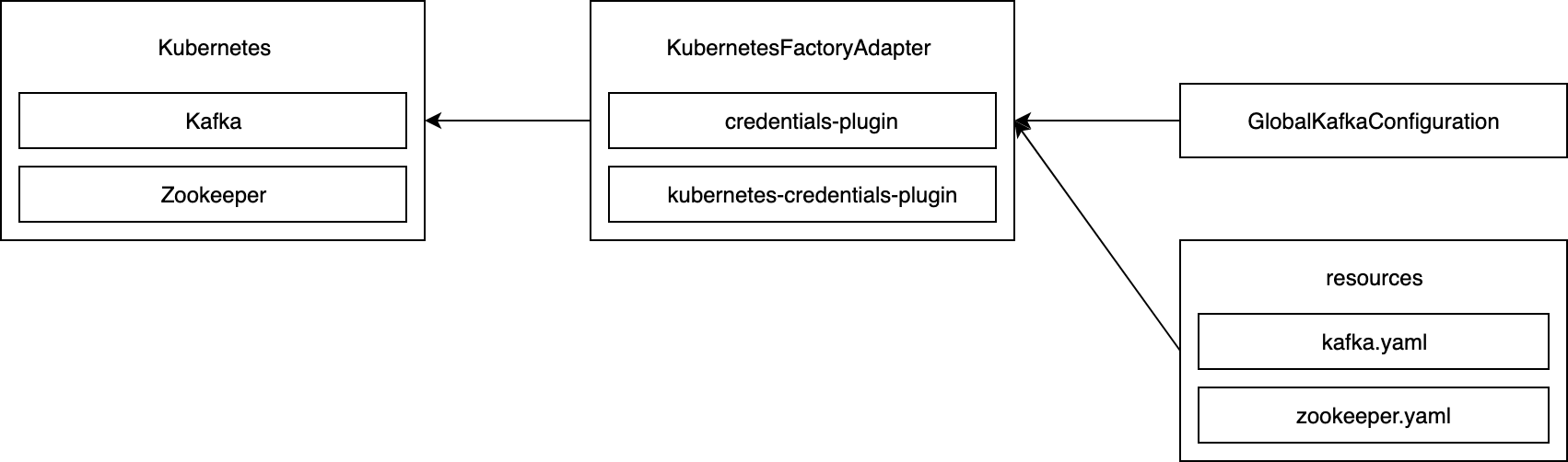
Helm Chart
Helm chart for Remoting over Apache Kafka plugin is based on stable/jenkins chart and incubator/kafka chart. As of now, the chart is still a Work in Progress because it is still waiting for Cloud API implementation in Phase 2. However, you can check out the demo chart with a single standalone Remoting Kafka Agent:
git clone -b demo-helm-phase-1 https://github.com/longngn/remoting-kafka-plugin.git
cd remoting-kafka-plugin
K8S_NODE=<your Kubernetes node IP> ./helm/jenkins-remoting-kafka/do.sh startThe command do.sh start will do the following steps:
Install the chart (with Jenkins and Kafka).
Launch a Kafka computer on Jenkins master by applying the following JCasC.
jenkins:nodes:
- permanent:
name: "test"
remoteFS: "/home/jenkins"
launcher:
kafka: {}Launch a single Remoting Kafka Agent pod.
You can check the chart state by running kubectl, for example:
$ kubectl get all -n demo-helm
NAME READY STATUS RESTARTS AGE
pod/demo-jenkins-998bcdfd4-tjmjs 2/2 Running 0 6m30s
pod/demo-jenkins-remoting-kafka-agent 1/1 Running 0 4m10s
pod/demo-kafka-0 1/1 Running 0 6m30s
pod/demo-zookeeper-0 1/1 Running 0 6m30s
NAME TYPE CLUSTER-IP EXTERNAL-IP PORT(S) AGE
service/demo-0-external NodePort 10.106.254.187 <none> 19092:31090/TCP 6m30s
service/demo-jenkins NodePort 10.101.84.33 <none> 8080:31465/TCP 6m31s
service/demo-jenkins-agent ClusterIP 10.97.169.65 <none> 50000/TCP 6m31s
service/demo-kafka ClusterIP 10.106.248.10 <none> 9092/TCP 6m30s
service/demo-kafka-headless ClusterIP None <none> 9092/TCP 6m30s
service/demo-zookeeper ClusterIP 10.109.222.63 <none> 2181/TCP 6m30s
service/demo-zookeeper-headless ClusterIP None <none> 2181/TCP,3888/TCP,2888/TCP 6m31s
NAME READY UP-TO-DATE AVAILABLE AGE
deployment.apps/demo-jenkins 1/1 1 1 6m30s
NAME DESIRED CURRENT READY AGE
replicaset.apps/demo-jenkins-998bcdfd4 1 1 1 6m30s
NAME READY AGE
statefulset.apps/demo-kafka 1/1 6m30s
statefulset.apps/demo-zookeeper 1/1 6m30sNext Phase Plan
Implement Cloud API to provision Remoting Kafka Agent. (JENKINS-57668)
Integrate Cloud API implementation with Helm chart. (JENKINS-58288)
Unit tests and integration tests.
Release version 2.0 and address feedbacks. (JENKINS-58289)
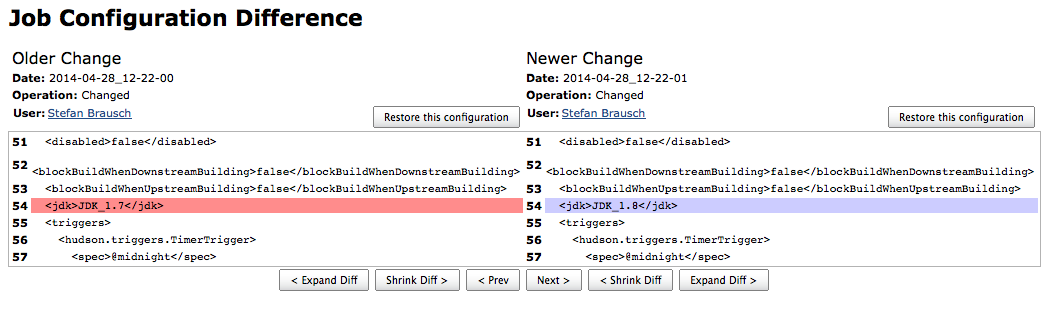
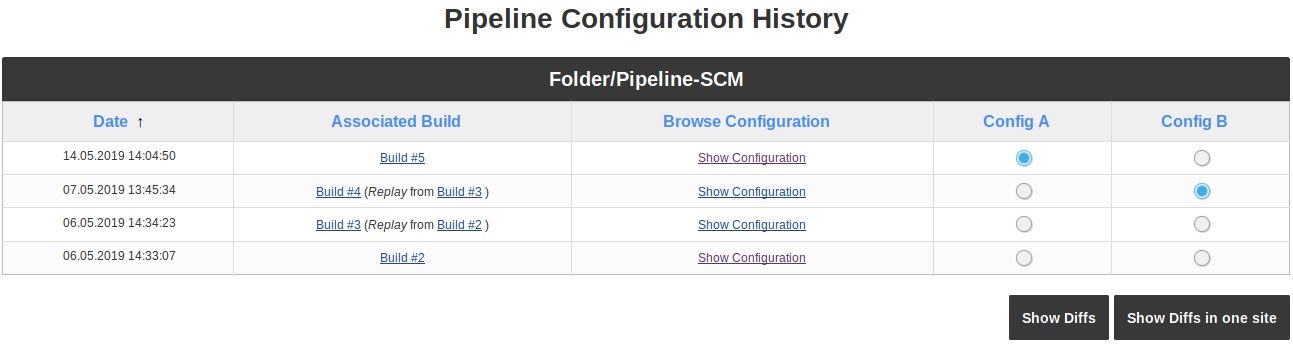
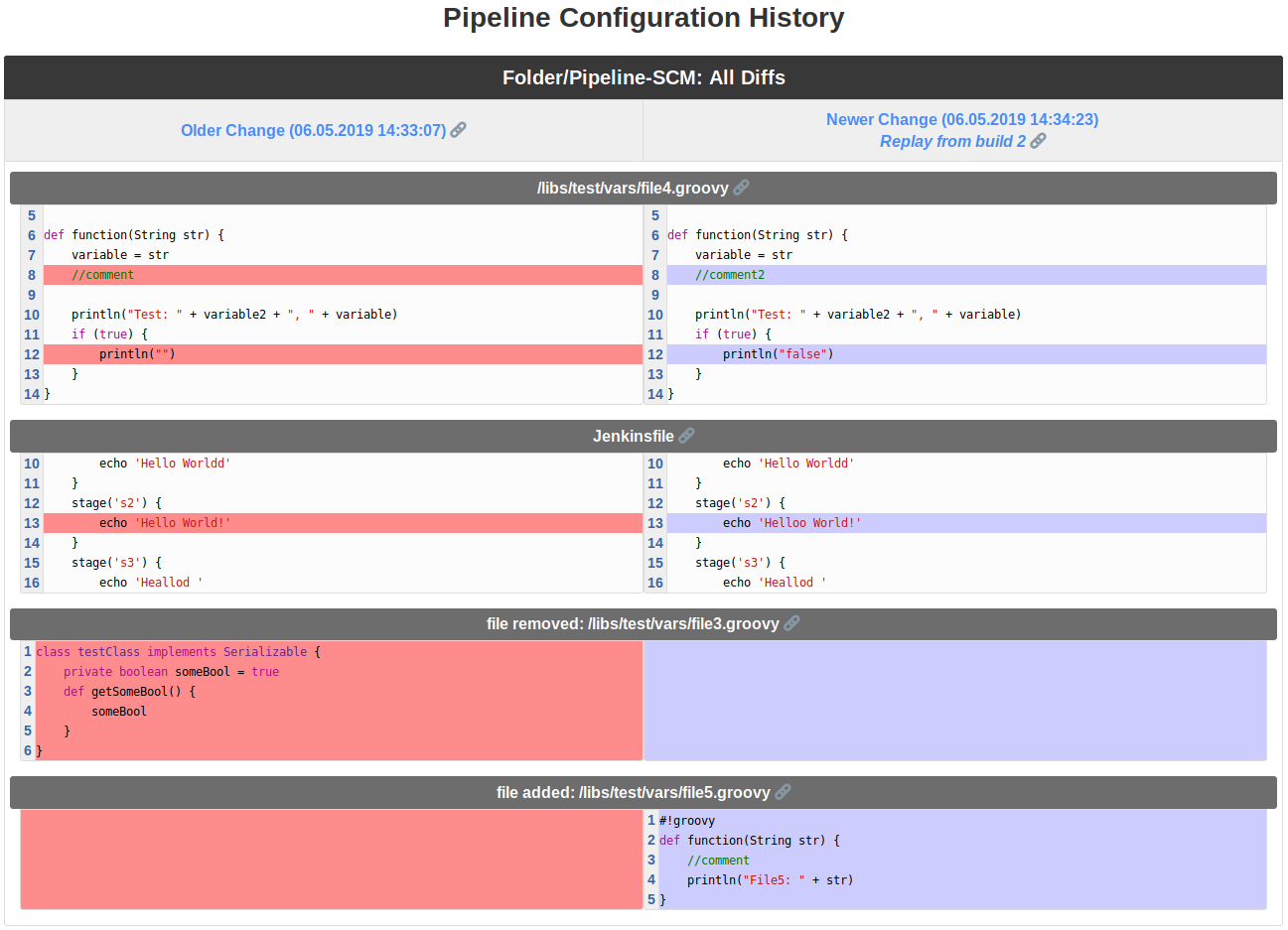
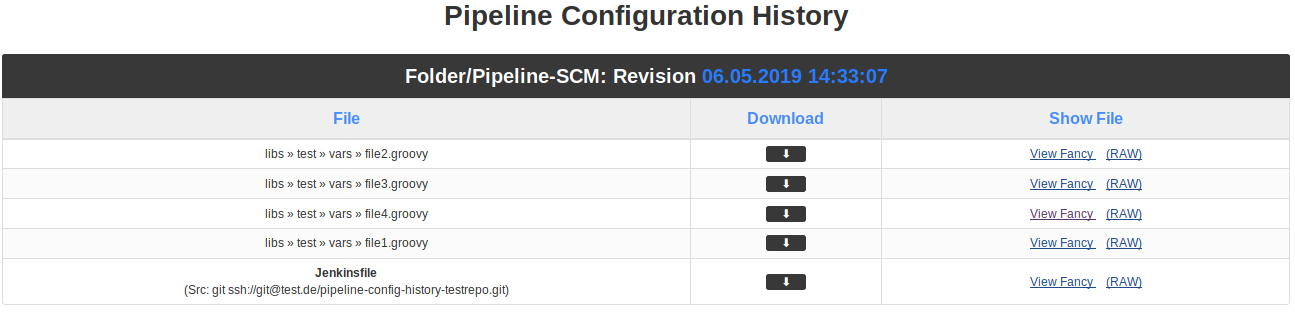

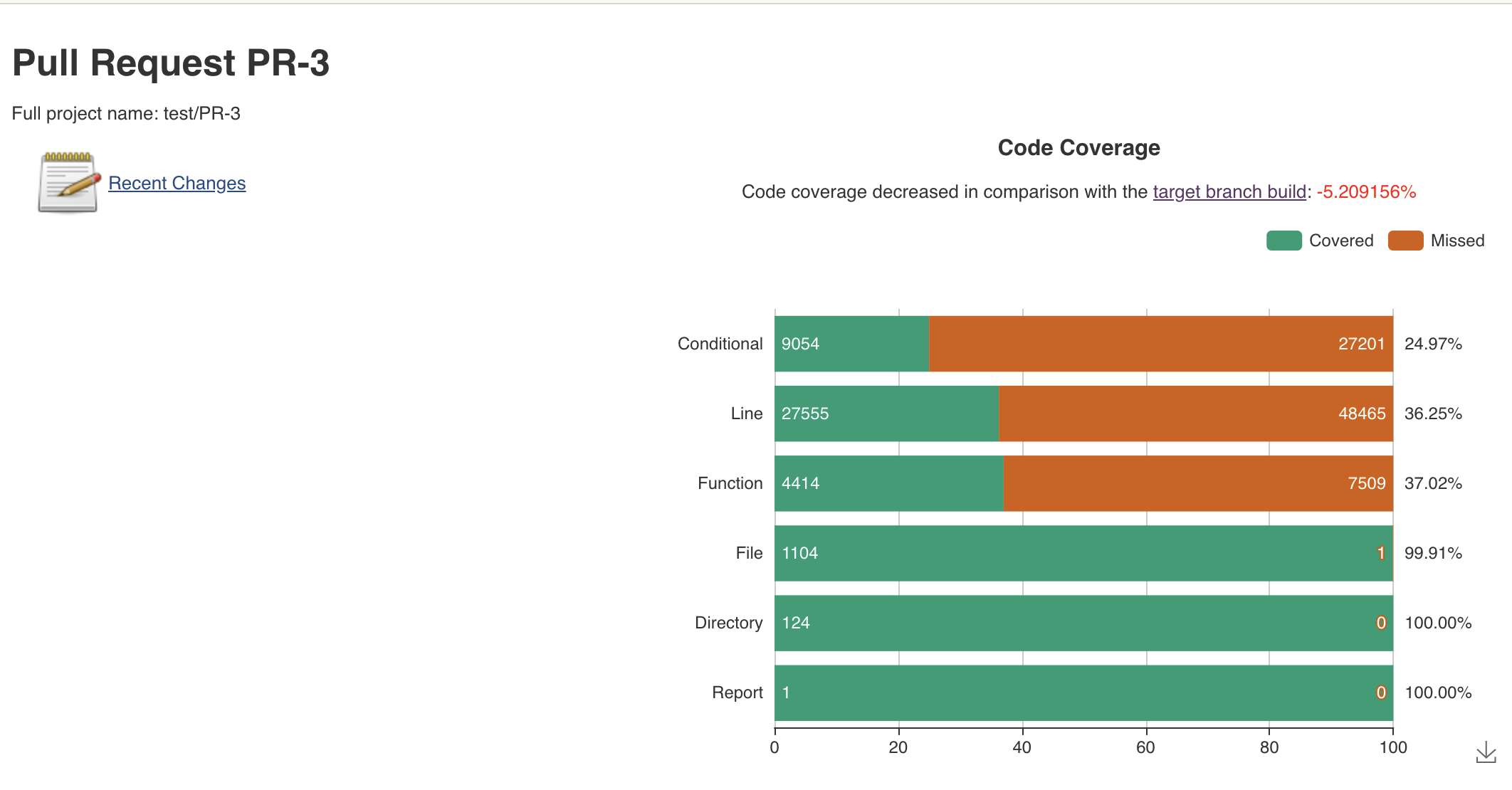
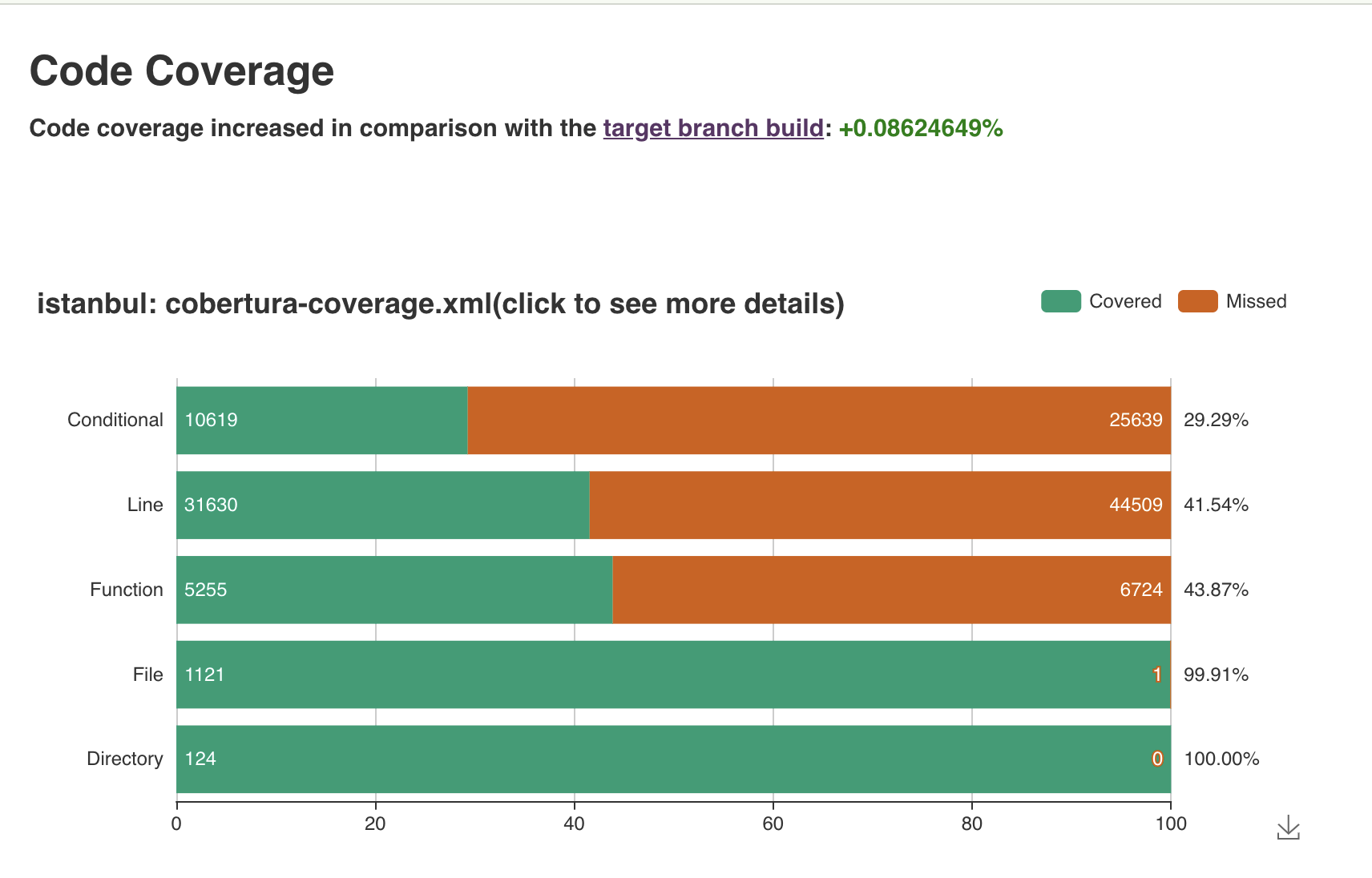
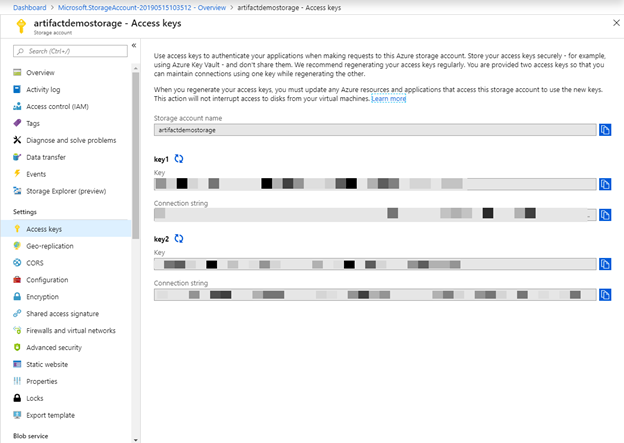
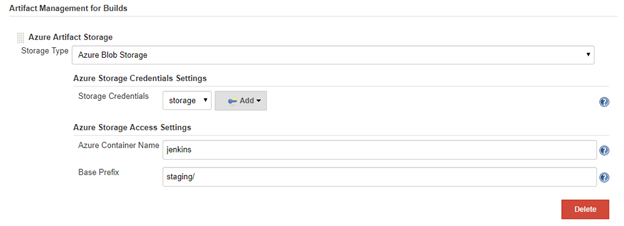
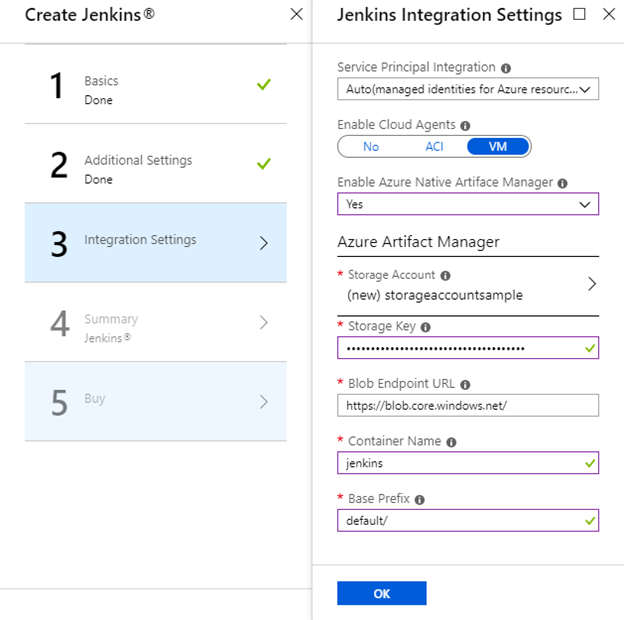
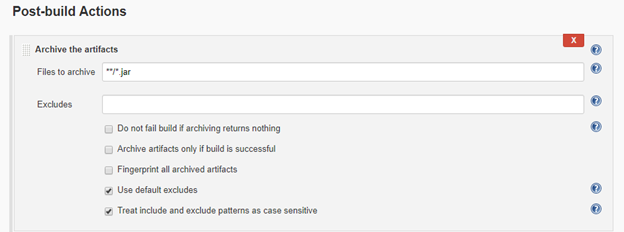
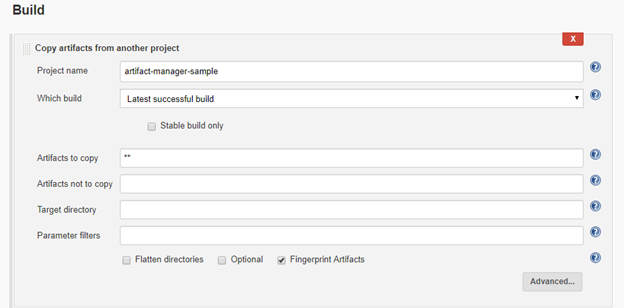
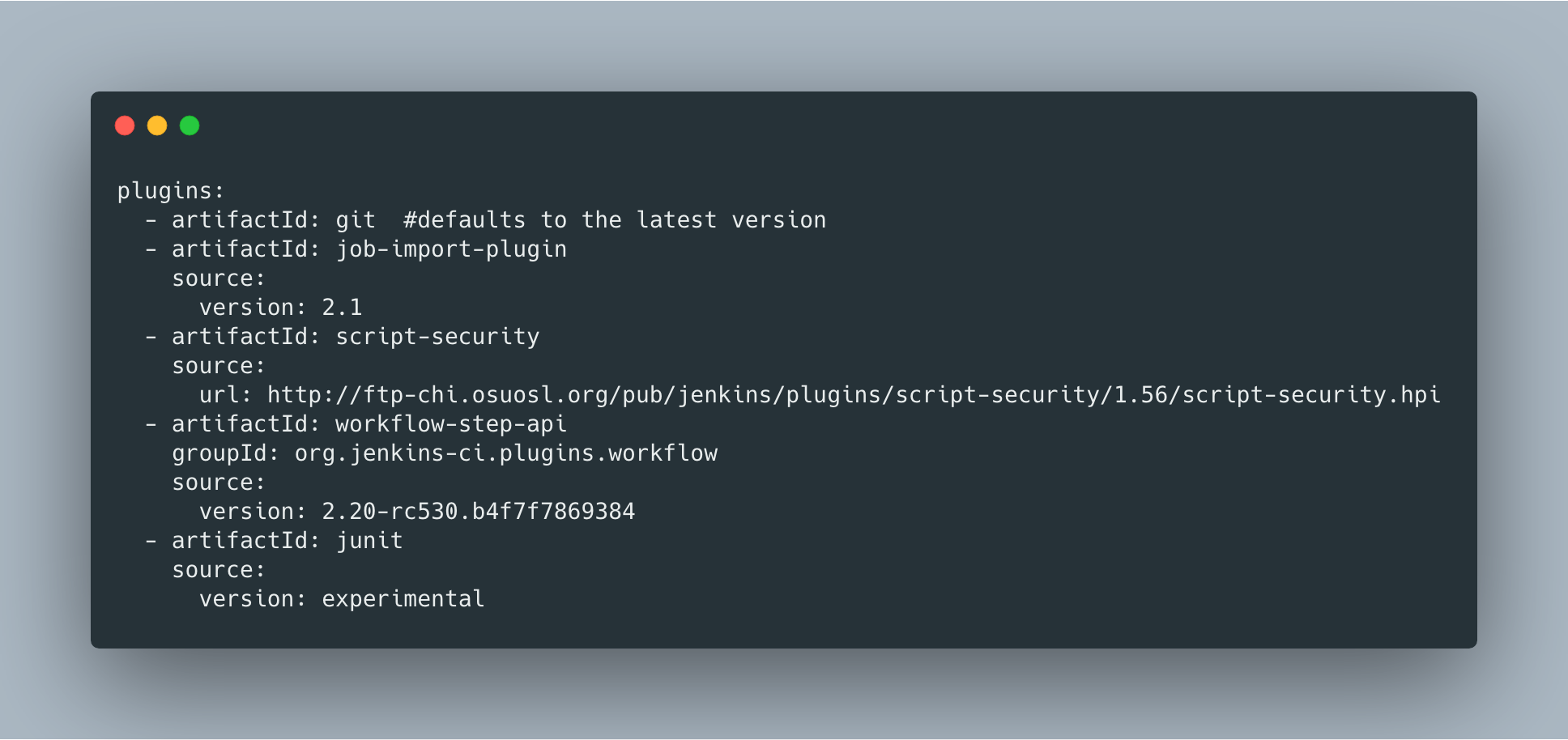
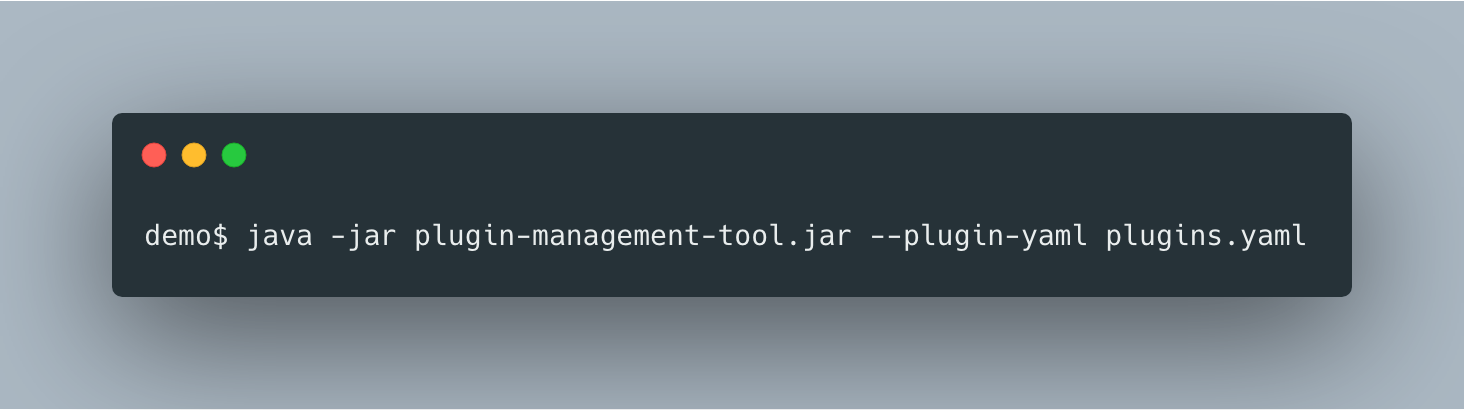
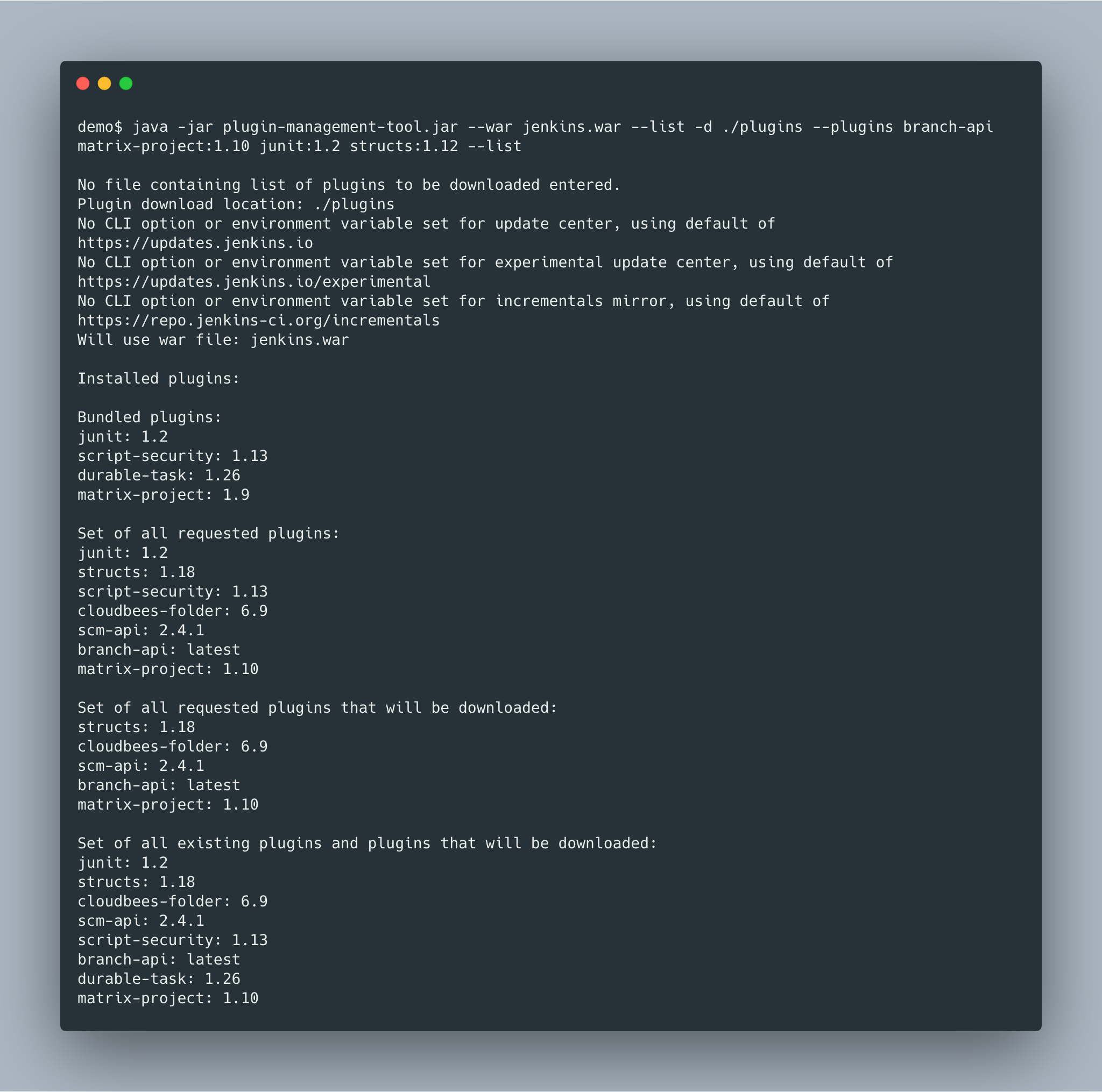
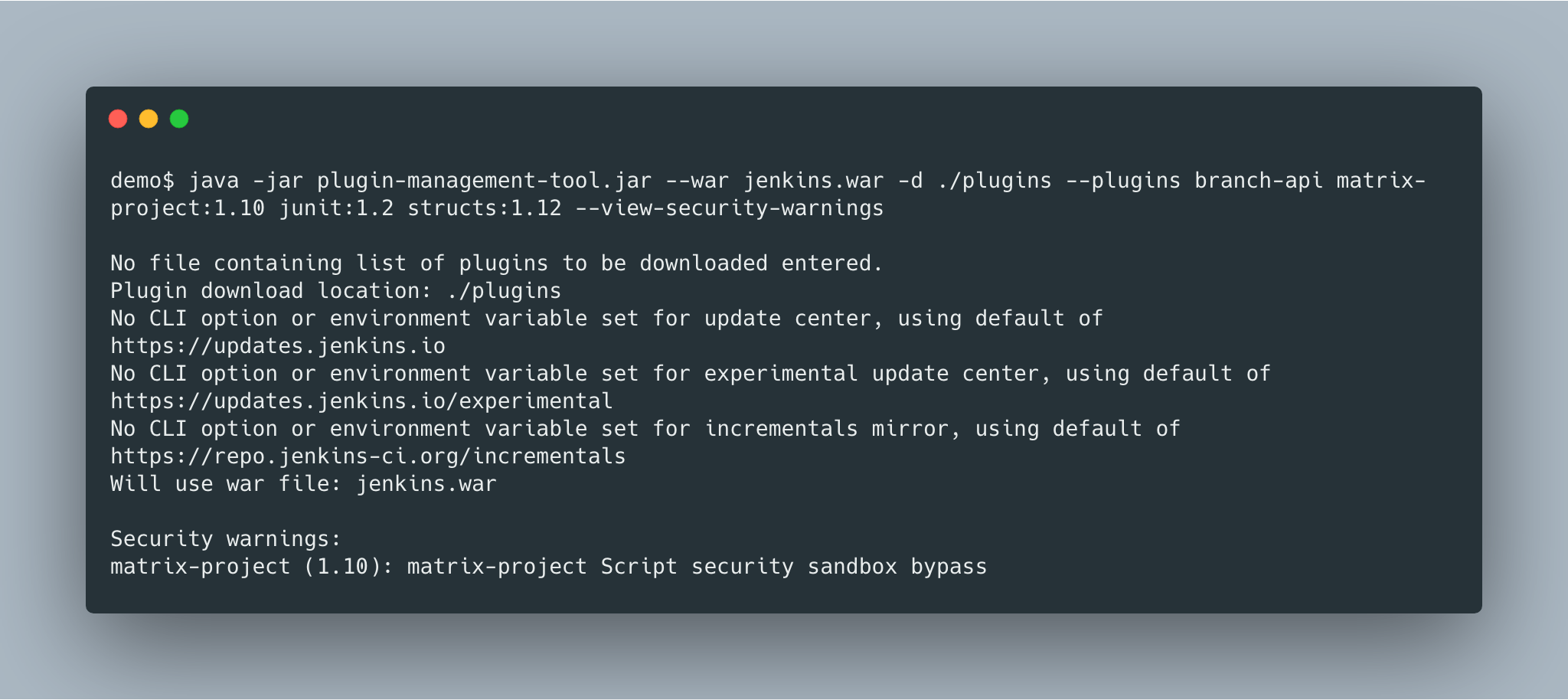
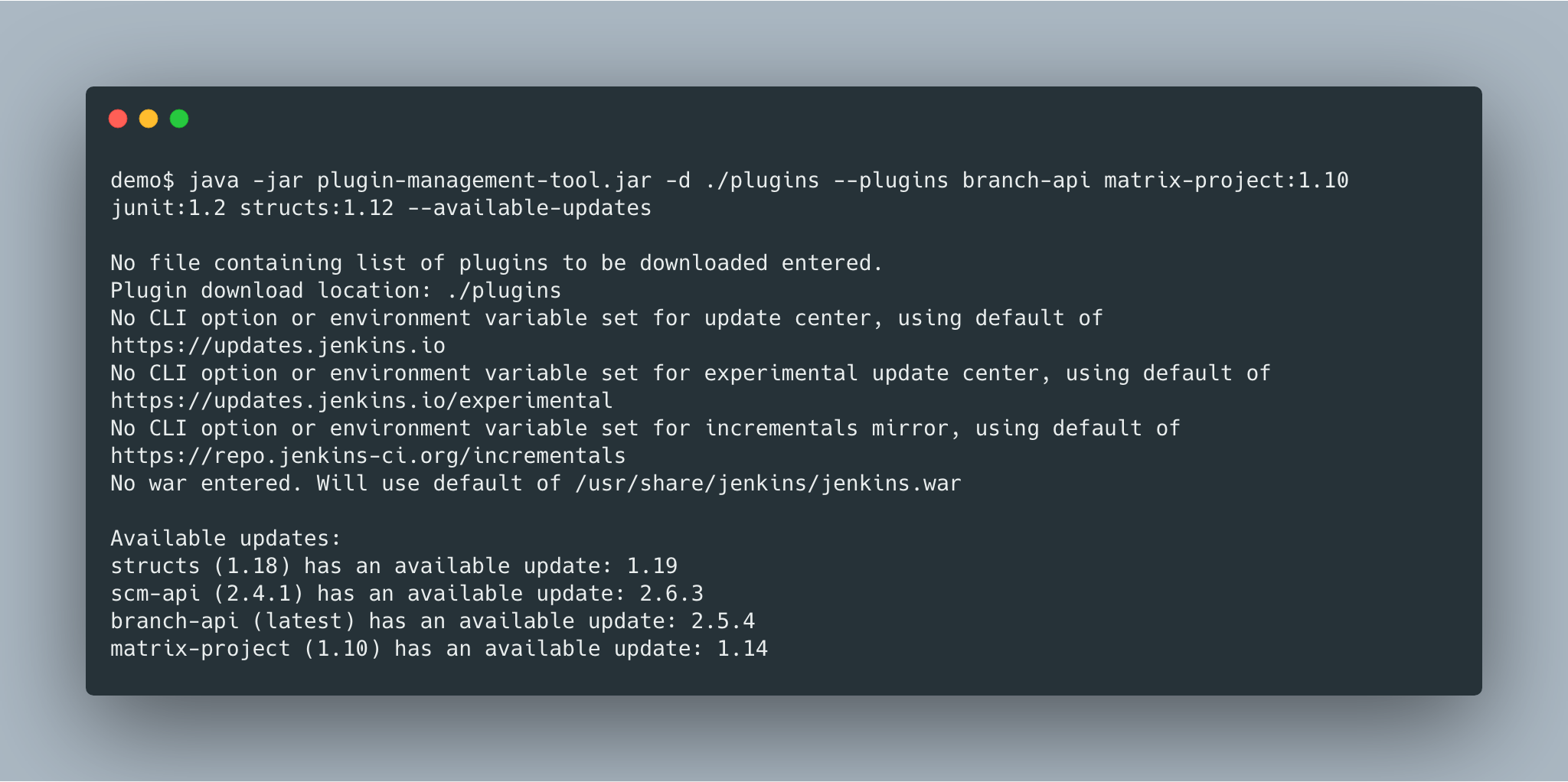
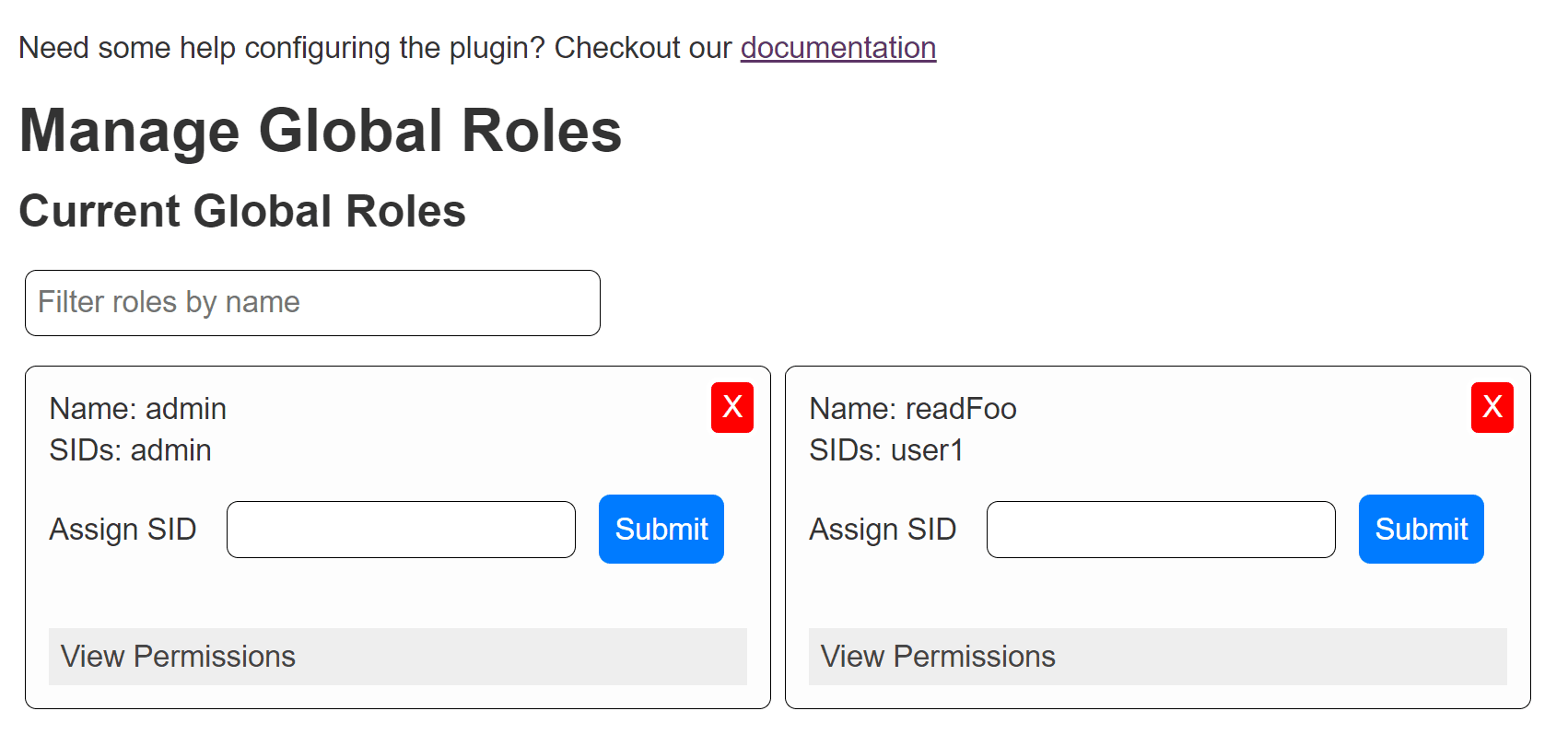
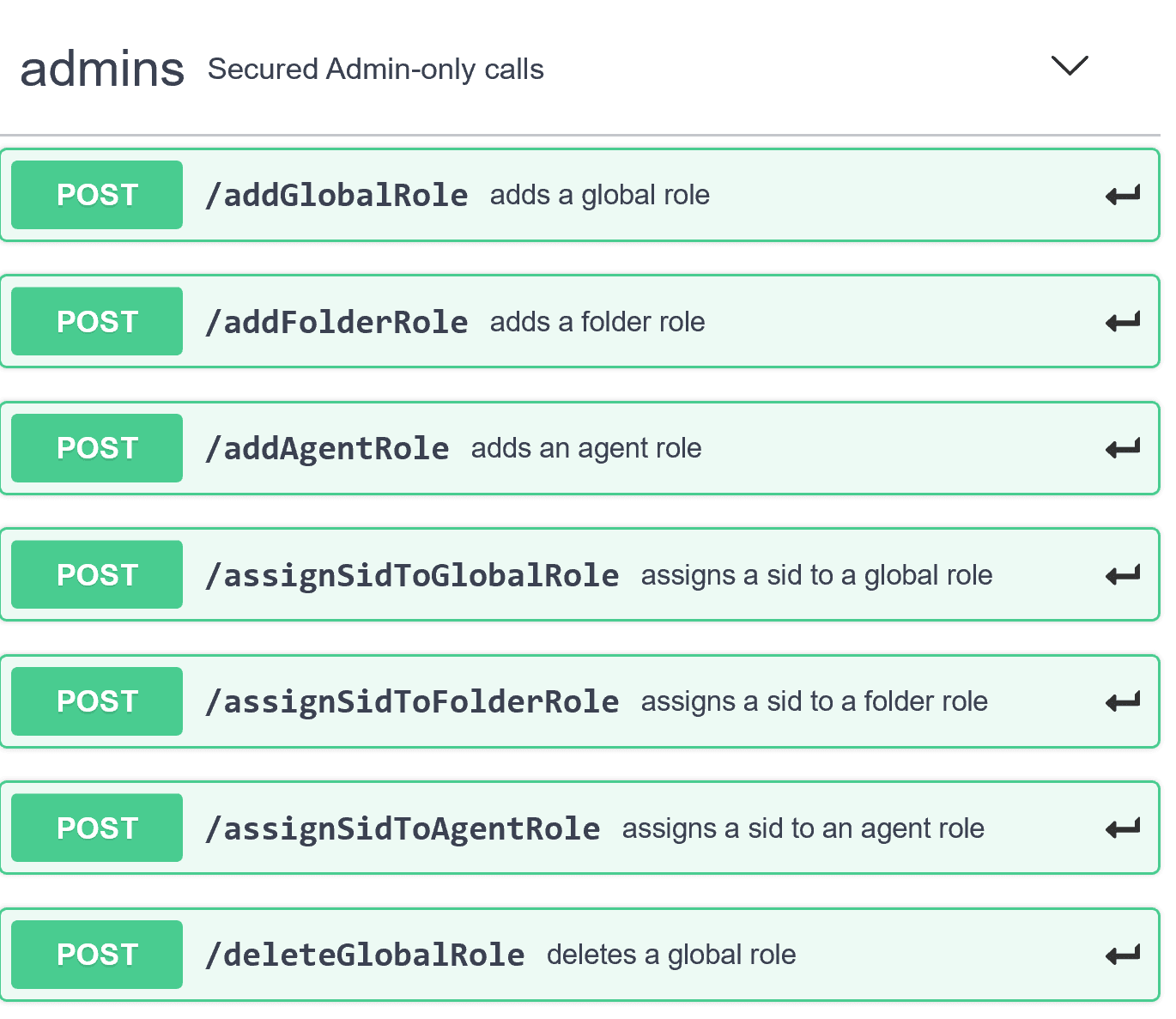
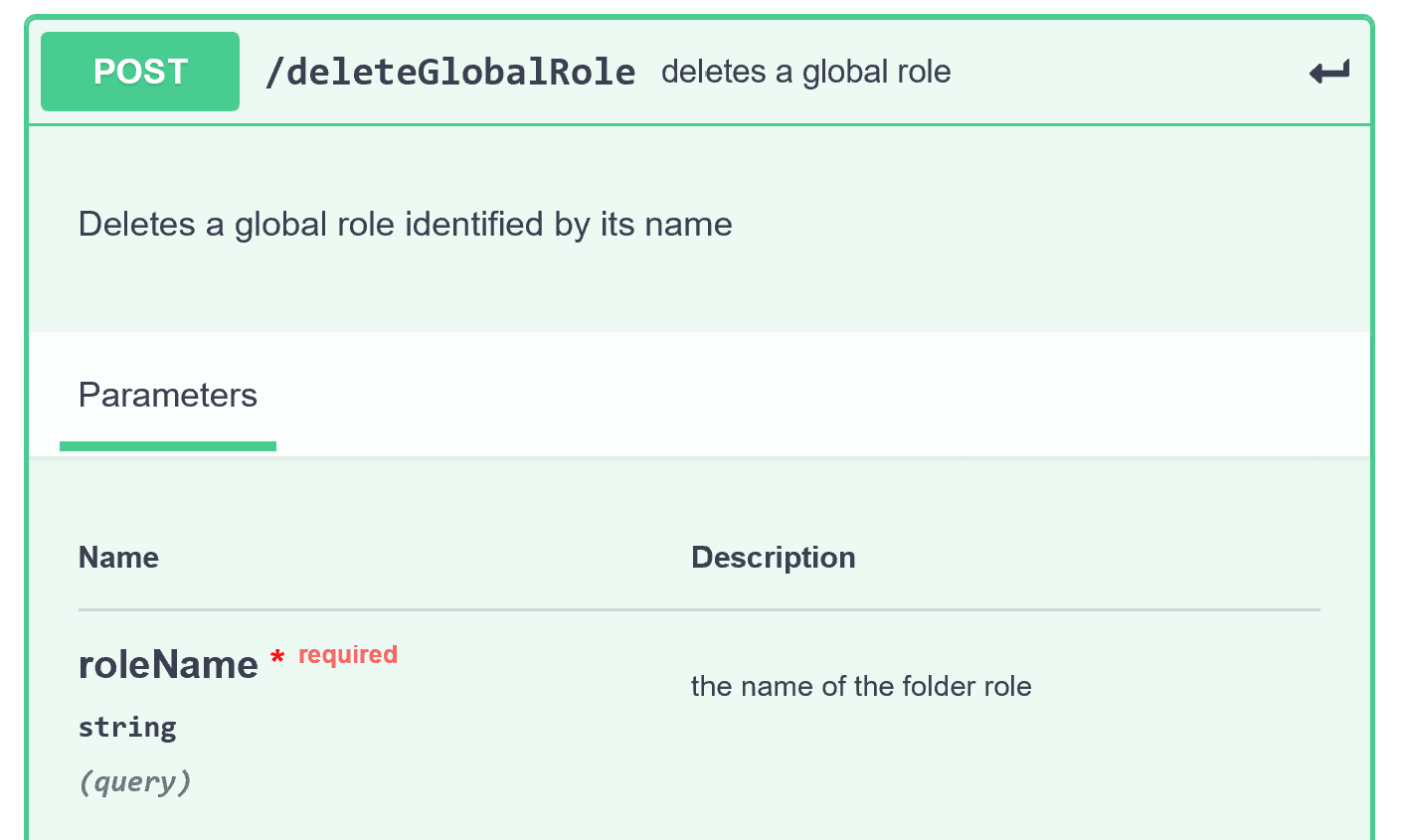
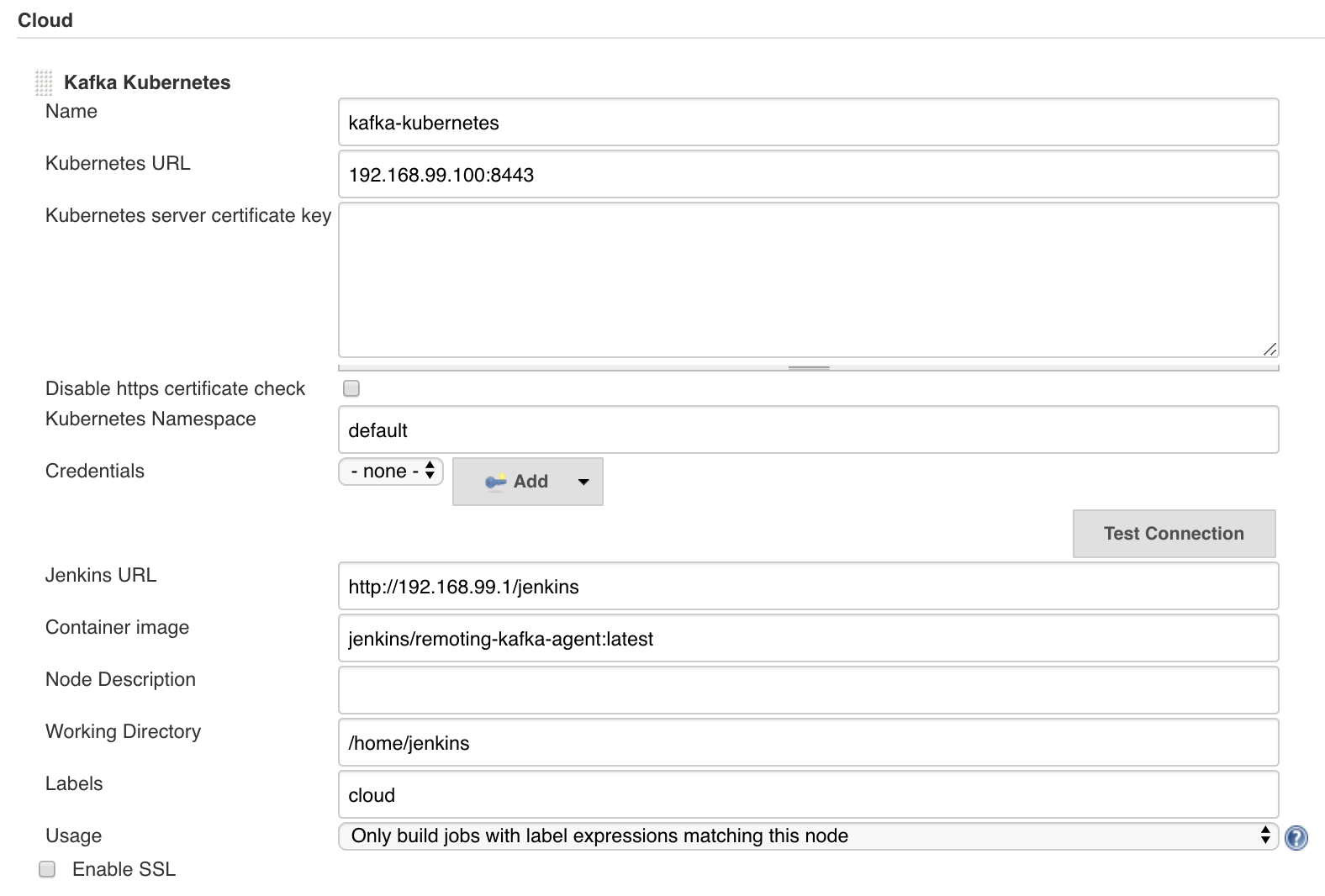
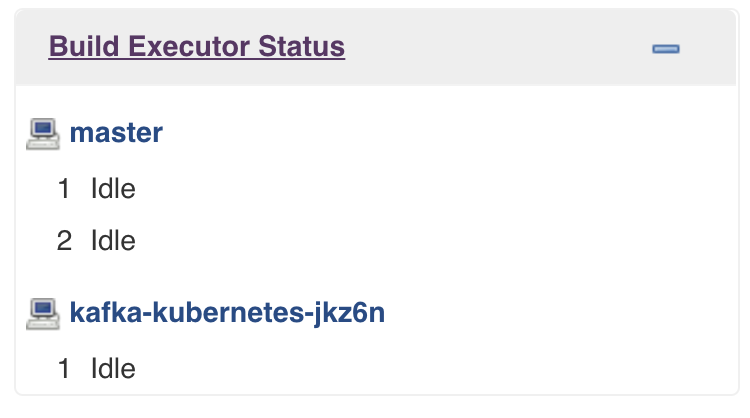


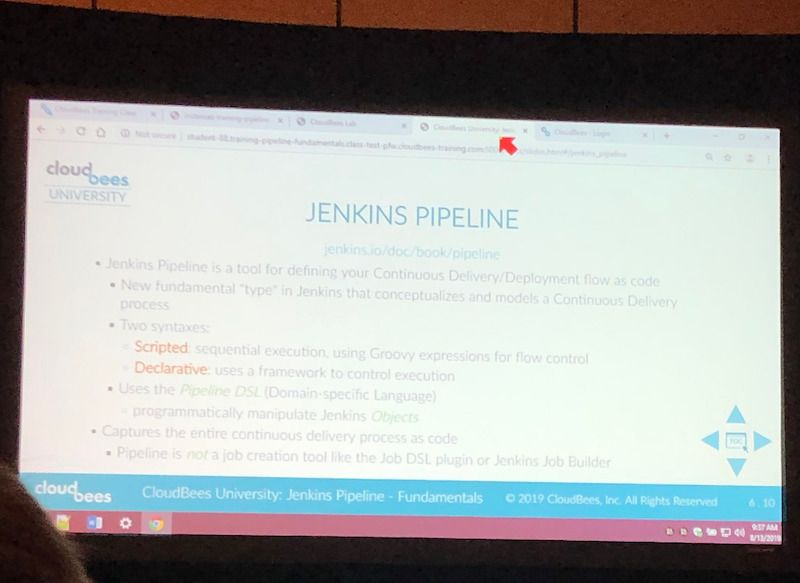

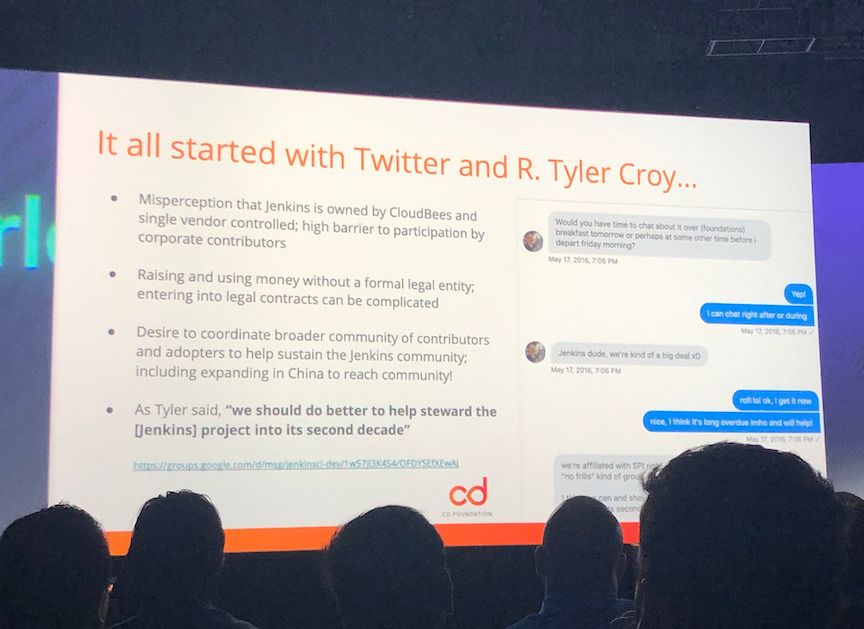


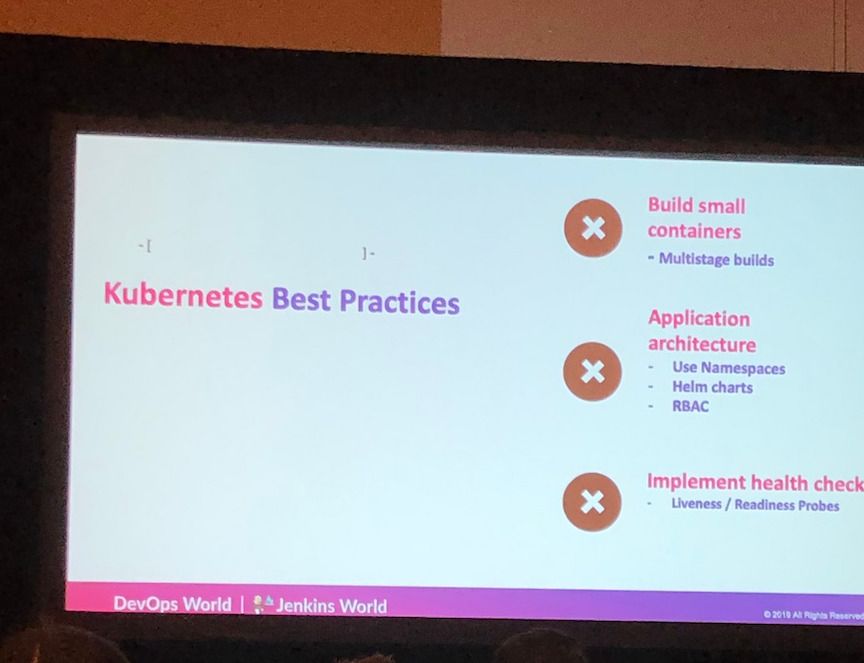
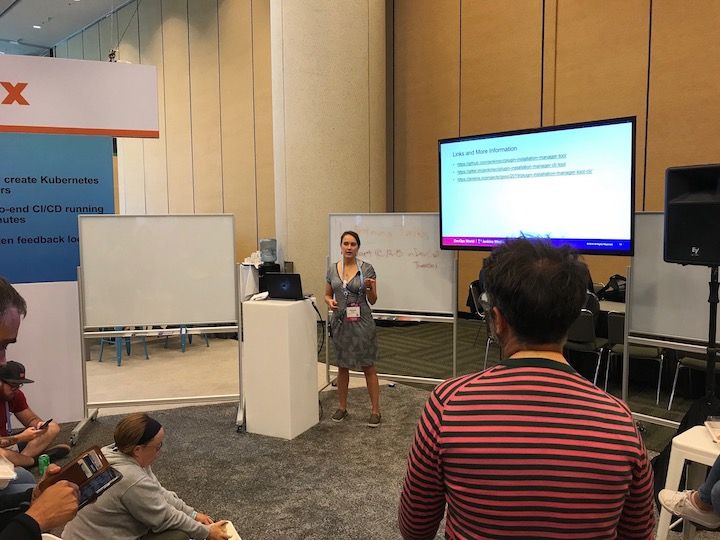

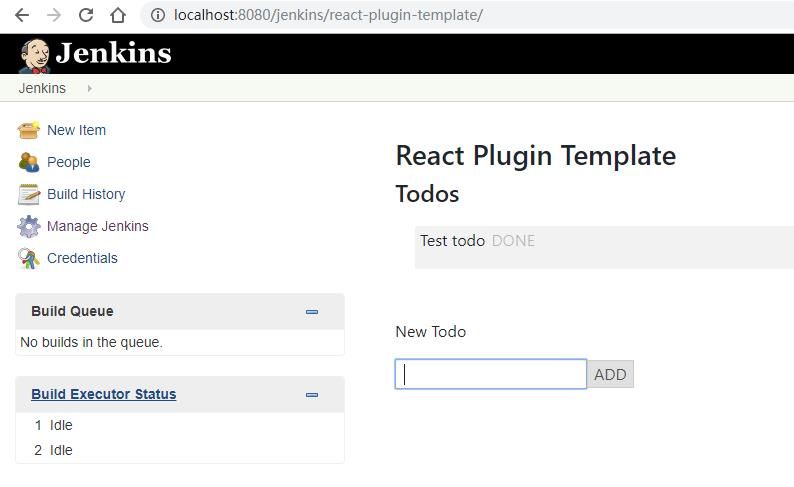 Management Link
Management Link