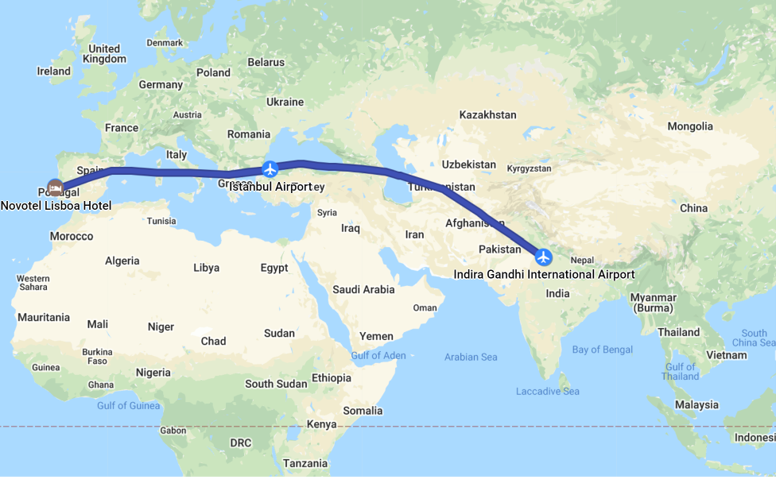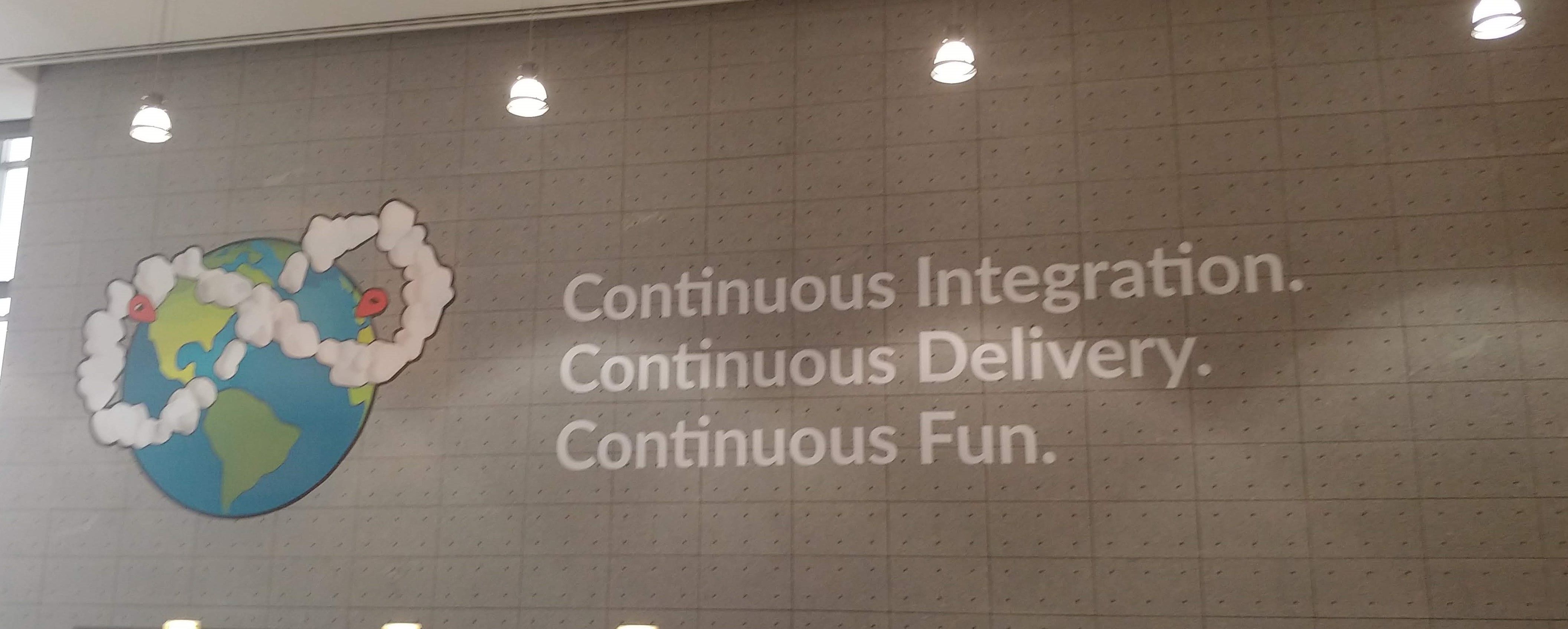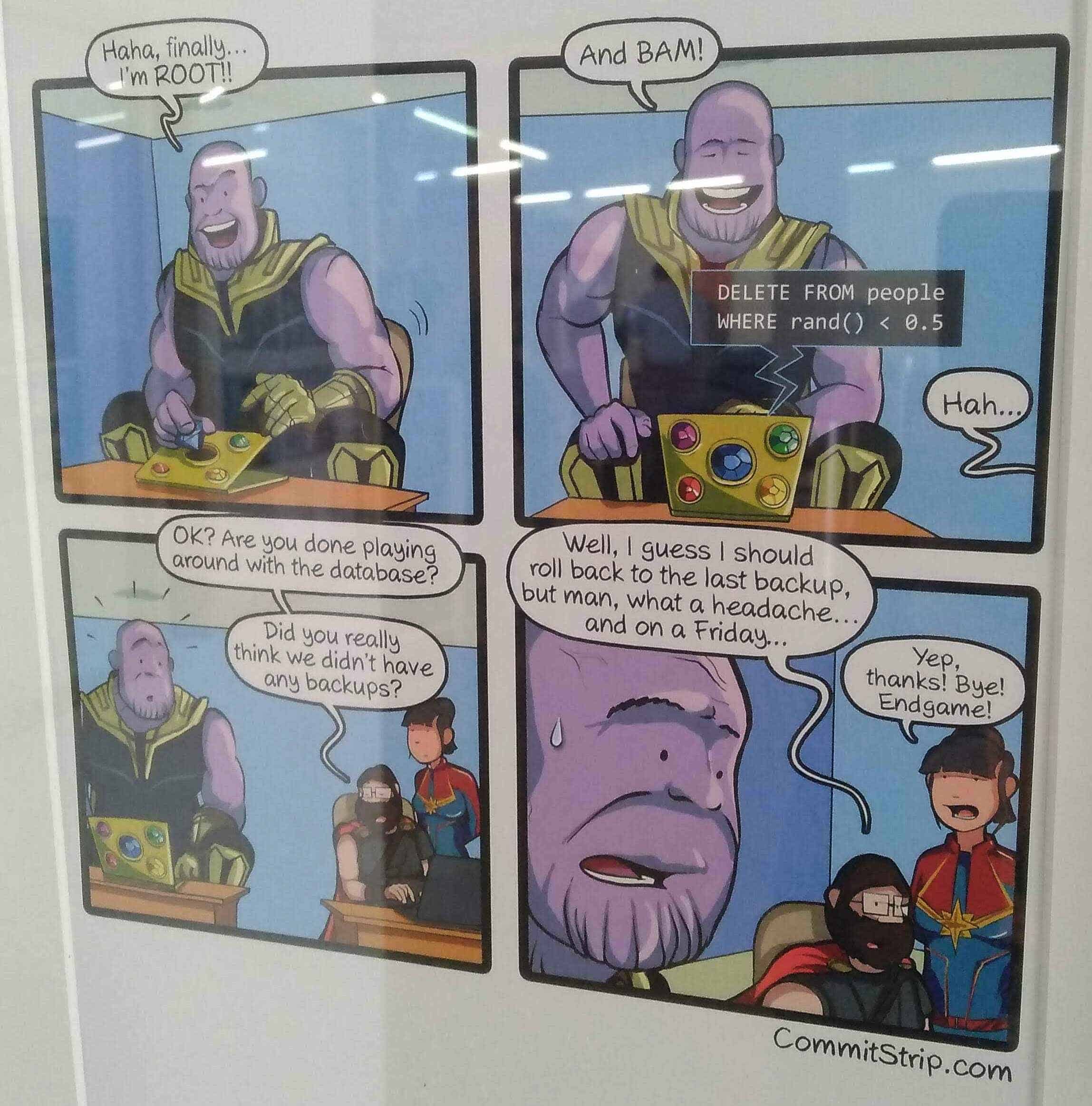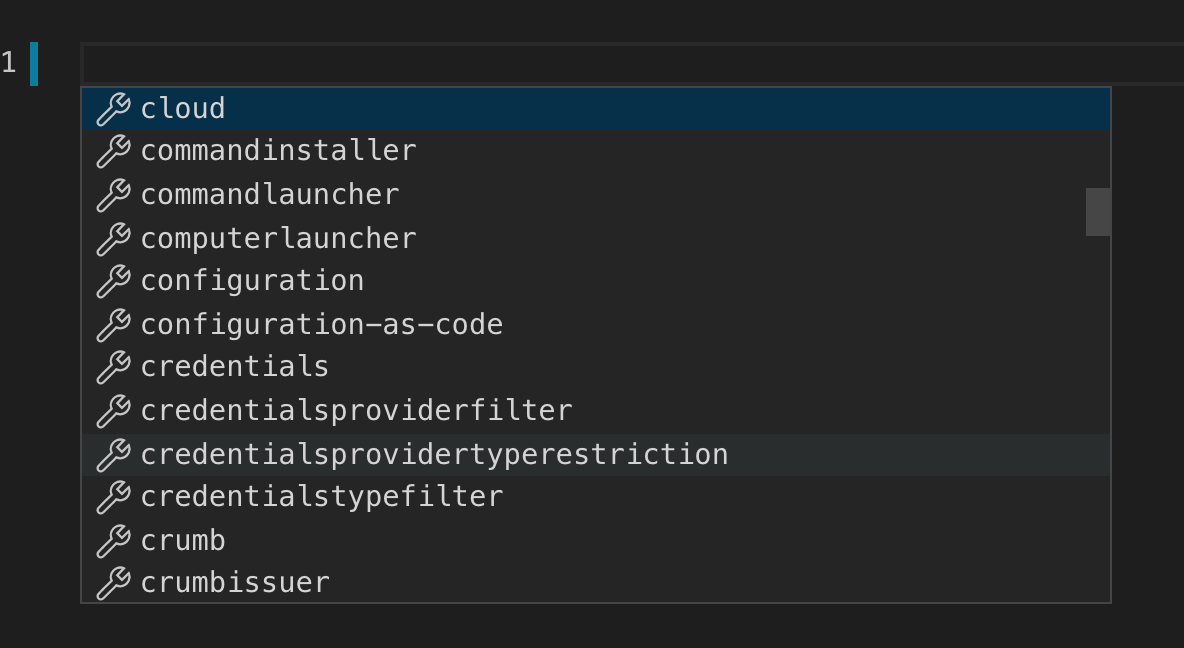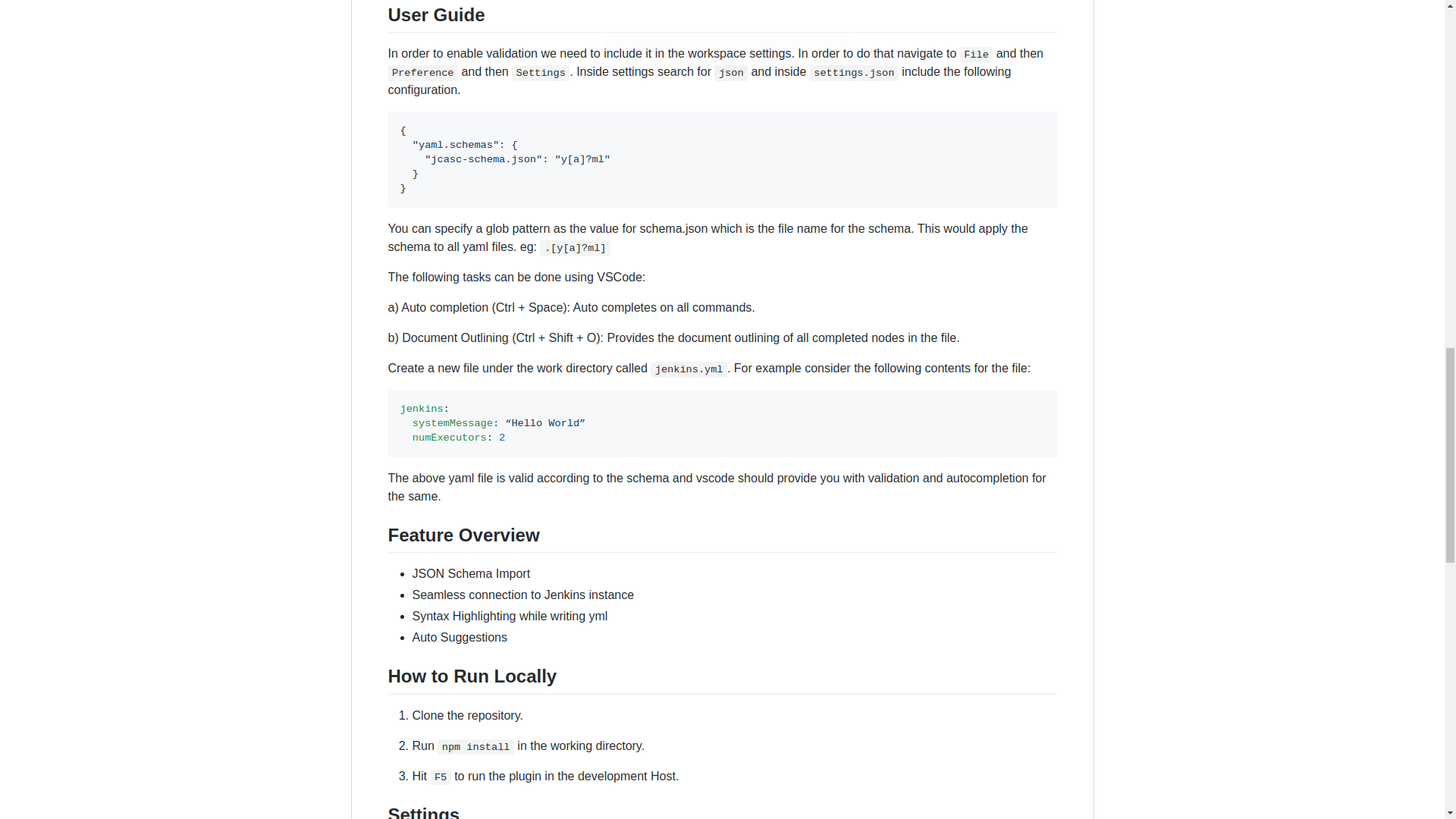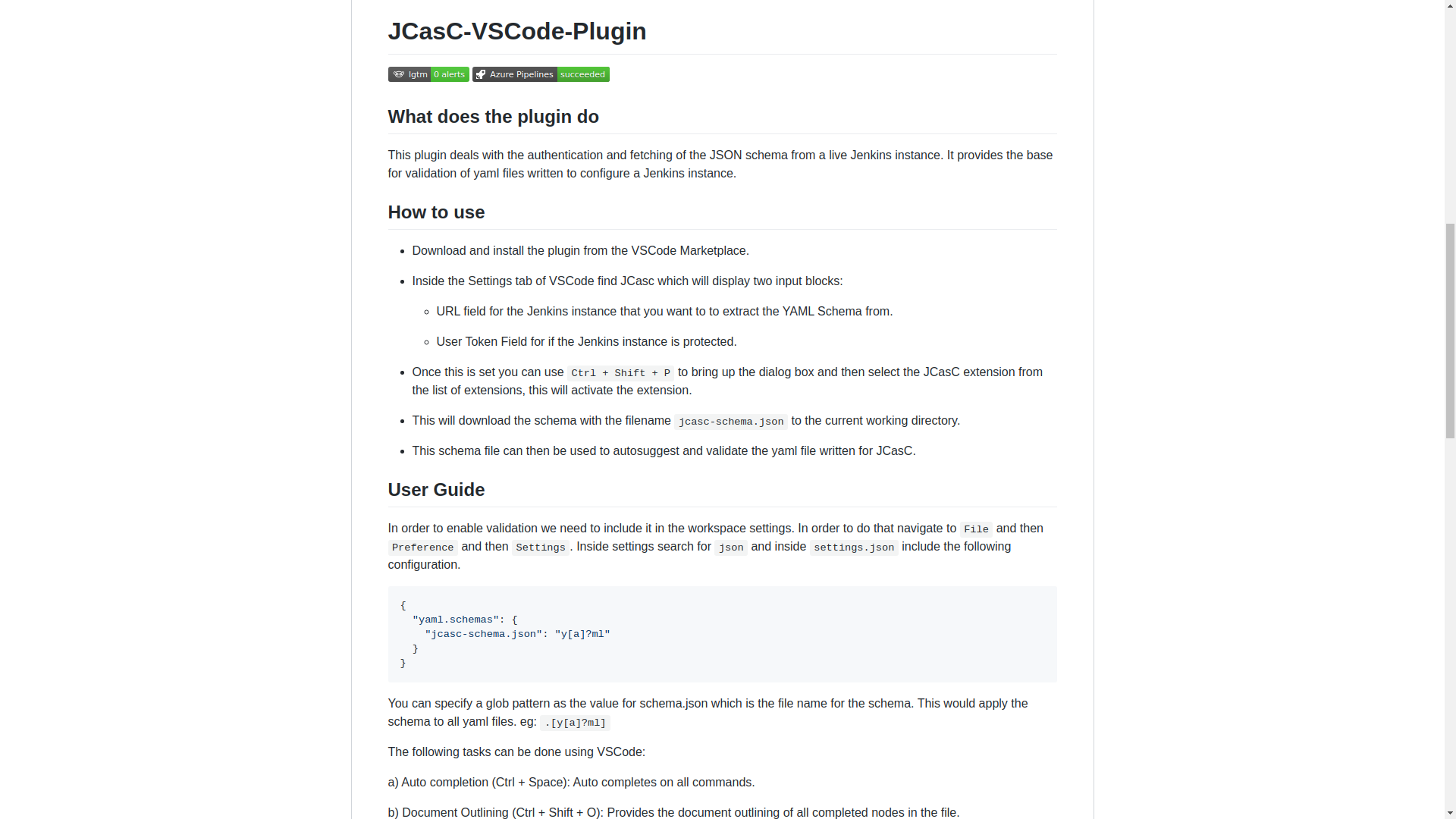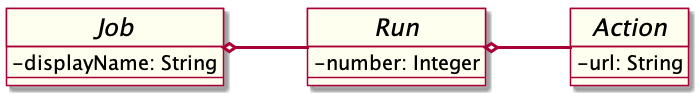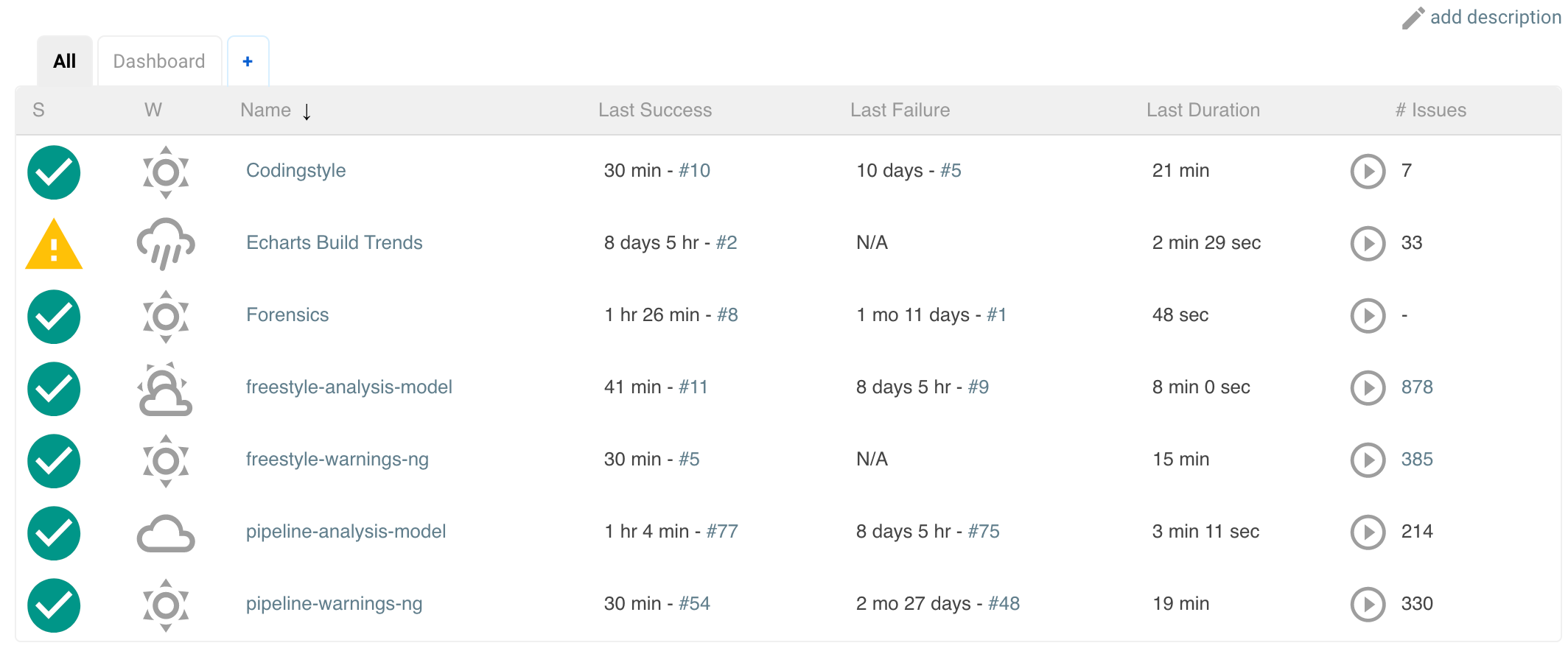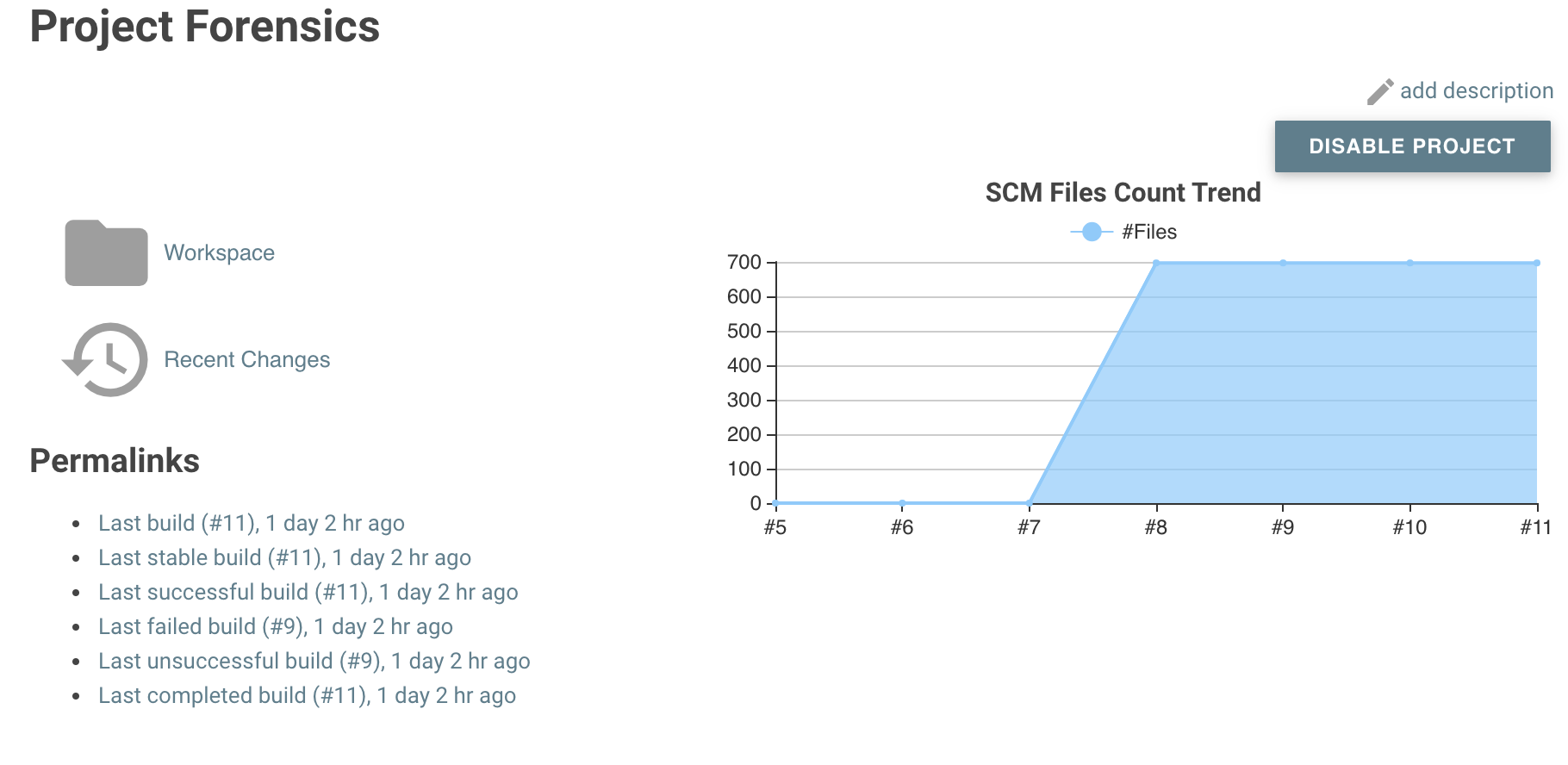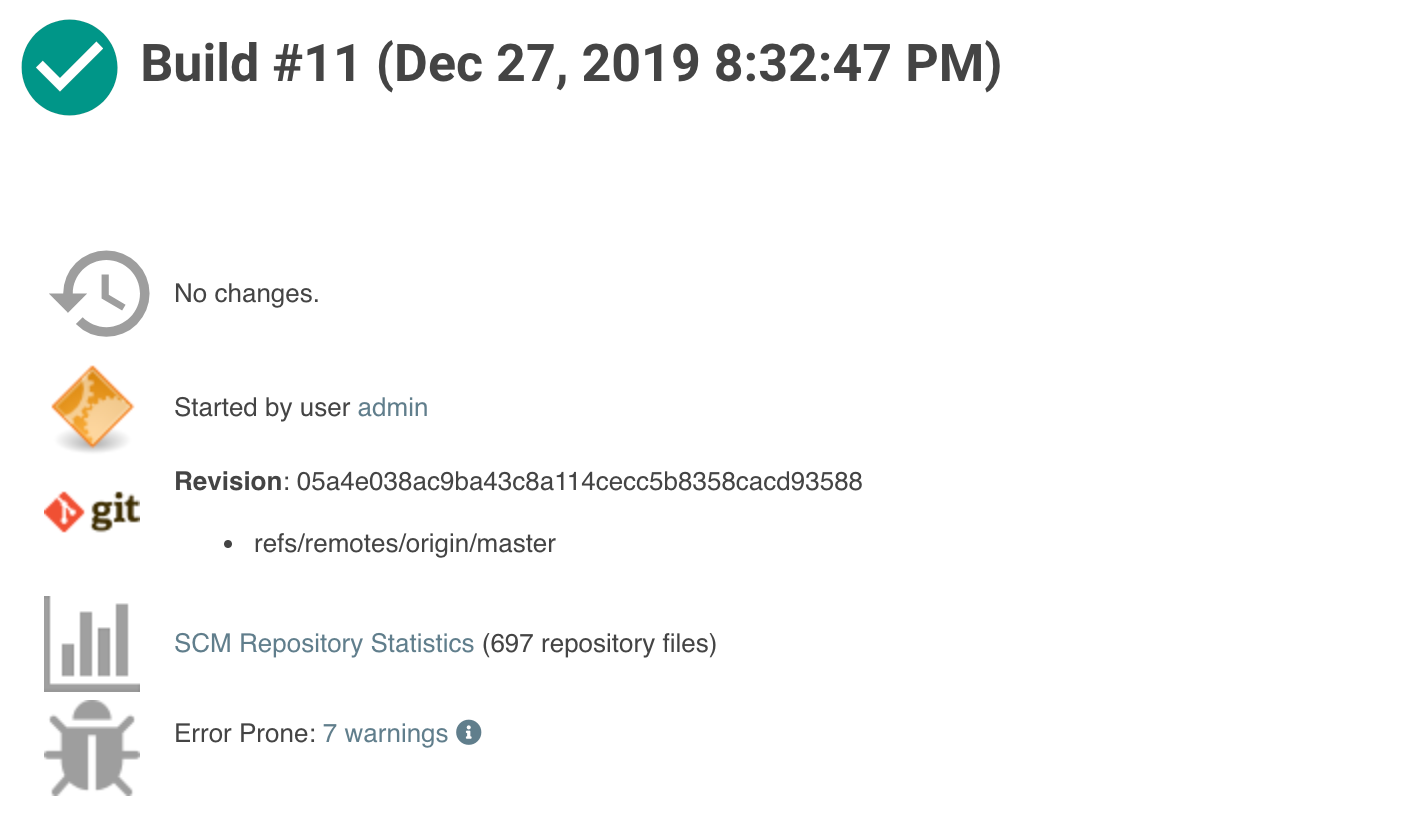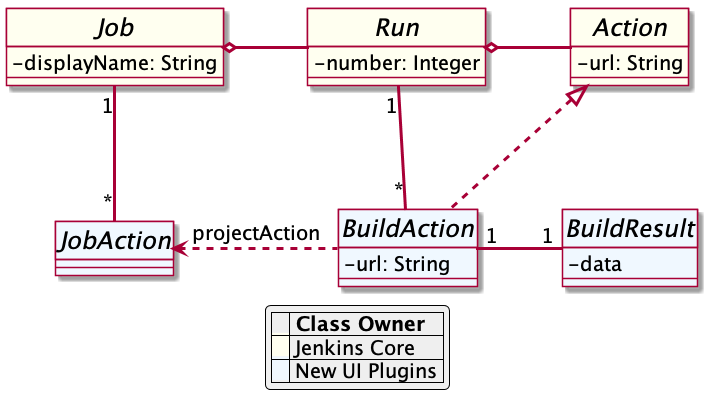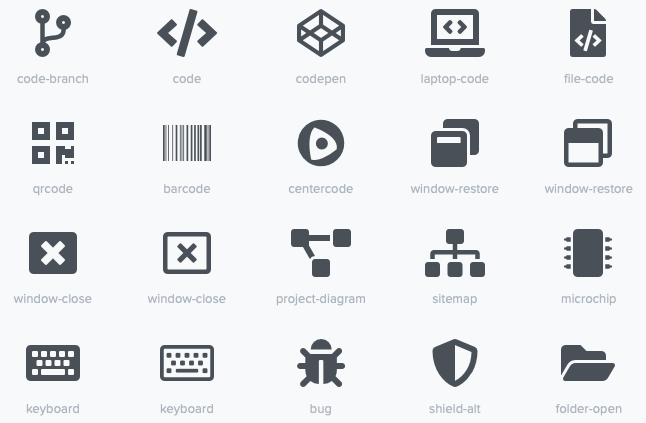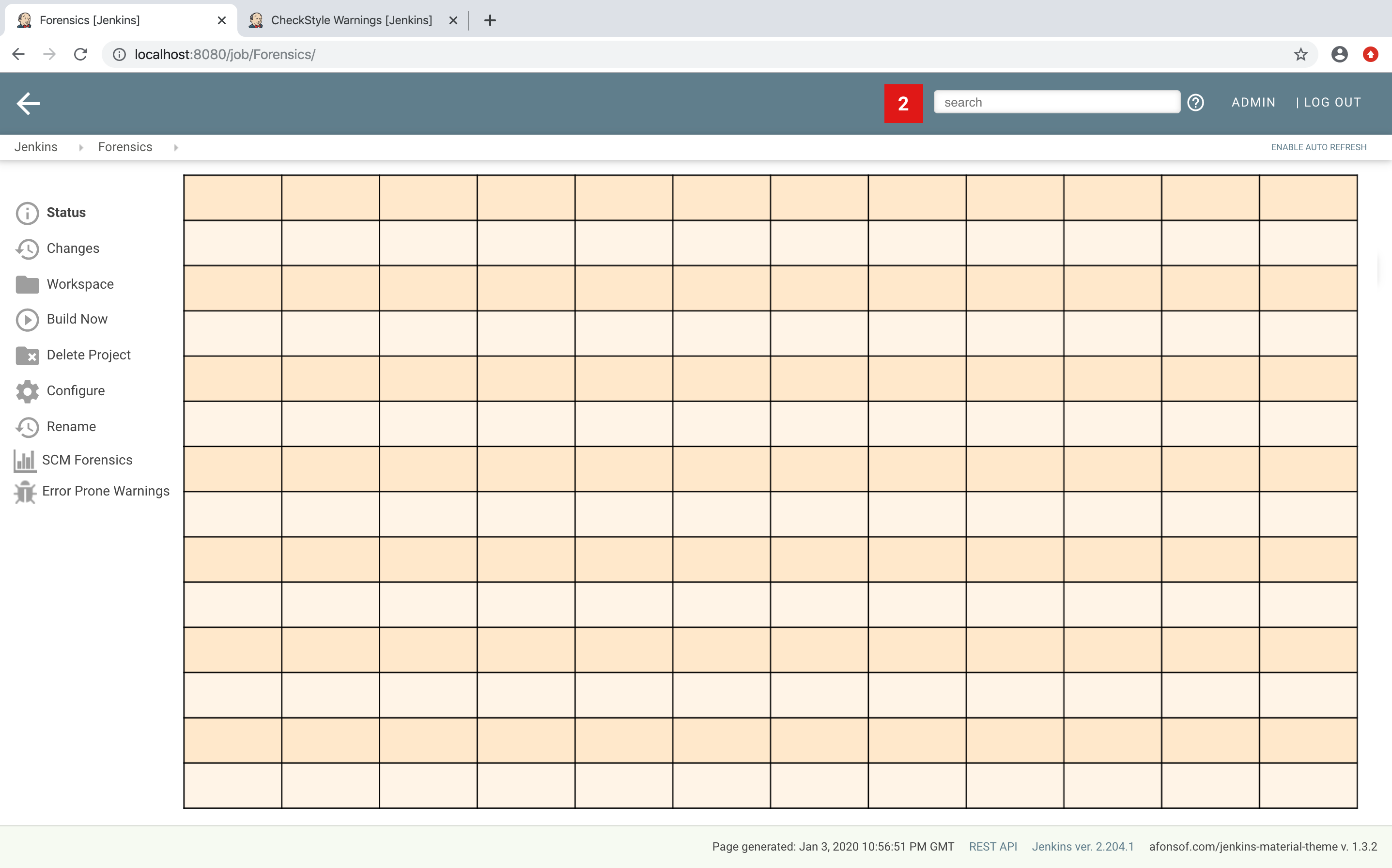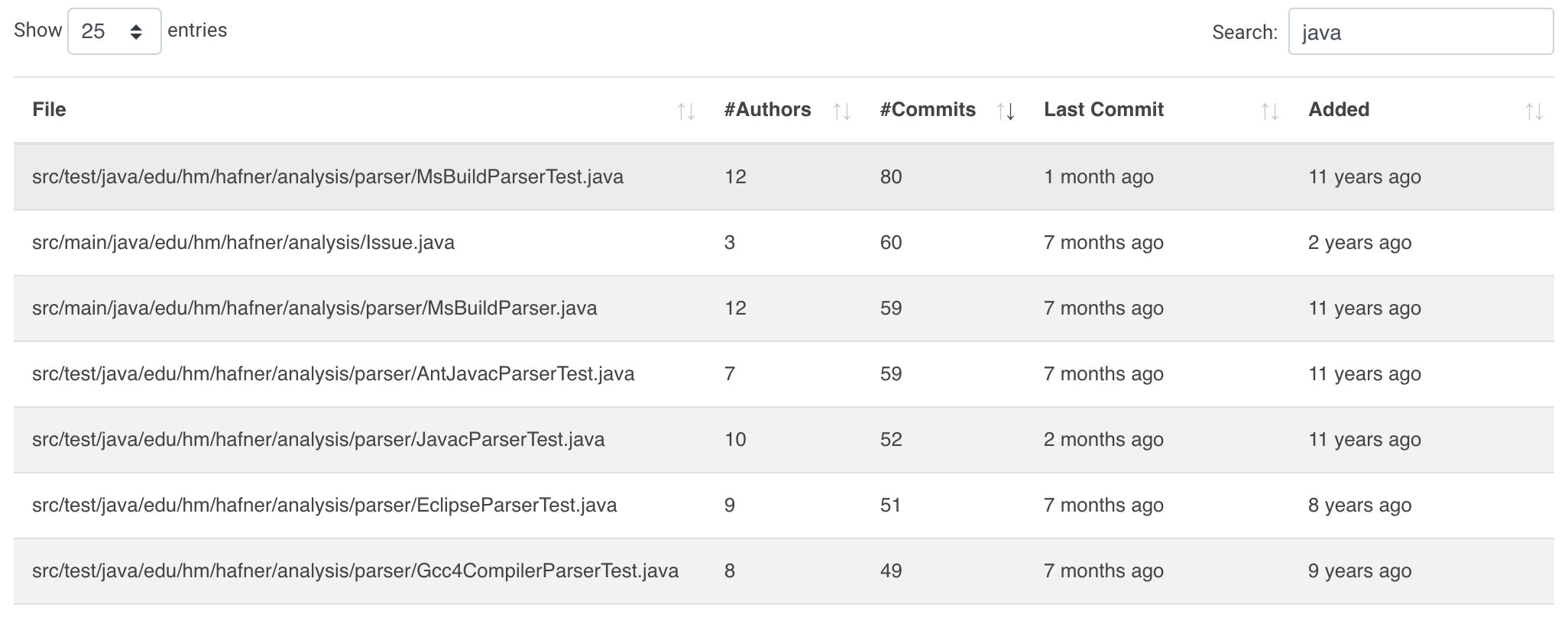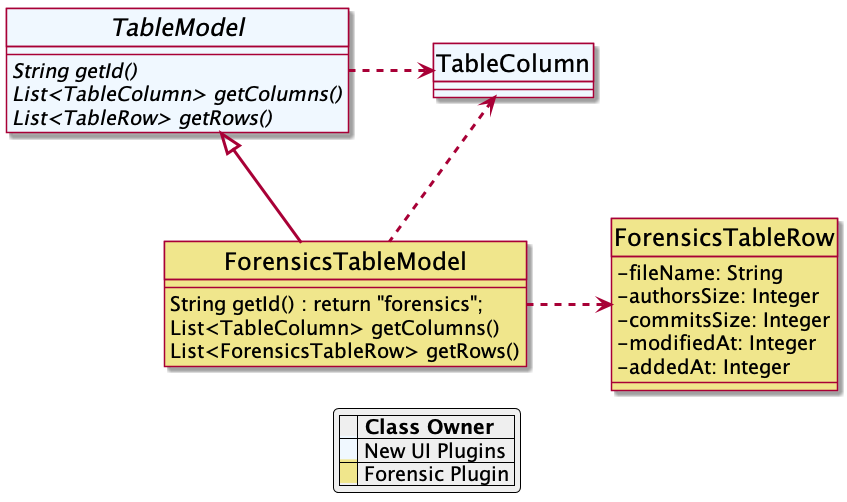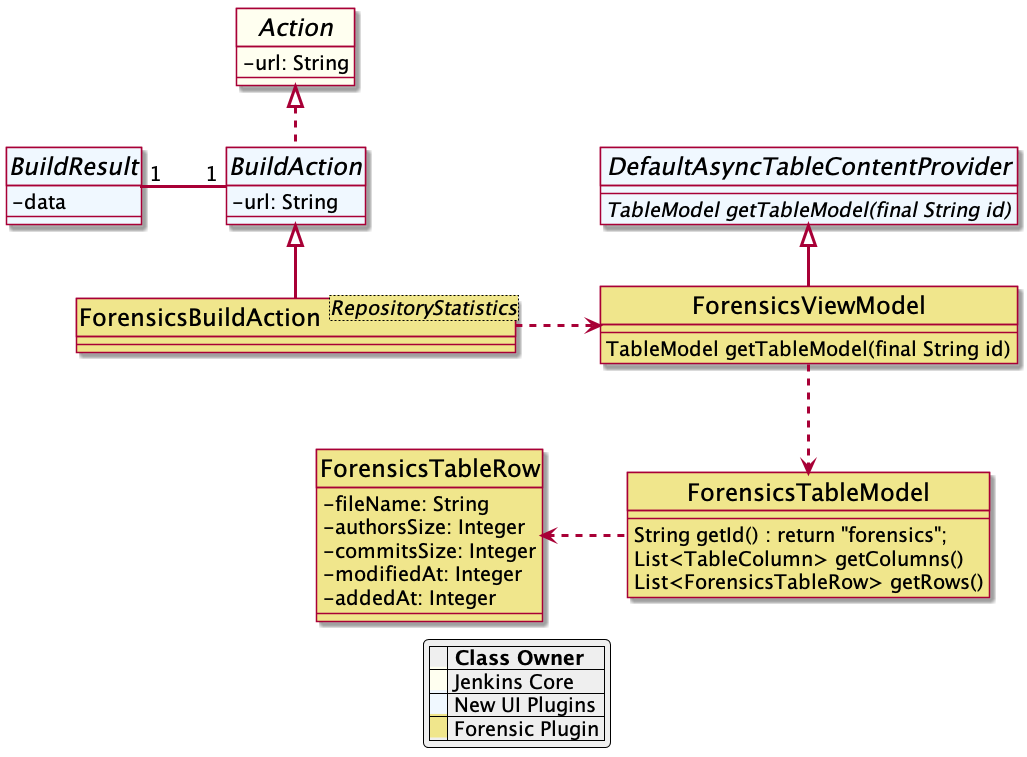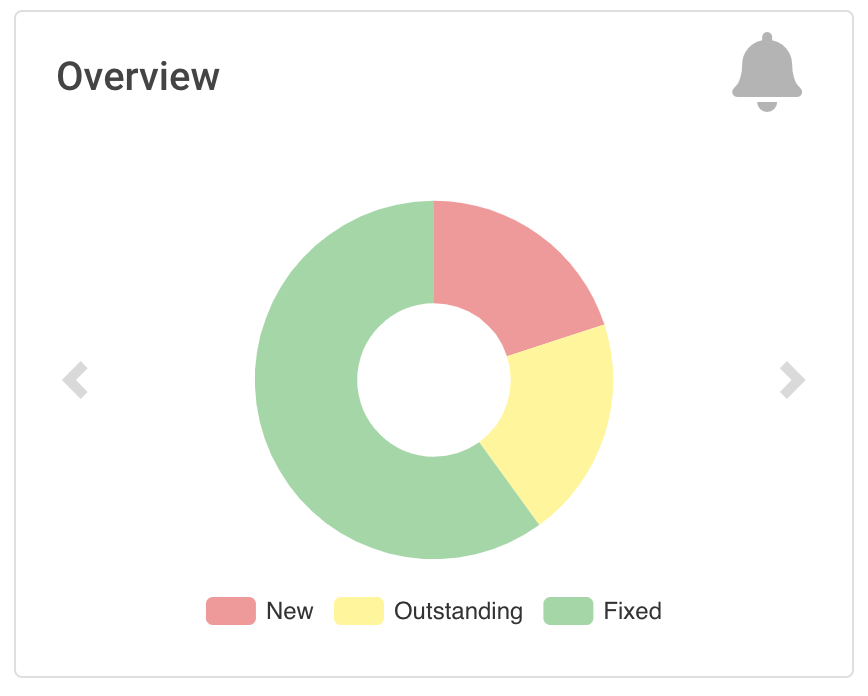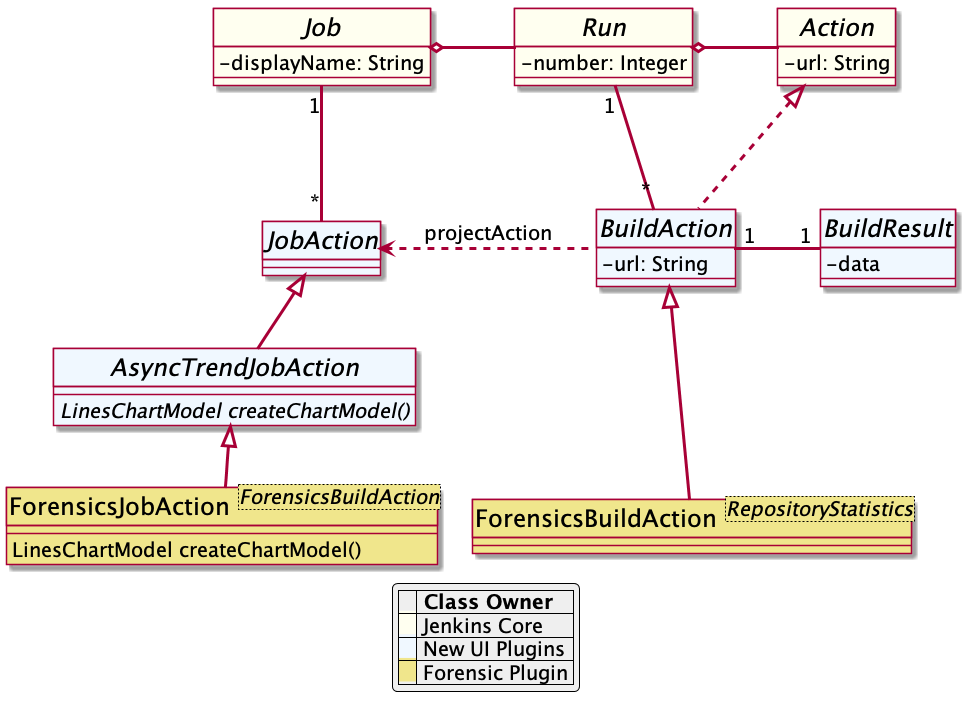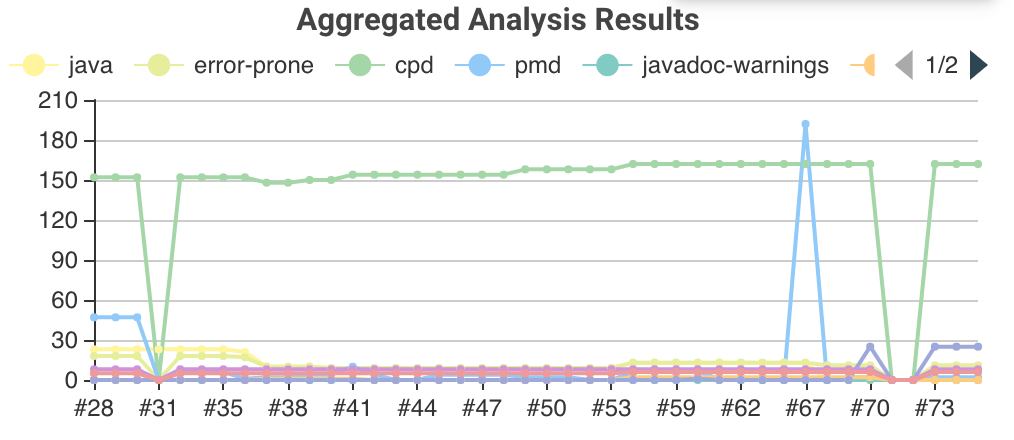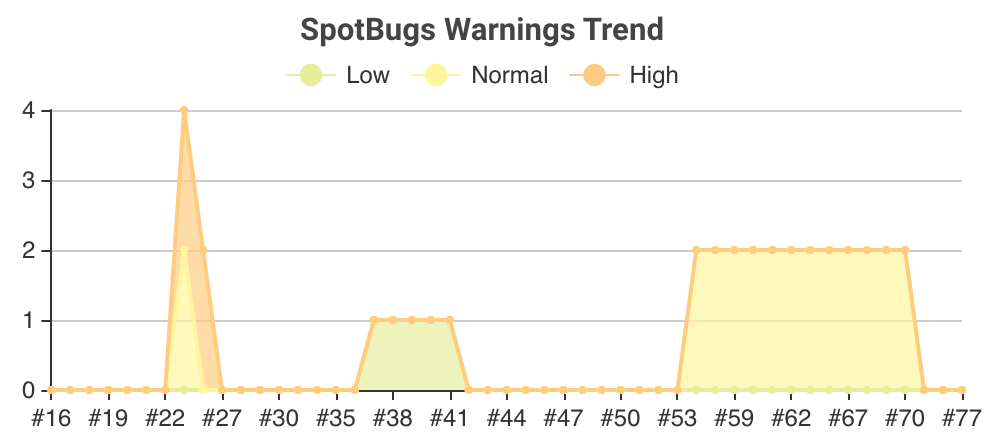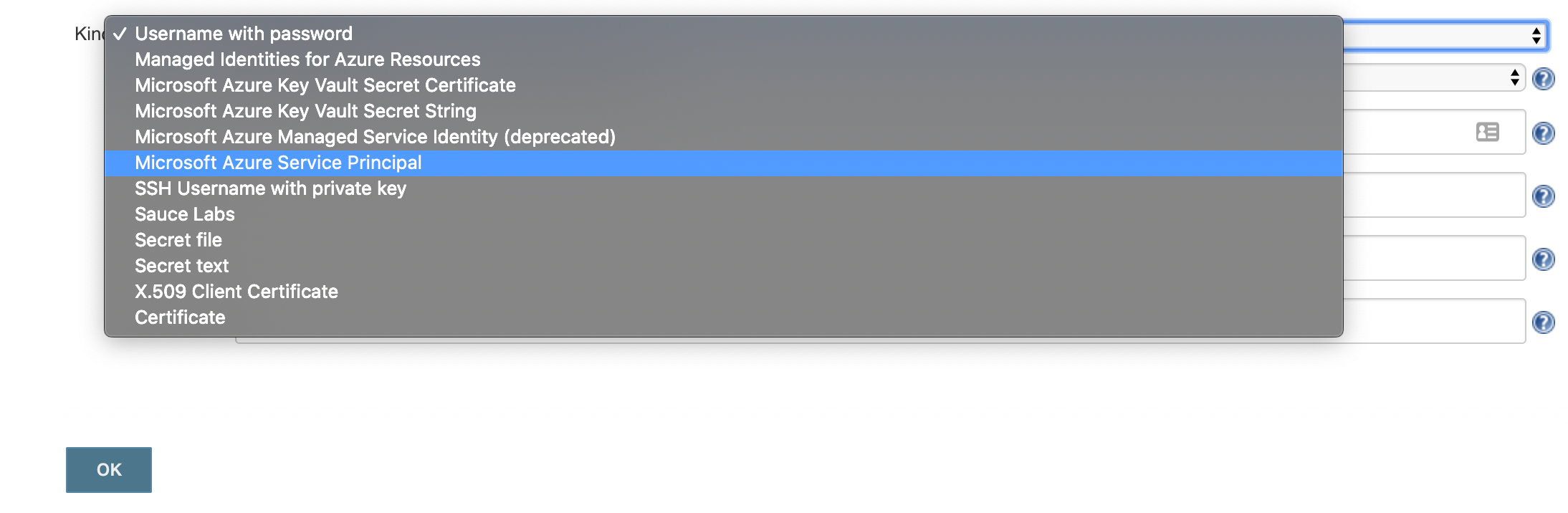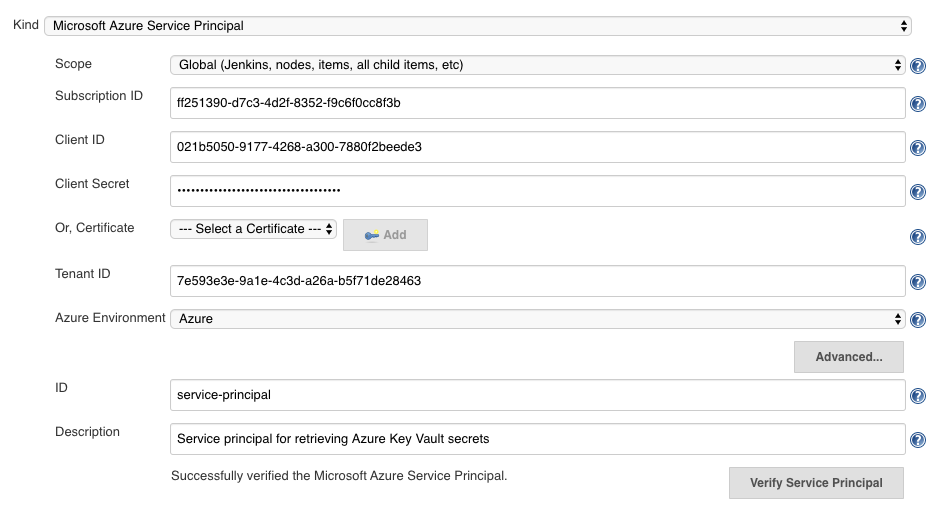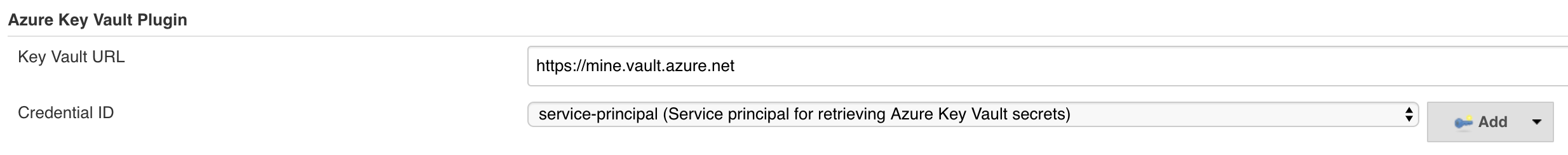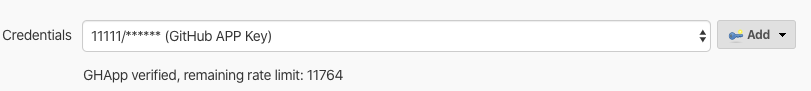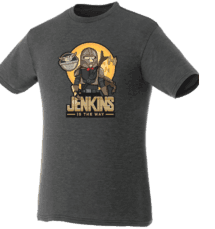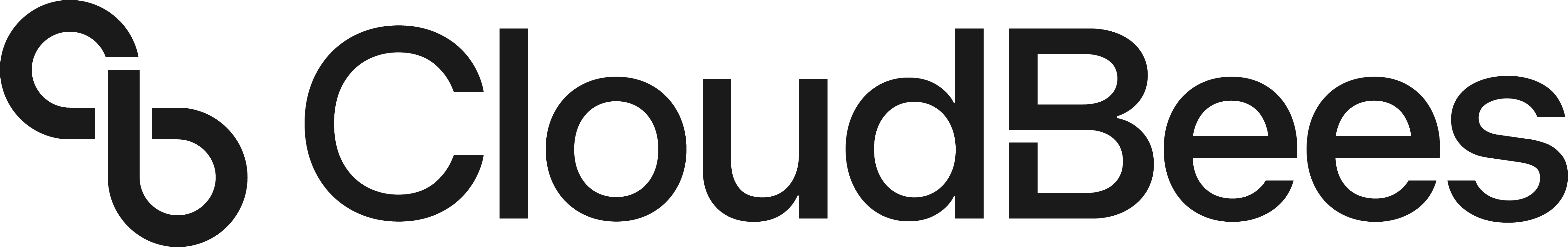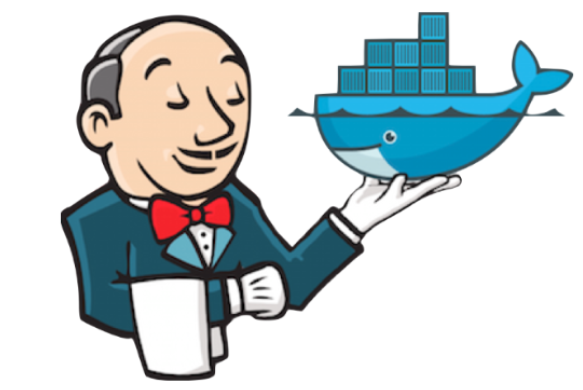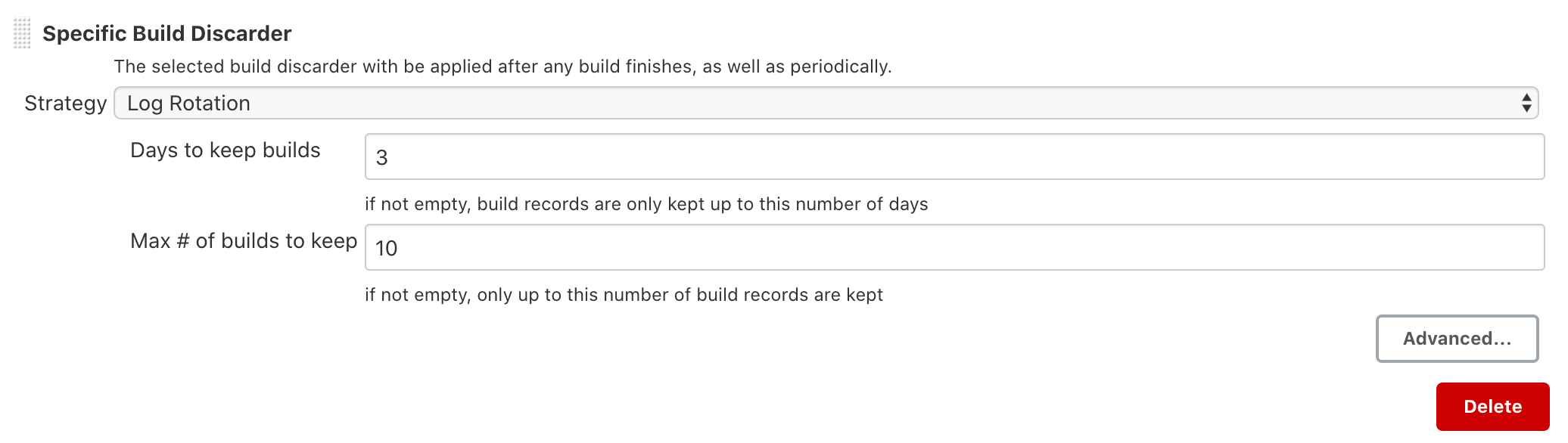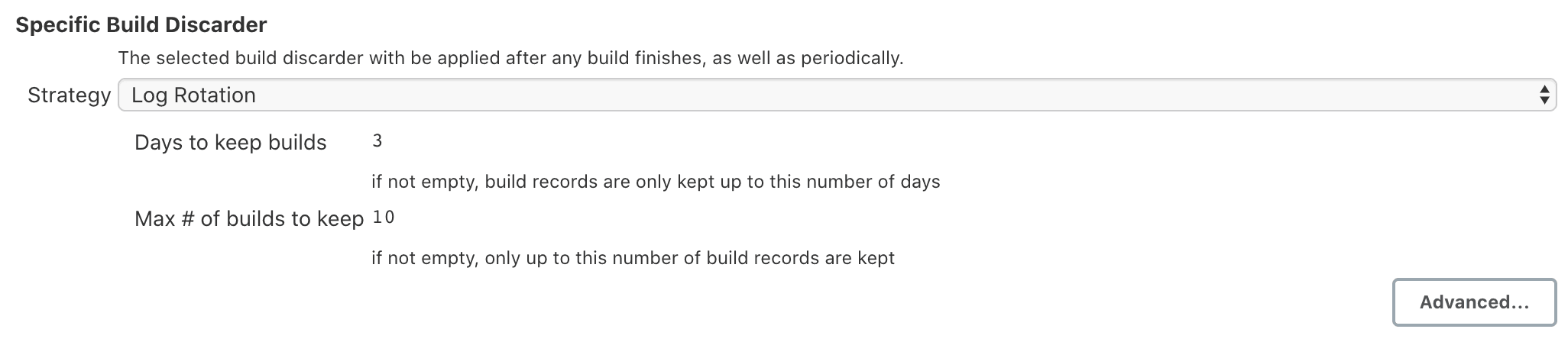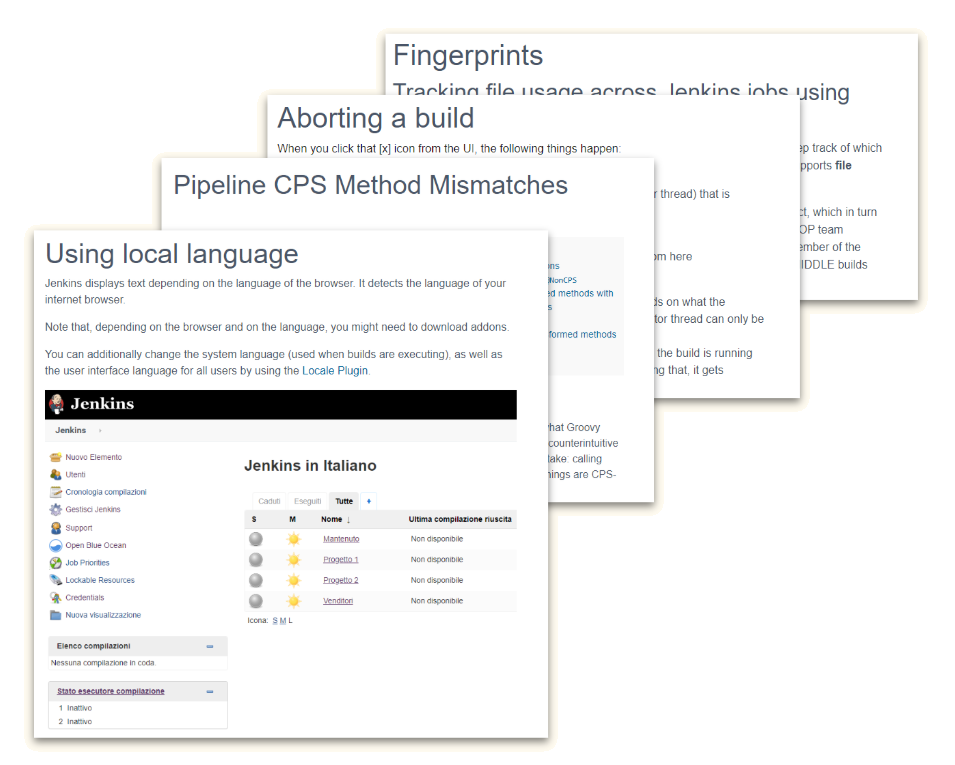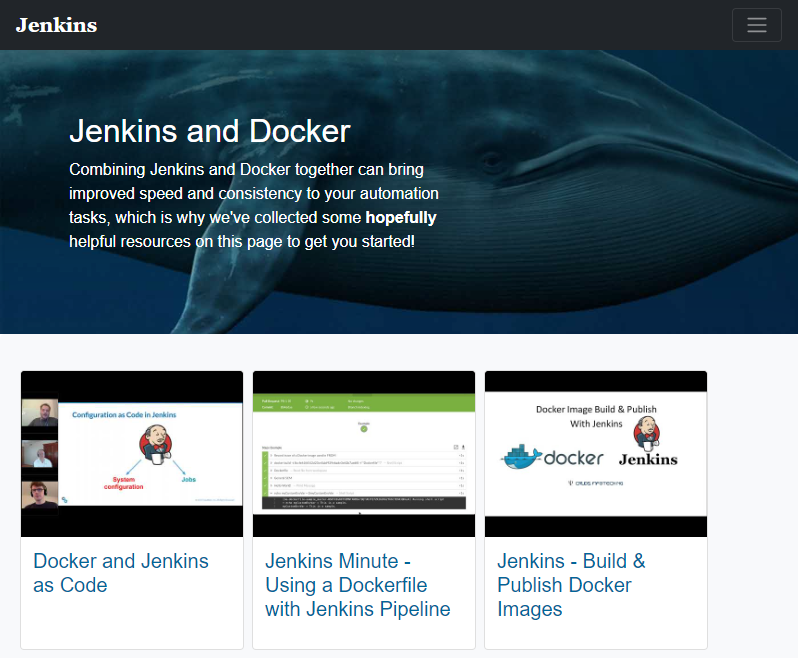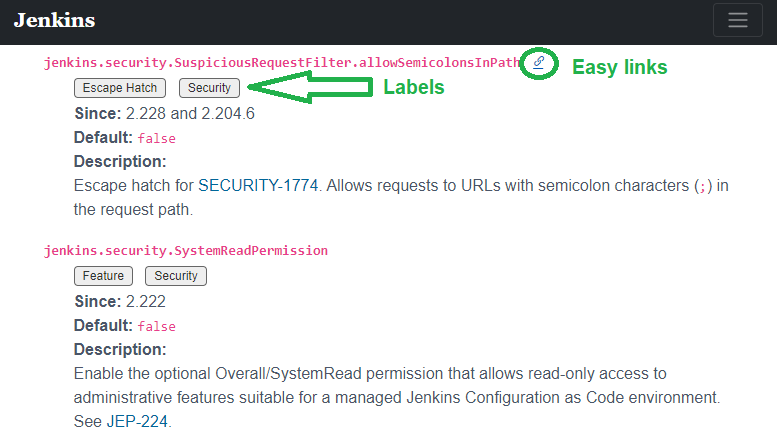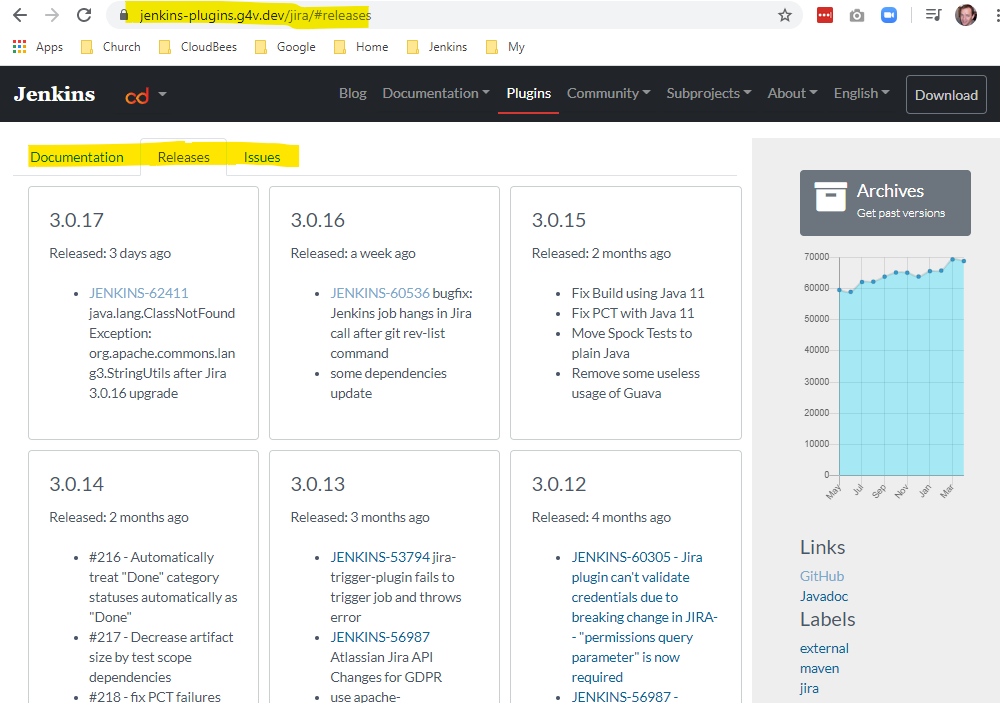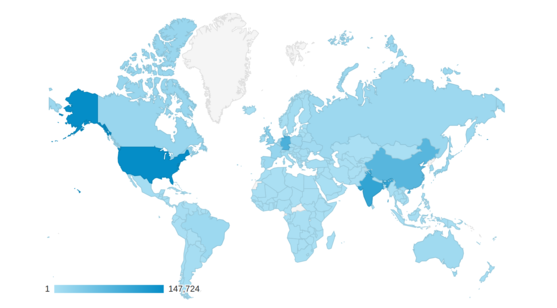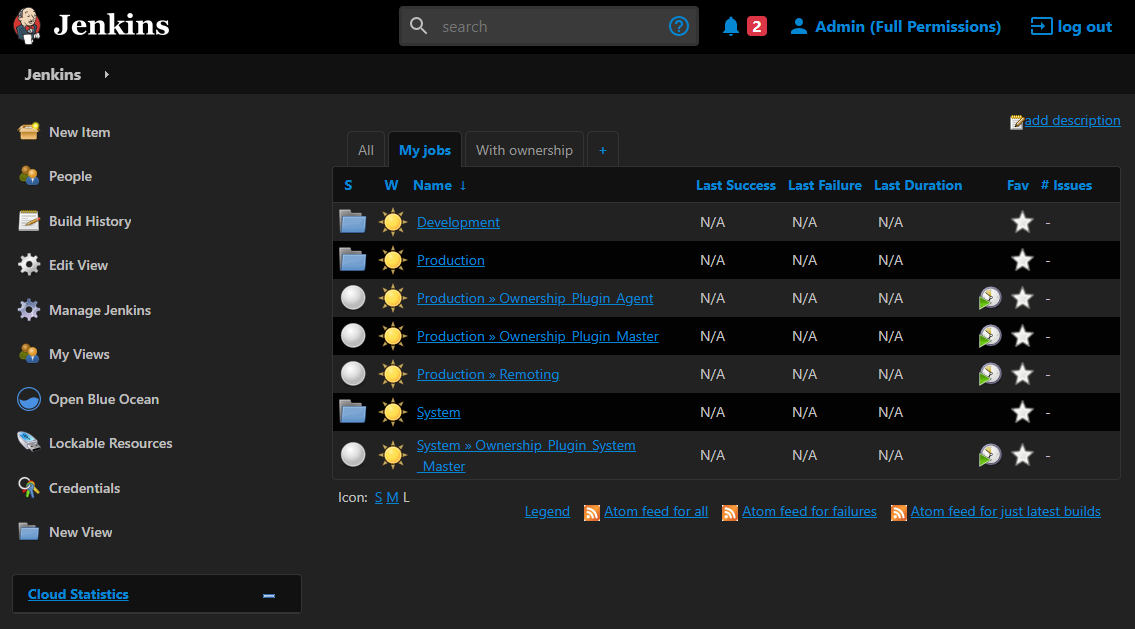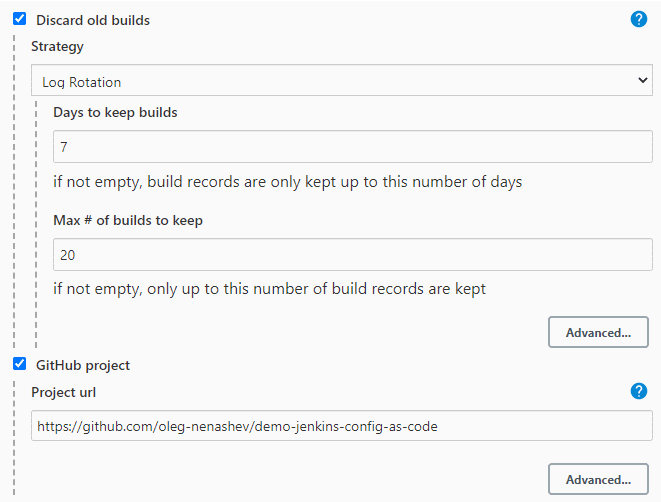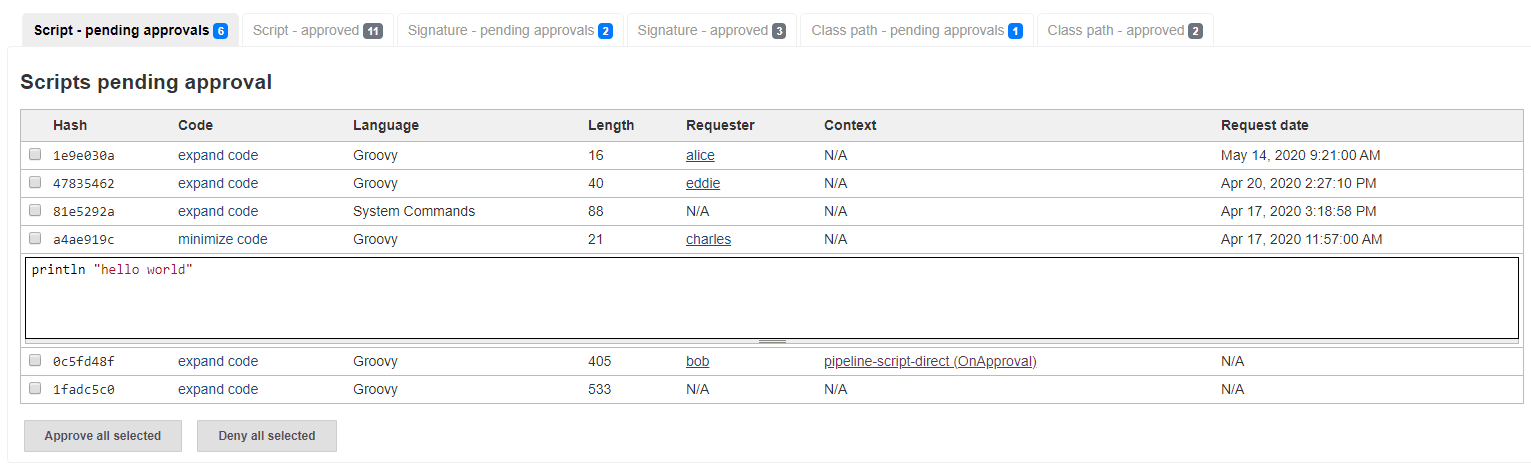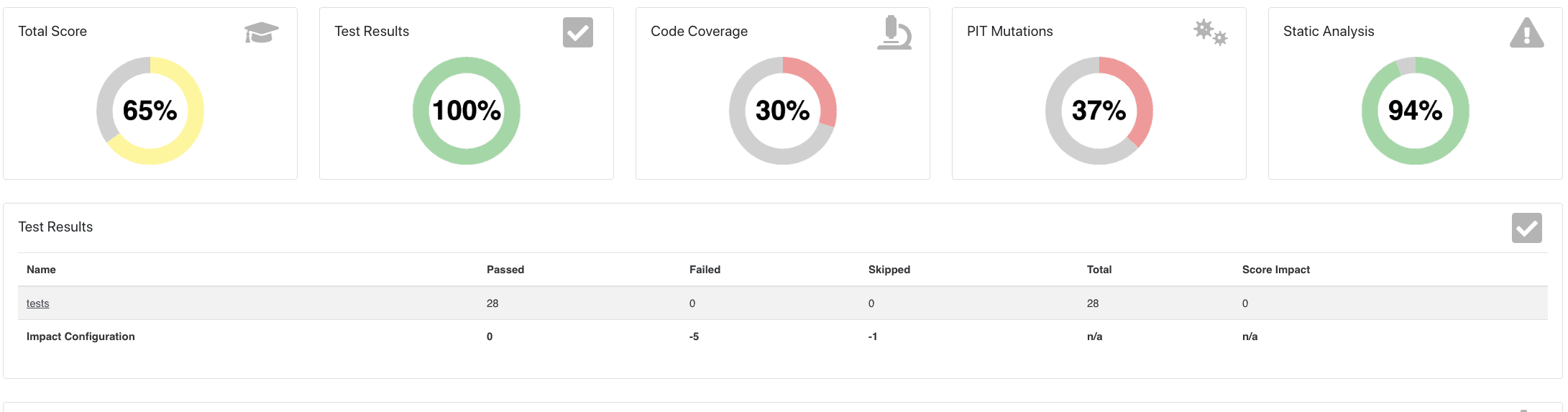I am happy to report that JEP-222 has landed in Jenkins weeklies, starting in 2.217. This improvement brings experimental WebSocket support to Jenkins, available when connecting inbound agents or when running the CLI. The WebSocket protocol allows bidirectional, streaming communication over an HTTP(S) port.
While many users of Jenkins could benefit, implementing this system was particularly important for CloudBees because of how CloudBees Core on modern cloud platforms (i.e., running on Kubernetes) configures networking. When an administrator wishes to connect an inbound (formerly known as “JNLP”) external agent to a Jenkins master, such as a Windows virtual machine running outside the cluster and using the agent service wrapper, until now the only option was to use a special TCP port. This port needed to be opened to external traffic using low-level network configuration. For example, users of the nginx ingress controller would need to proxy a separate external port for each Jenkins service in the cluster. The instructions to do this are complex and hard to troubleshoot.
Using WebSocket, inbound agents can now be connected much more simply when a reverse proxy is present: if the HTTP(S) port is already serving traffic, most proxies will allow WebSocket connections with no additional configuration. The WebSocket mode can be enabled in agent configuration, and support for pod-based agents in the Kubernetes plugin is coming soon. You will need an agent version 4.0 or later, which is bundled with Jenkins in the usual way (Docker images with this version are coming soon).
Another part of Jenkins that was troublesome for reverse proxy users was the CLI.
Besides the SSH protocol on port 22, which again was a hassle to open from the outside,
the CLI already had the ability to use HTTP(S) transport.
Unfortunately the trick used to implement that confused some proxies and was not very portable.
Jenkins 2.217 offers a new -webSocket CLI mode which should avoid these issues;
again you will need to download a new version of jenkins-cli.jar to use this mode.
The WebSocket code has been tested against a sample of Kubernetes implementations (including OpenShift), but it is likely that some bugs and limitations remain, and scalability of agents under heavy build loads has not yet been tested. Treat this feature as beta quality for now and let us know how it works!