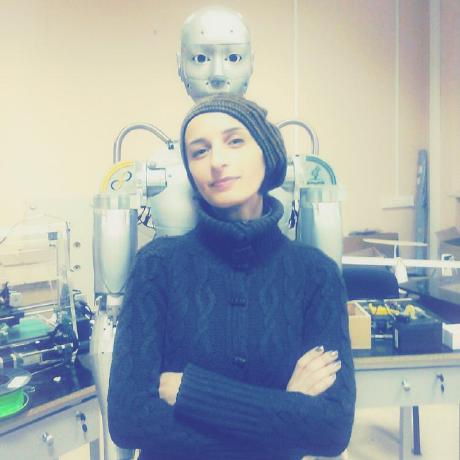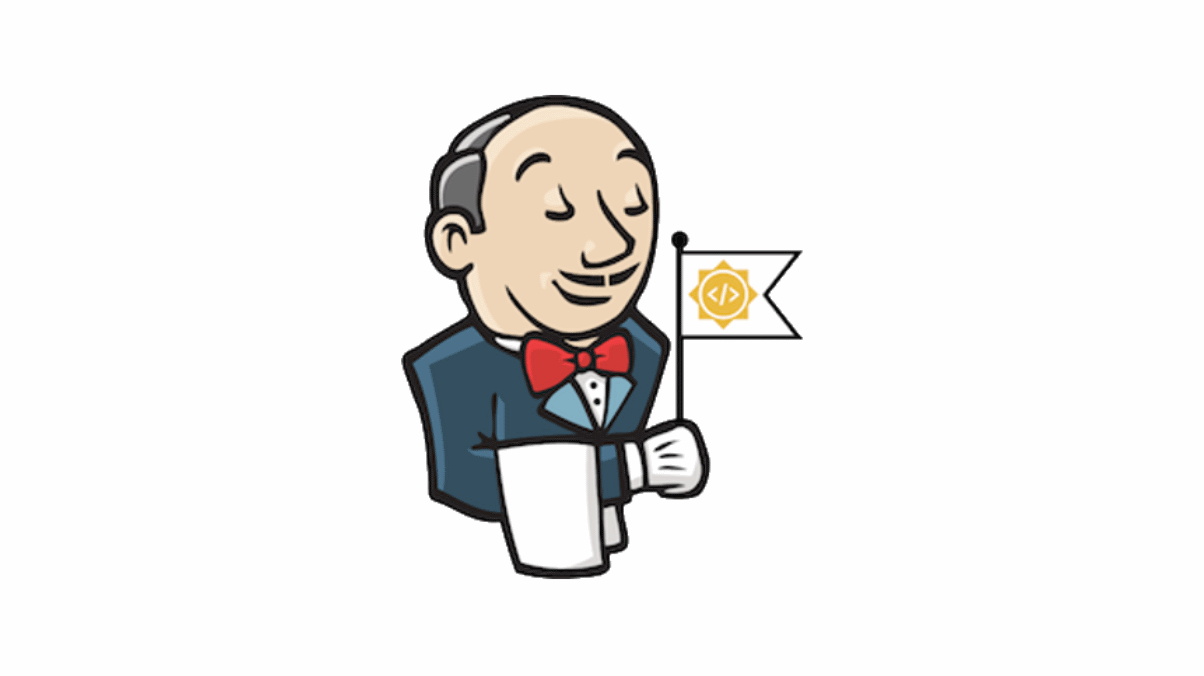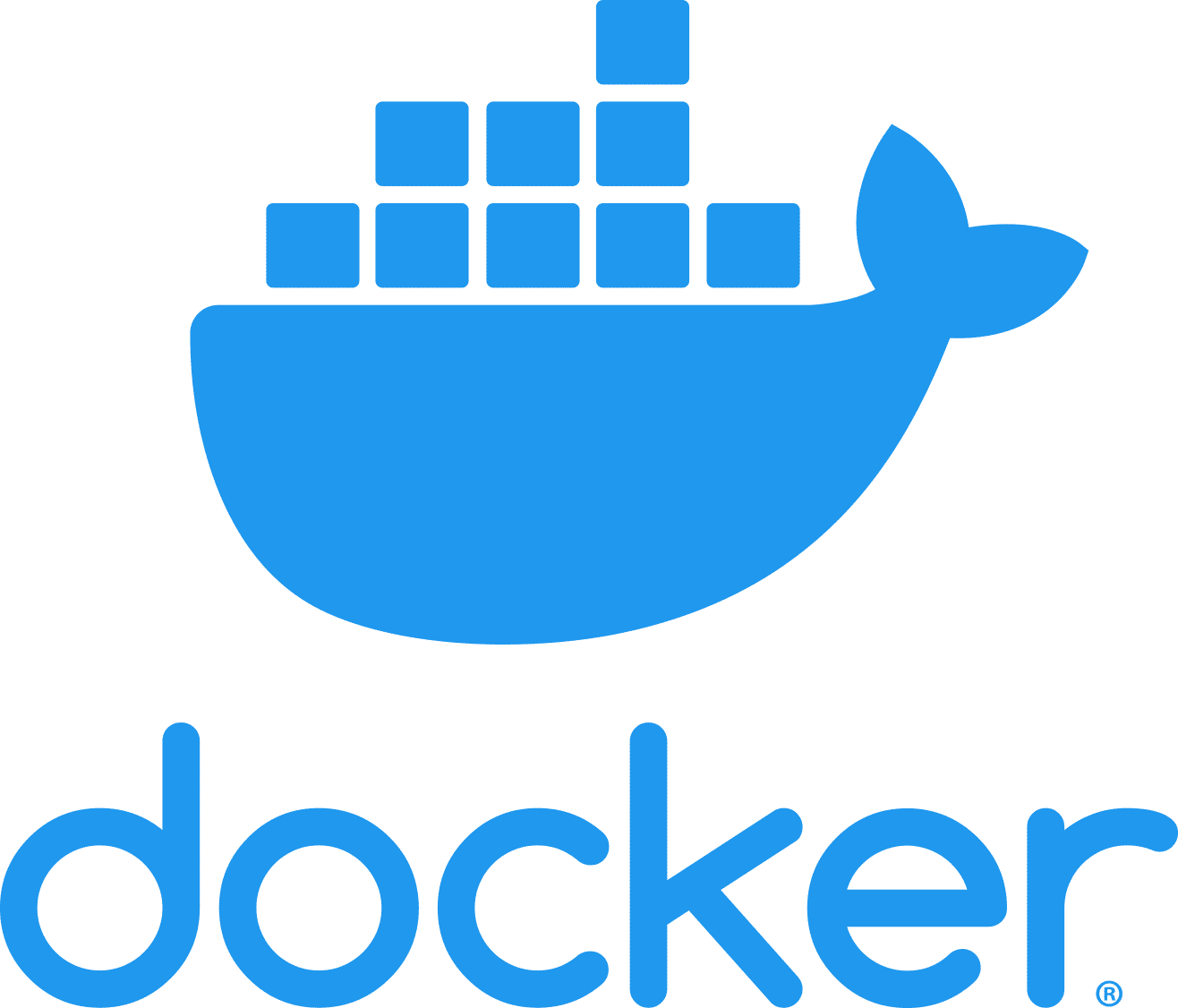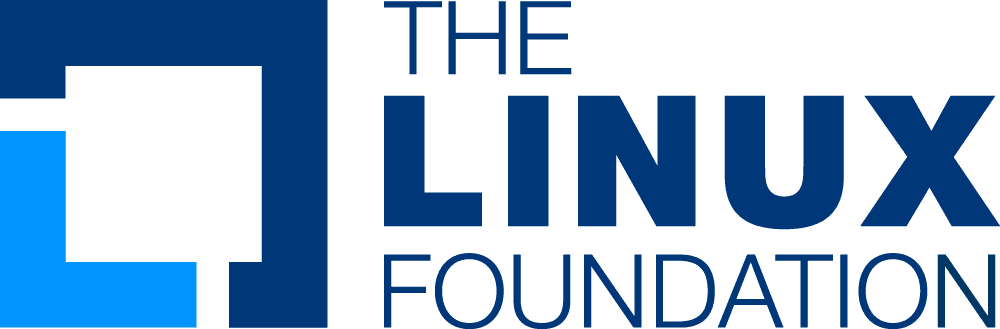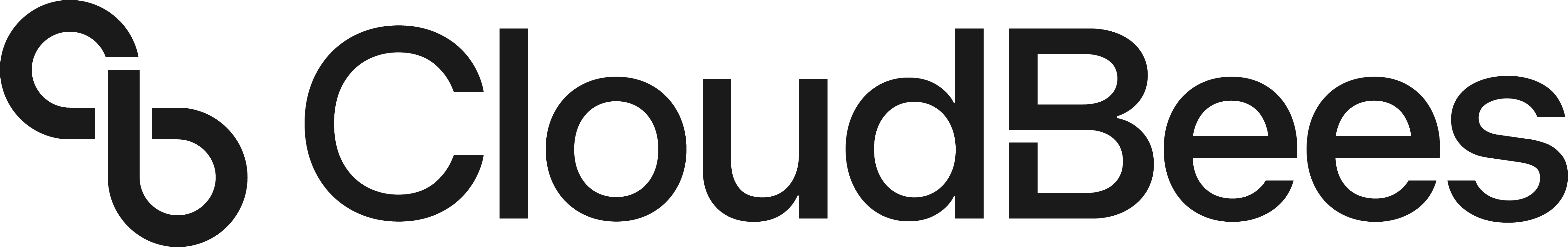pipeline {
agent none
environment {
UNITY_PROJECT_DIR='UnityProjectSample'
IMAGE='unityci/editor'
UNITY_VERSION='2021.3.6f1-ios-1.0'// Build parameters
UNITY_LICENSE_FILE='UNITY_LICENSE_FILE'
PROVISIONING_PROFILE_NAME='UnityBuildSample-profile'// secret from Secrets Manager
TEAM_ID_KEY='TEAM_ID'
LICENSE_SERVER_ENDPOINT='LICENSE_SERVER_ENDPOINT'
SIGNING_CERT='SIGNING_CERT'
SIGNING_CERT_PRIV_KEY='SIGNING_CERT_PRIV_KEY'
SIGNING_CERT_PRIV_KEY_PASSPHRASE='SIGNING_CERT_PRIV_KEY_PASSPHRASE'
APPLE_WWDR_CERT='APPLE_WWDR_CERT'
PROVISIONING_PROFILE='PROVISIONING_PROFILE'
}
stages {
stage('build Unity project on spot') {
agent {
docker {
image 'unityci/editor:2021.3.6f1-ios-1.0'
args '-u root:root'
}
}
steps {
// install stuff for Unity, build xcode project, archive the result
sh '''
printenv
echo "===Installing stuff for unity"
apt-get update
apt-get install -y curl unzip zip
curl "https://awscli.amazonaws.com/awscli-exe-linux-x86_64.zip" -o
"awscliv2.zip"
unzip -o awscliv2.zip
./aws/install
apt-get install sudo
# Following section can be uncommented if Unity Build server is used
# just to push it through
# sudo mkdir -p /usr/share/unity3d/config/
# endpoint=`aws secretsmanager get-secret-value \
# --secret-id $LICENSE_SERVER_ENDPOINT --output text --query
# 'SecretString' | cut -d '"' -f4`
# configfile='\{
# "licensingServiceBaseUrl": "'$endpoint'",
# "enableEntitlementLicensing": true,
# "enableFloatingApi": true,
# "clientConnectTimeoutSec": 5,
# "clientHandshakeTimeoutSec": 10
# }'
# Copying Unity .ulf license file from S3 to container
# aws s3 cp "s3://$\{S3_BUCKET}/Unity_2021.3.6f1-ios-1.0.ulf"
# "/root/.local/share/unity3d/Unity/Unity_lic.ulf"
# mkdir -p "/root/.local/share/unity3d/Unity"
# aws secretsmanager get-secret-value --secret-id $UNITY_LICENSE_FILE
# --output text --query SecretBinary |
# base64 -d > "/root/.local/share/unity3d/Unity/Unity_lic.ulf"
# echo "===Building Xcode project"
# We also pull in additional repository with actual Unity Project.
# We have several configuration files for our build configuration
# You can find those in UnityProjectSample folder
rm nodulus -rf
git clone https://github.com/Hyperparticle/nodulus.git
cp -nR nodulus/* UnityProjectSample/
cd $UNITY_PROJECT_DIR
mkdir -p ./iOSProj
mkdir -p ./Build/iosBuild
xvfb-run --auto-servernum --server-args='-screen 0 640x480x24'\
/opt/unity/Editor/Unity \
-quit \
-batchmode \
-nographics \
-executeMethod ExportTool.ExportXcodeProject \
-buildTarget iOS \
-customBuildTarget iOS \
-customBuildName iosBuild \
-customBuildPath ./Build/iosBuild \
-logFile /dev/stdout
echo "===Zipping Xcode project"
zip -r iOSProj iOSProj
'''// pick up archive xcode project
dir("$\{env.UNITY_PROJECT_DIR}") {
stash includes: 'iOSProj.zip', name: 'xcode-project'
}
}
post {
always {
sh "chmod -R 777 ."
}
}
}
stage('build and sign iOS app on mac')\{
// we don't need the source code for this stage
options {
skipDefaultCheckout()
}
agent {
label "mac"
}
environment {
HOME_FOLDER='/Users/jenkins'
PROJECT_FOLDER='iOSProj'
}
steps {
unstash 'xcode-project'
sh '''
pwd
ls -l
# Remove old project and unpack a new one
rm -rf $\{PROJECT_FOLDER}
unzip iOSProj.zip
'''// create export options file
writeFile file: "$\{env.PROJECT_FOLDER}/ExportOptions.plist", text: """<?xml version="1.0" encoding="utf-8"?>
<!DOCTYPE plist PUBLIC "-//Apple//DTD PLIST 1.0//EN""http://www.apple.com/DTDs/PropertyList-1.0.dtd">
<plist version="1.0">
<dict>
<key>signingStyle</key>
<string>manual</string>
</dict>
</plist>
"""
sh '''
PATH=$PATH:/usr/local/bin
cd $\{PROJECT_FOLDER}
# Update project settings
# sed -i ""'s|^#!/bin/sh|#!/bin/bash|' MapFileParser.sh
# extra backslash for groovy
TEAM_ID=`aws secretsmanager get-secret-value \
--secret-id $TEAM_ID_KEY --output text --query 'SecretString' | cut -d '"' -f4`
# extra backslash for groovy
sed -i """s/DEVELOPMENT_TEAM = \\"\\"/DEVELOPMENT_TEAM = $TEAM_ID/g" Unity-iPhone.xcodeproj/project.pbxproj
#############################################
# setup certificates in a temporary keychain
#############################################
echo "===Setting up a temporary keychain"
pwd
# Unique keychain ID
MY_KEYCHAIN="temp.keychain.`uuidgen`"
MY_KEYCHAIN_PASSWORD="secret"
security create-keychain -p "$MY_KEYCHAIN_PASSWORD""$MY_KEYCHAIN"
# Append the temporary keychain to the user search list
# double backslash for groovy
security list-keychains -d user -s "$MY_KEYCHAIN" $(security list-keychains -d user | sed s/\\"//g)
# Output user keychain search list for debug
security list-keychains -d user
# Disable lock timeout (set to "no timeout")
security set-keychain-settings "$MY_KEYCHAIN"
# Unlock keychain
security unlock-keychain -p "$MY_KEYCHAIN_PASSWORD""$MY_KEYCHAIN"
echo "===Importing certs"
# Import certs to a keychain; bash process substitution doesn't work with security for some reason
aws secretsmanager get-secret-value --secret-id $SIGNING_CERT --output text --query SecretBinary | base64 -d -o /tmp/cert && security -v import /tmp/cert -k "$MY_KEYCHAIN" -T "/usr/bin/codesign"
rm /tmp/cert
PASSPHRASE=`aws secretsmanager get-secret-value \
--secret-id $SIGNING_CERT_PRIV_KEY_PASSPHRASE --output text --query 'SecretString' | cut -d '"' -f4`
aws secretsmanager get-secret-value --secret-id $SIGNING_CERT_PRIV_KEY --output text --query SecretBinary |
base64 -d -o /tmp/priv.p12 &&
security -v import /tmp/priv.p12 -k "$MY_KEYCHAIN" -P "$PASSPHRASE" -t priv -T "/usr/bin/codesign"
rm /tmp/priv.p12; PASSPHRASE=''
#aws secretsmanager get-secret-value --secret-id $APPLE_WWDR_CERT --output text --query SecretBinary | \
# base64 -d -o /tmp/cert &&
# security -v import /tmp/cert -k "$MY_KEYCHAIN"
# rm /tmp/cert
# Dump keychain for debug
security dump-keychain "$MY_KEYCHAIN"
# Set partition list (ACL) for a key
security set-key-partition-list -S apple-tool:,apple:,codesign: -s -k $MY_KEYCHAIN_PASSWORD $MY_KEYCHAIN
# Get signing identity for xcodebuild command
security find-identity -v -p codesigning $MY_KEYCHAIN
# double backslash for groovy
CODE_SIGN_IDENTITY=`security find-identity -v -p codesigning $MY_KEYCHAIN | awk '/ *1\\)/ \{print $2}'`
echo code signing identity is $CODE_SIGN_IDENTITY
security default-keychain -s $MY_KEYCHAIN
#############################################
# setup provisioning profile
#############################################
echo ===setting up a provisioning profile
pwd
# # if the provisioning profile already exists, don't overwrite
# PROV_PROFILE_FILENAME="$\{HOME}/Library/MobileDevice/Provisioning Profiles/$\{PROVISIONING_PROFILE_NAME}.mobileprovision"
# if [ ! -f "$PROV_PROFILE_FILENAME" ]; then
# aws secretsmanager get-secret-value --secret-id $PROVISIONING_PROFILE --output text --query SecretBinary | \
# base64 -d -o "$\{PROV_PROFILE_FILENAME}"
# fi
# # lock, since multiple jobs can use the same provisioning profile
# if [ -f "$\{PROV_PROFILE_FILENAME}.lock" ]; then
# n=`cat "$\{PROV_PROFILE_FILENAME}.lock"`
# n=$((n+1))
# else
# n=1
# fi
# echo $n > "$\{PROV_PROFILE_FILENAME}.lock"
#############################################
# Build
#############################################
echo ===Building
pwd
# xcodebuild -scheme Unity-iPhone -sdk iphoneos -configuration AppStoreDistribution archive -archivePath "$PWD/build/Unity-iPhone.xcarchive" CODE_SIGN_STYLE="Manual" PROVISIONING_PROFILE_SPECIFIER_APP="$PROVISIONING_PROFILE_NAME" CODE_SIGN_IDENTITY=$CODE_SIGN_IDENTITY OTHER_CODE_SIGN_FLAGS="--keychain=$MY_KEYCHAIN" -UseModernBuildSystem=0
xcodebuild -scheme Unity-iPhone -sdk iphoneos -configuration AppStoreDistribution archive -archivePath "$PWD/build/Unity-iPhone.xcarchive" CODE_SIGN_STYLE="Manual" CODE_SIGN_IDENTITY=$CODE_SIGN_IDENTITY OTHER_CODE_SIGN_FLAGS="--keychain=$MY_KEYCHAIN" -UseModernBuildSystem=0 CODE_SIGNING_REQUIRED=NO CODE_SIGNING_ALLOWED=NO
# Generate ipa
echo ===Exporting ipa
pwd
# xcodebuild -exportArchive -archivePath "$PWD/build/Unity-iPhone.xcarchive" -exportOptionsPlist ExportOptions.plist -exportPath "$PWD/build"
#############################################
# Upload
#############################################
# Upload to S3
# /usr/local/bin/aws s3 cp ./build/*.ipa s3://$\{S3_BUCKET}/
#############################################
# Cleanup
#############################################
# Delete keychain - should be moved to a post step, but this would require a global variable or smth
security delete-keychain "$MY_KEYCHAIN"
# Delete a provisioning profile if no jobs use it anymore
n=0
if [ -f "$\{PROV_PROFILE_FILENAME}.lock" ]; then
n=`cat "$\{PROV_PROFILE_FILENAME}.lock"`
n=$((n-1))
echo $n > "$\{PROV_PROFILE_FILENAME}.lock"
fi
if [ "$n" -le "0" ]; then
rm -f "$\{PROV_PROFILE_FILENAME}"
rm -f "$\{PROV_PROFILE_FILENAME}.lock"
fi
'''
}
post {
always {
sh '''
#############################################
# cleanup
#############################################
zip -r iOSProj/build/Unity-iPhone.zip iOSProj/build/Unity-iPhone.xcarchive
rm -rf iOSProj/build/Unity-iPhone.xcarchive
'''
archiveArtifacts artifacts: '**/Unity-iPhone.zip', onlyIfSuccessful: true, caseSensitive: false
}
}
}
}
post {
success {
echo 'Success ^_^'
}
failure {
echo 'Failed :('
}
}
}
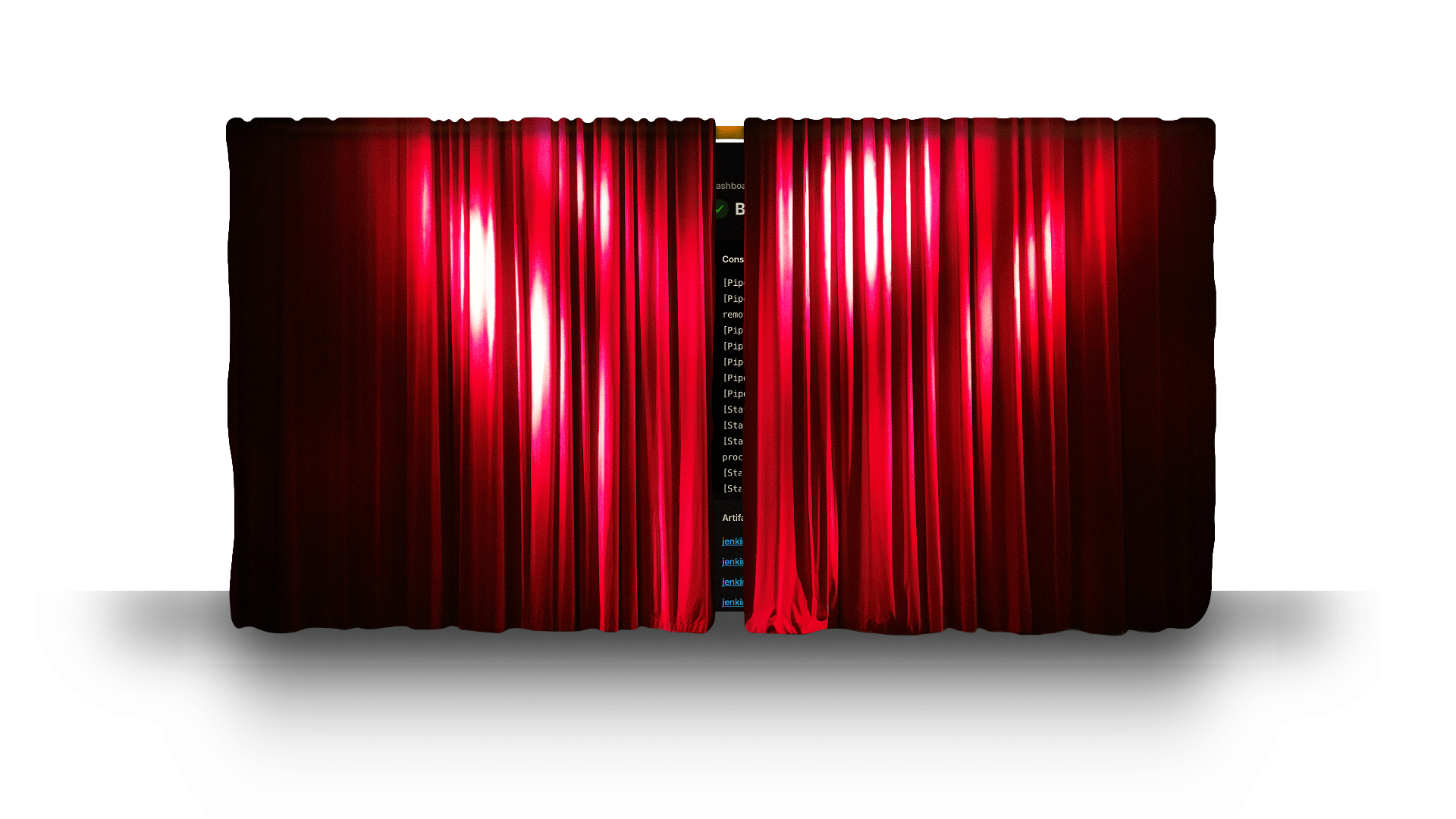


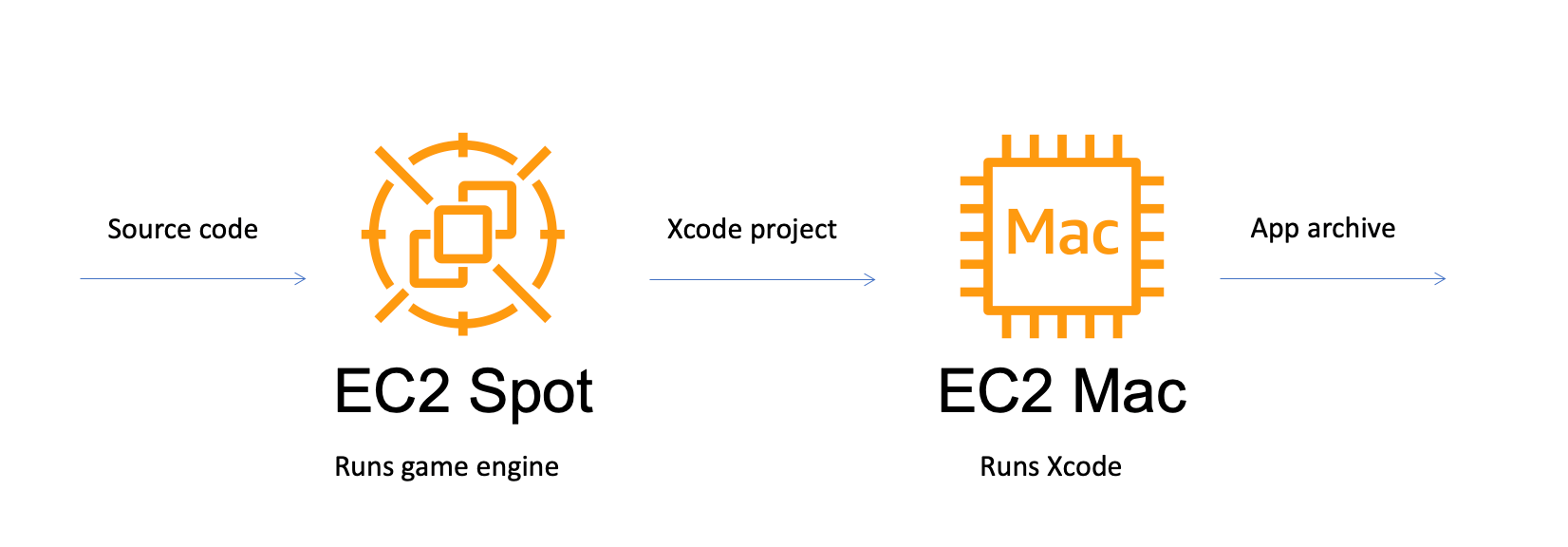
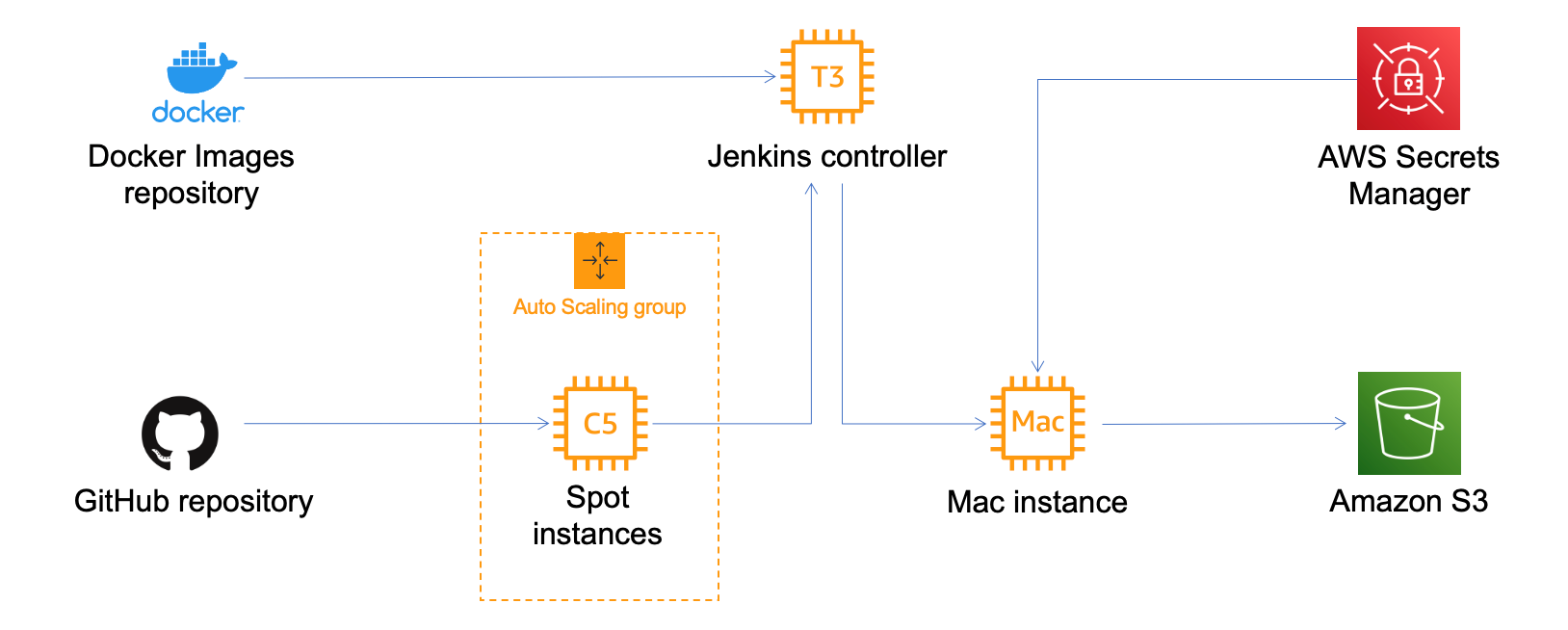

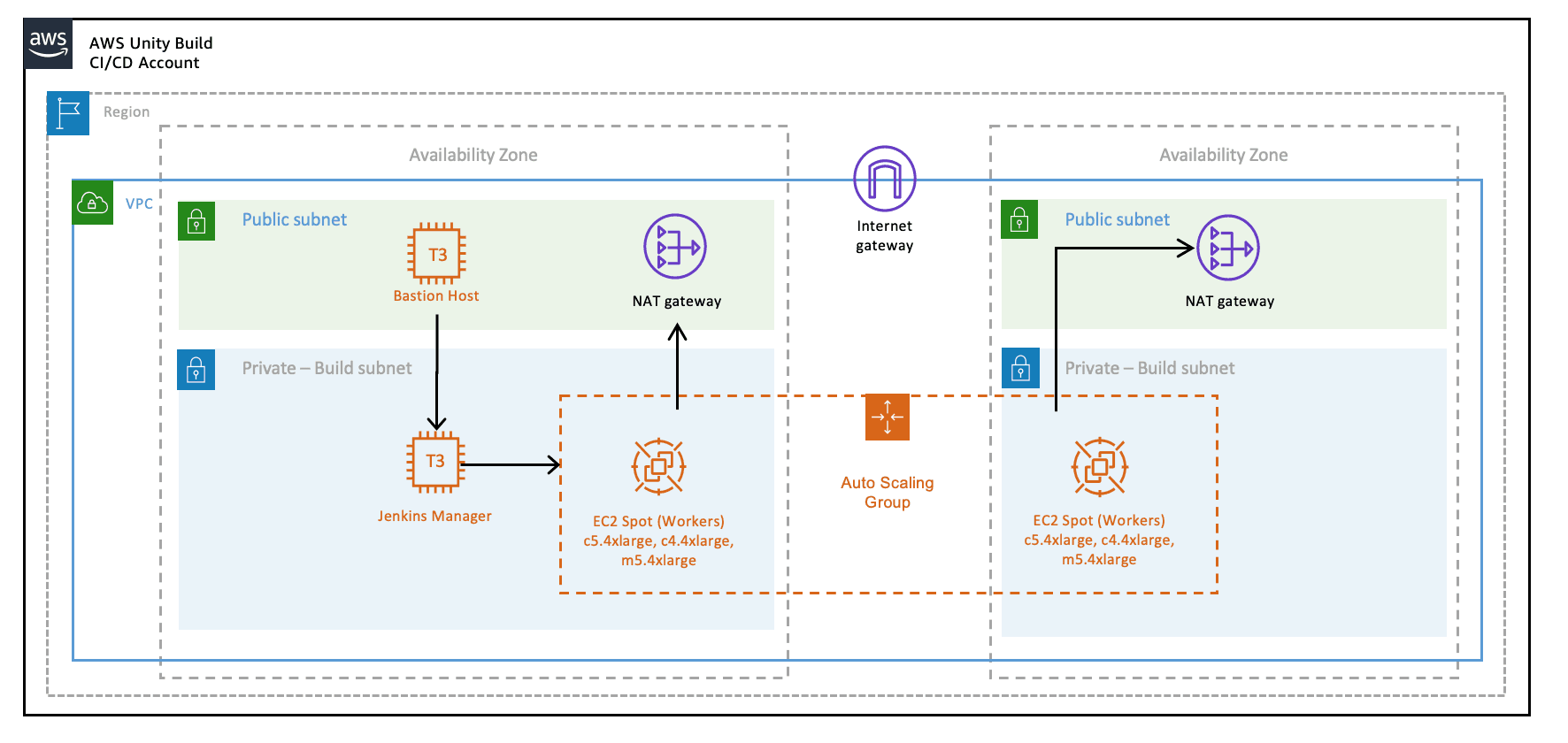
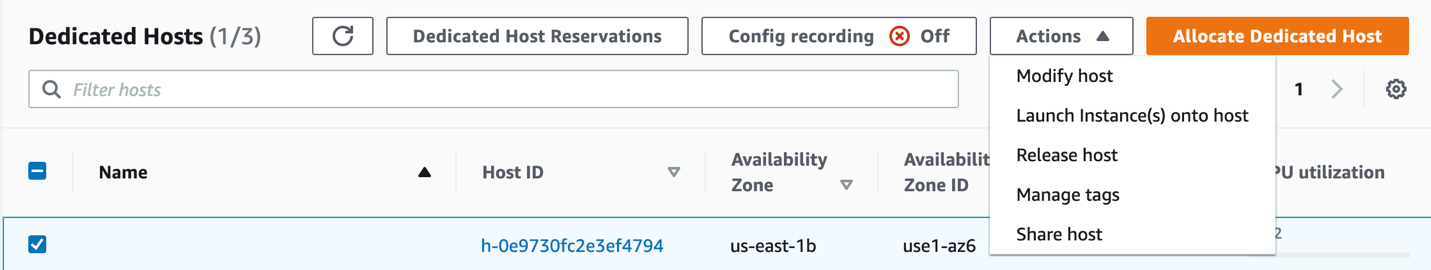
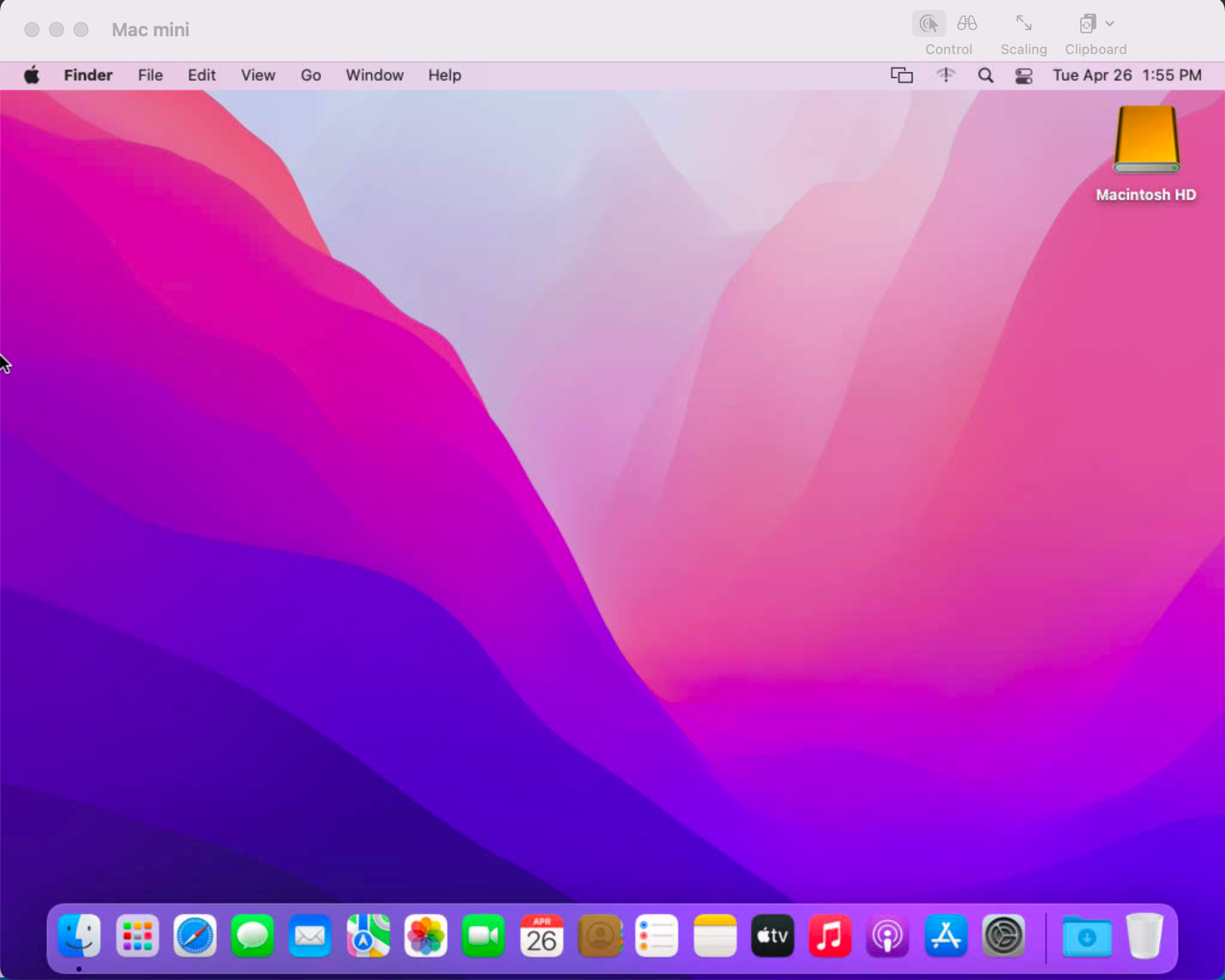
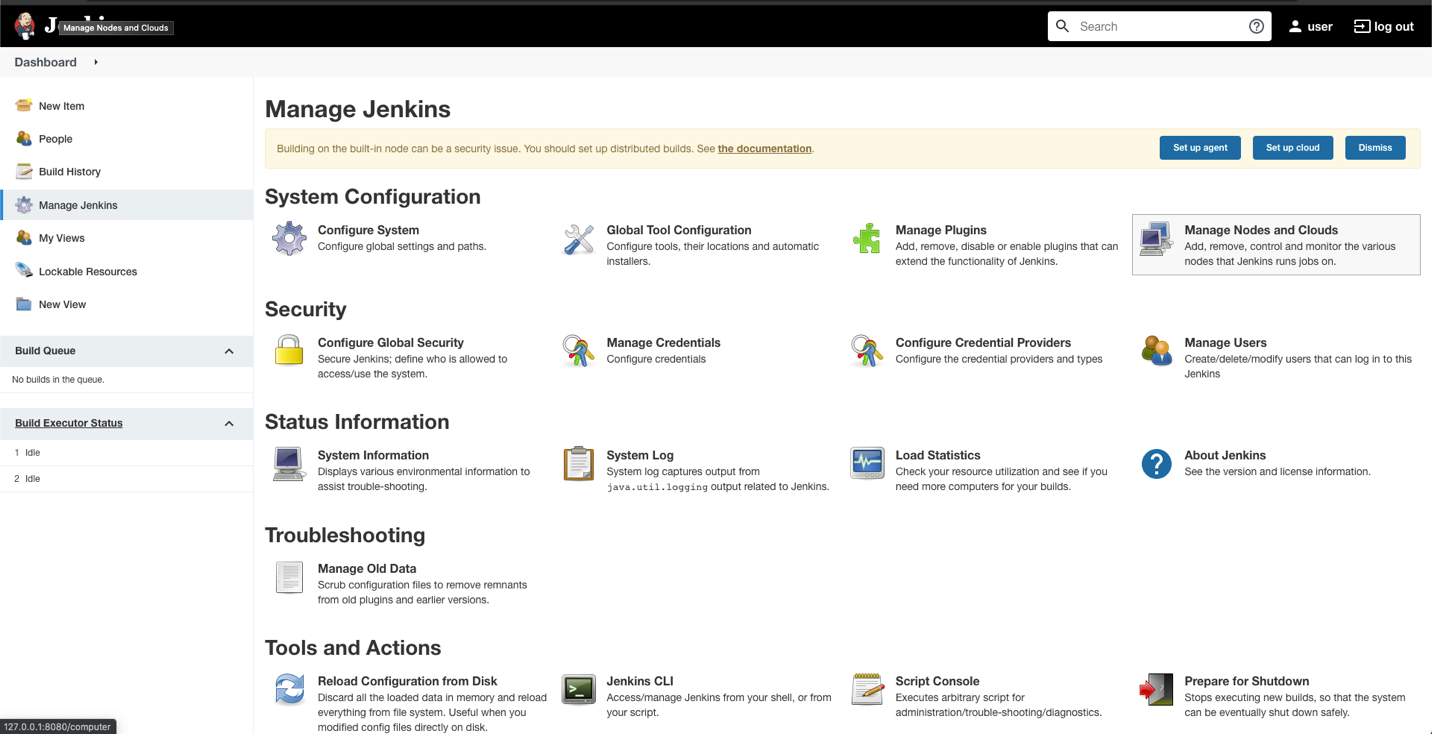
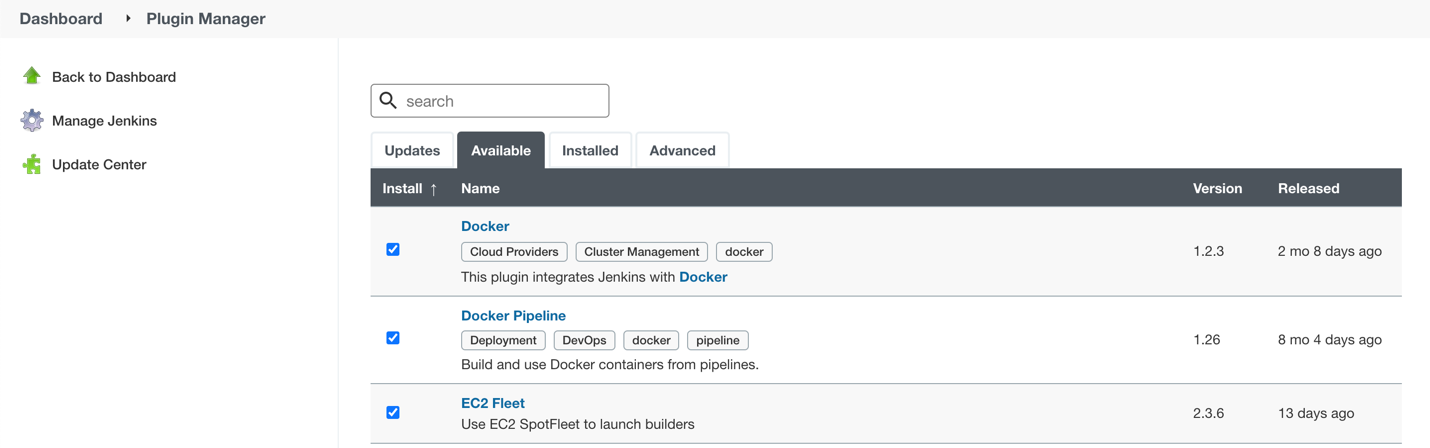
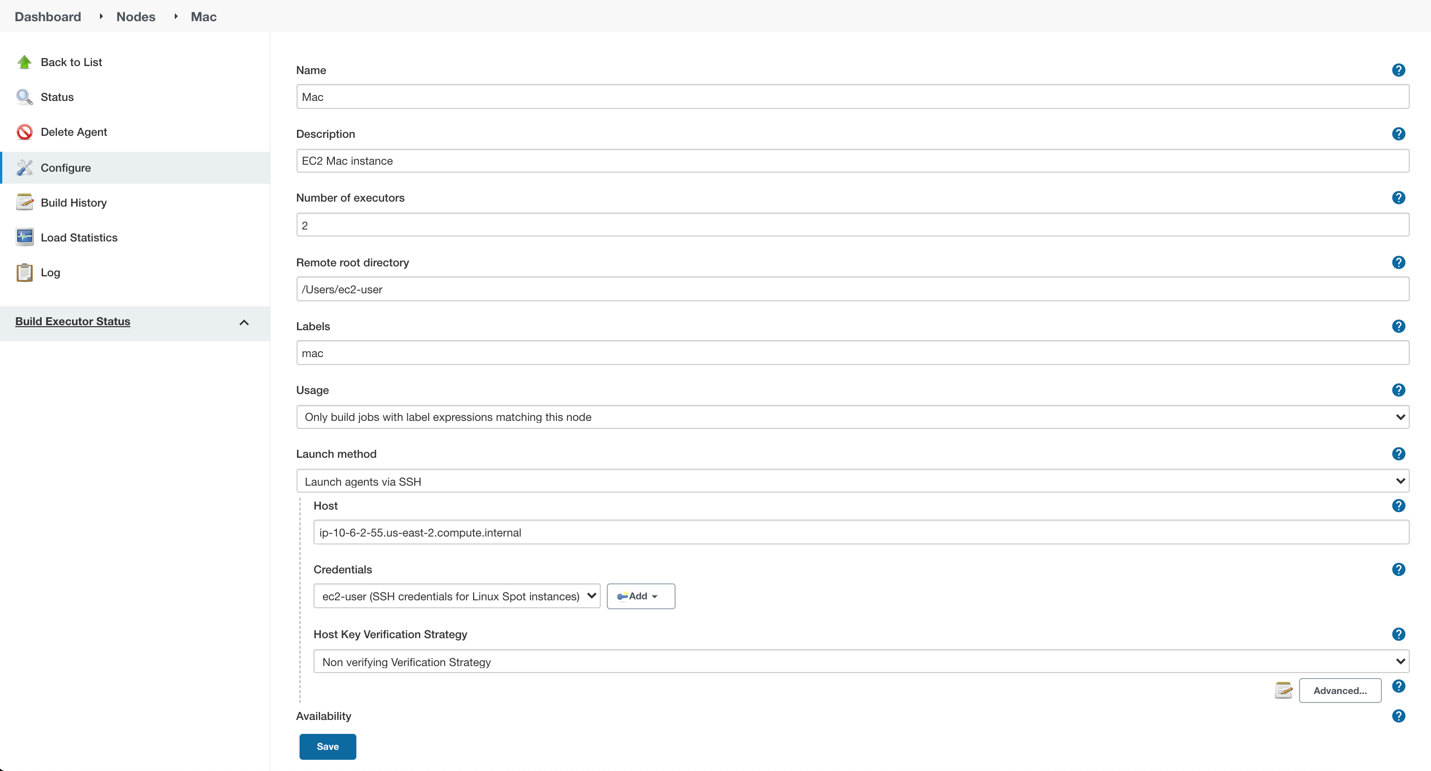
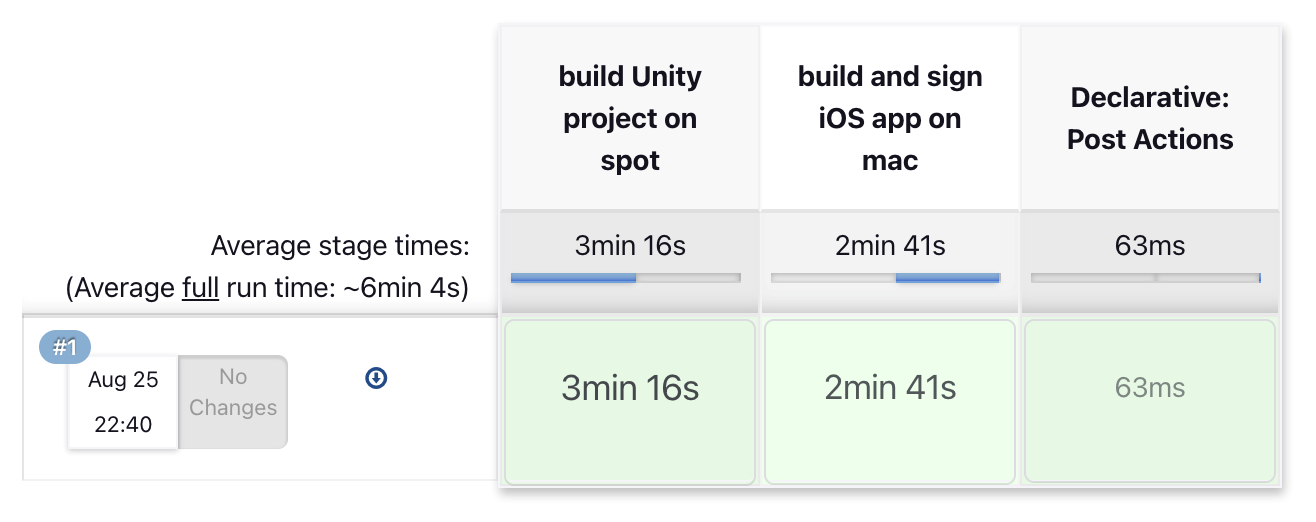
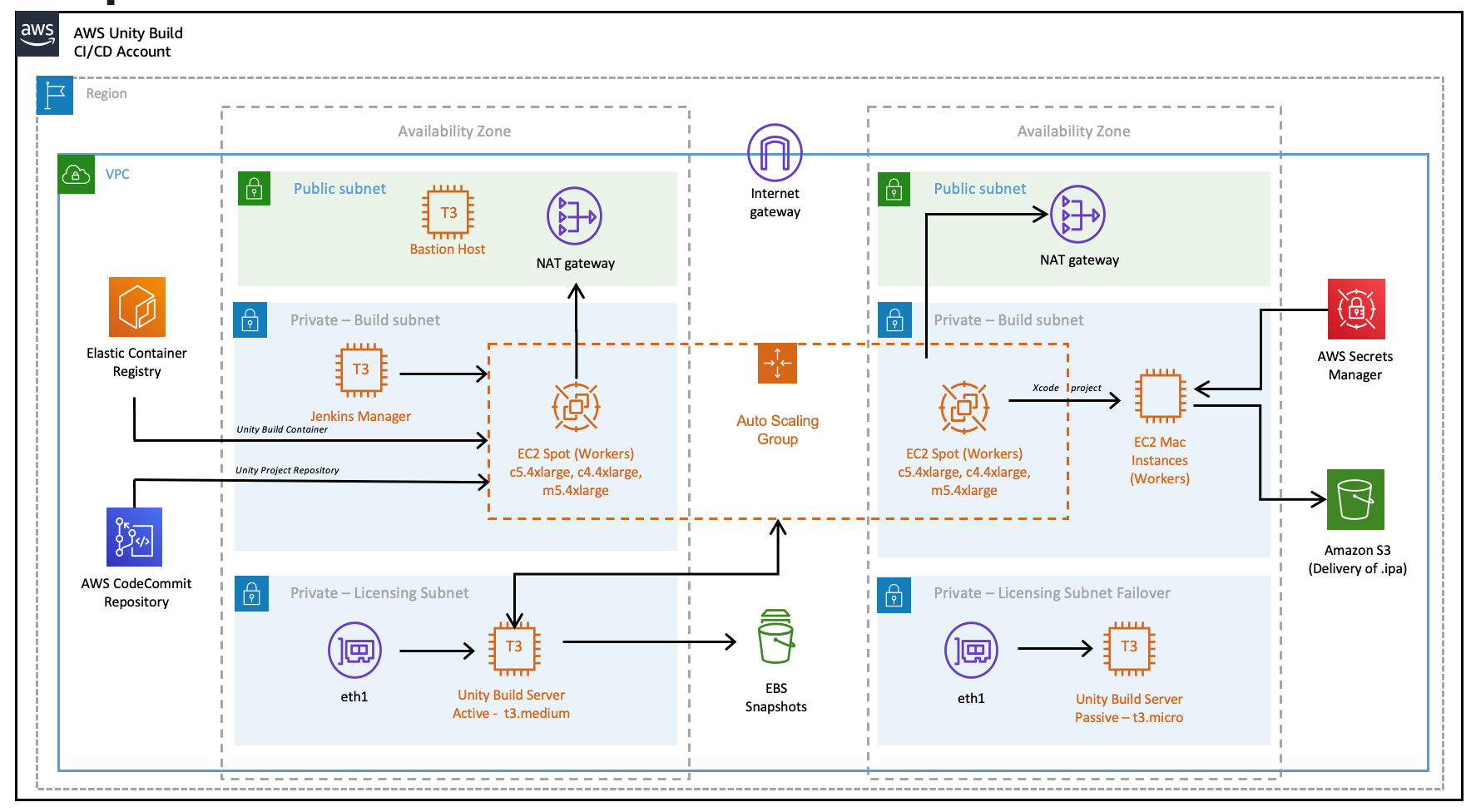


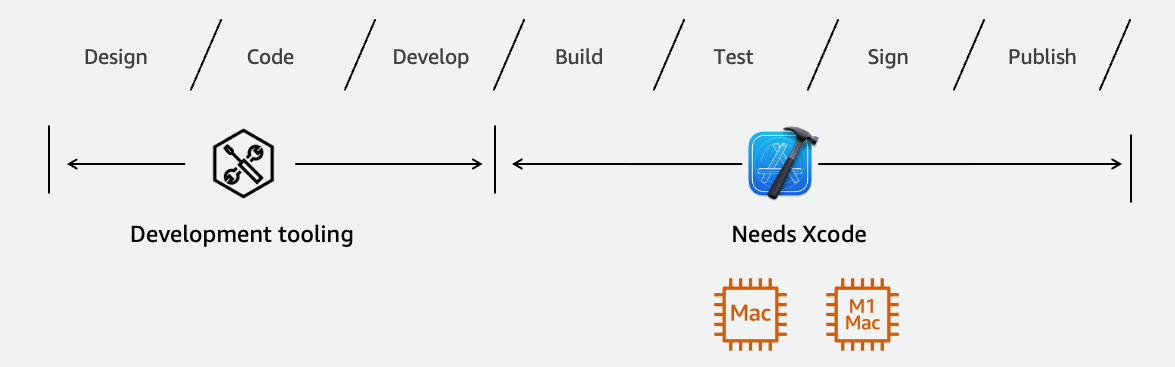
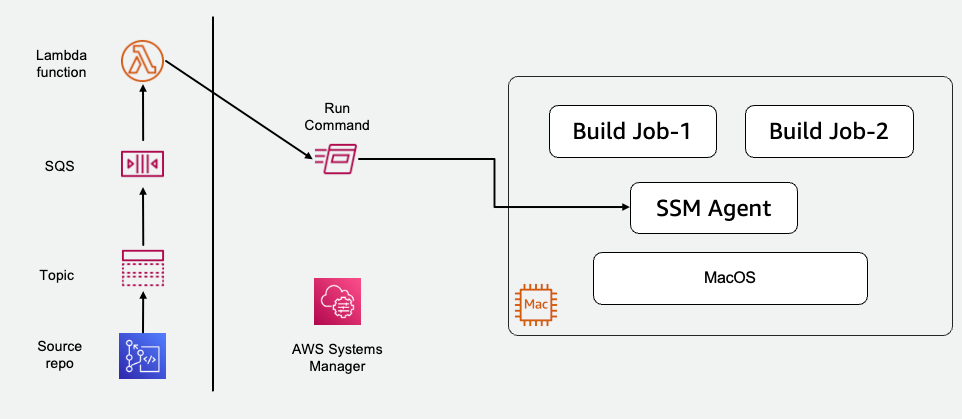
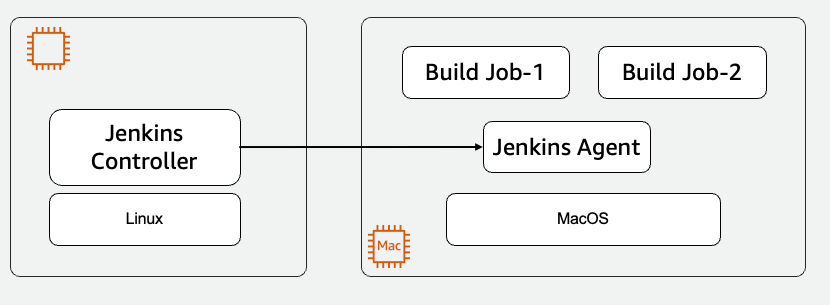
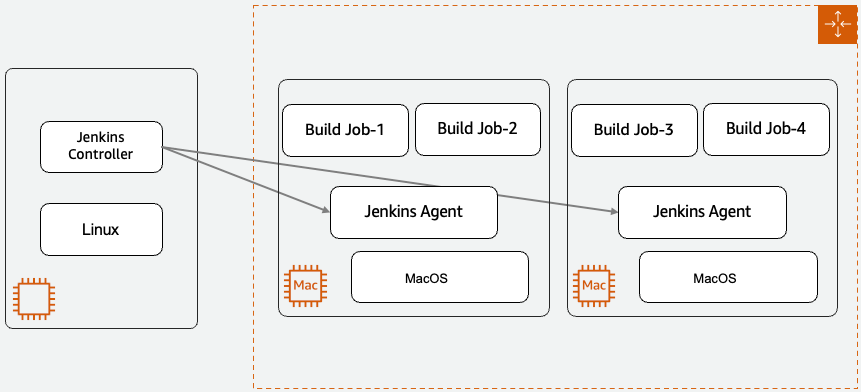
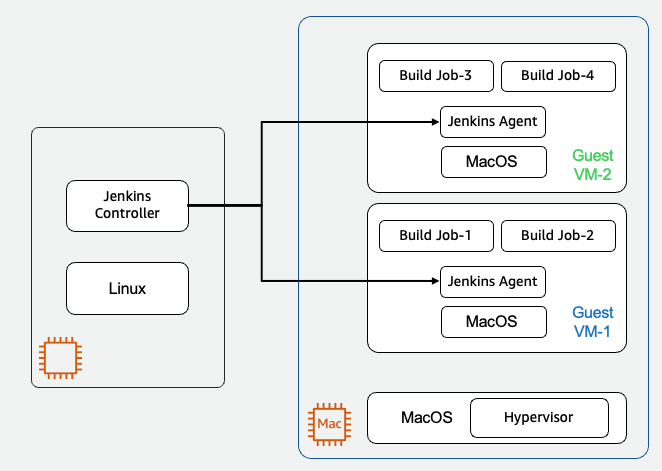
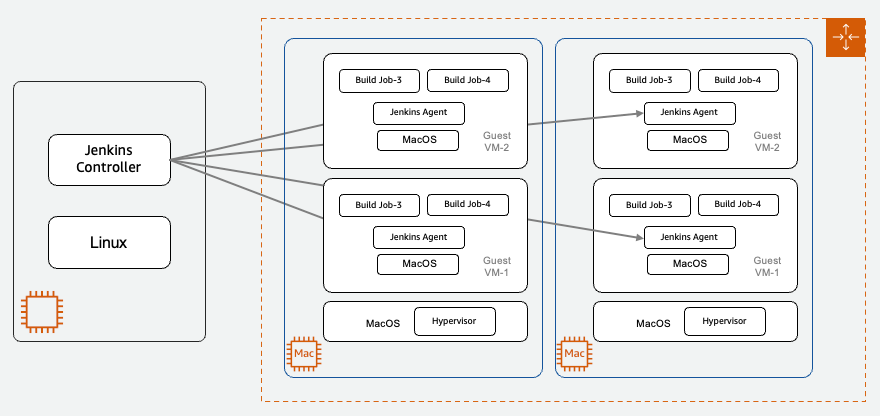
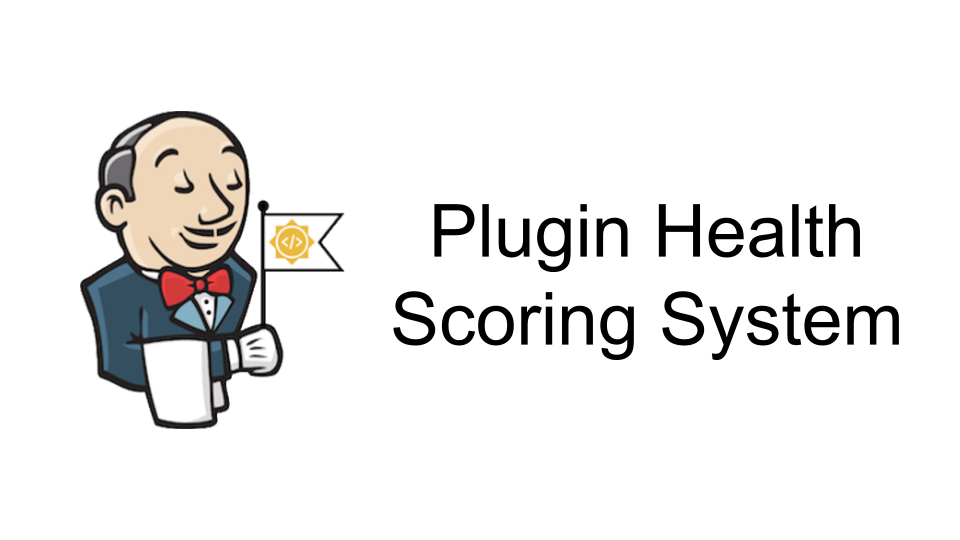

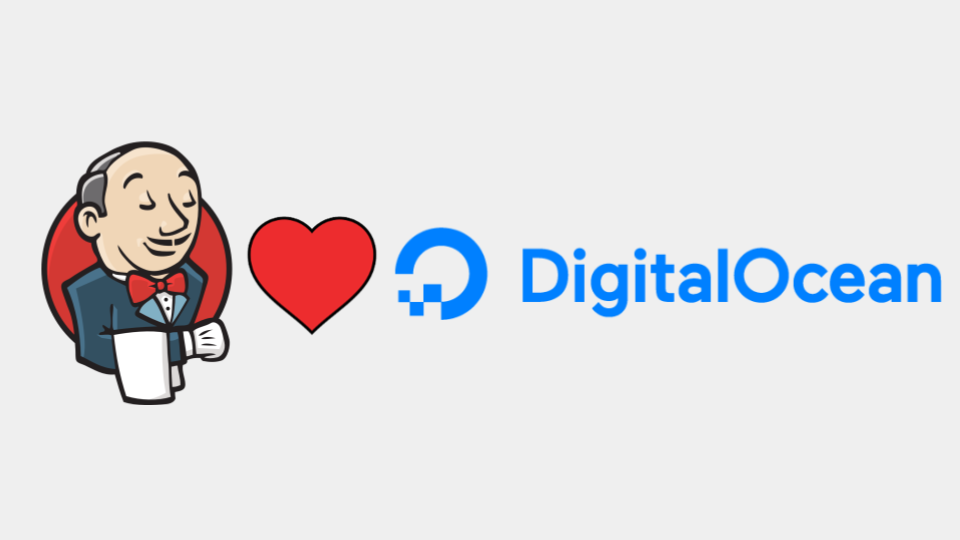


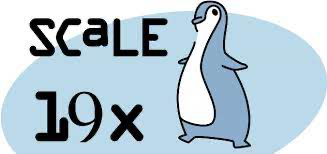


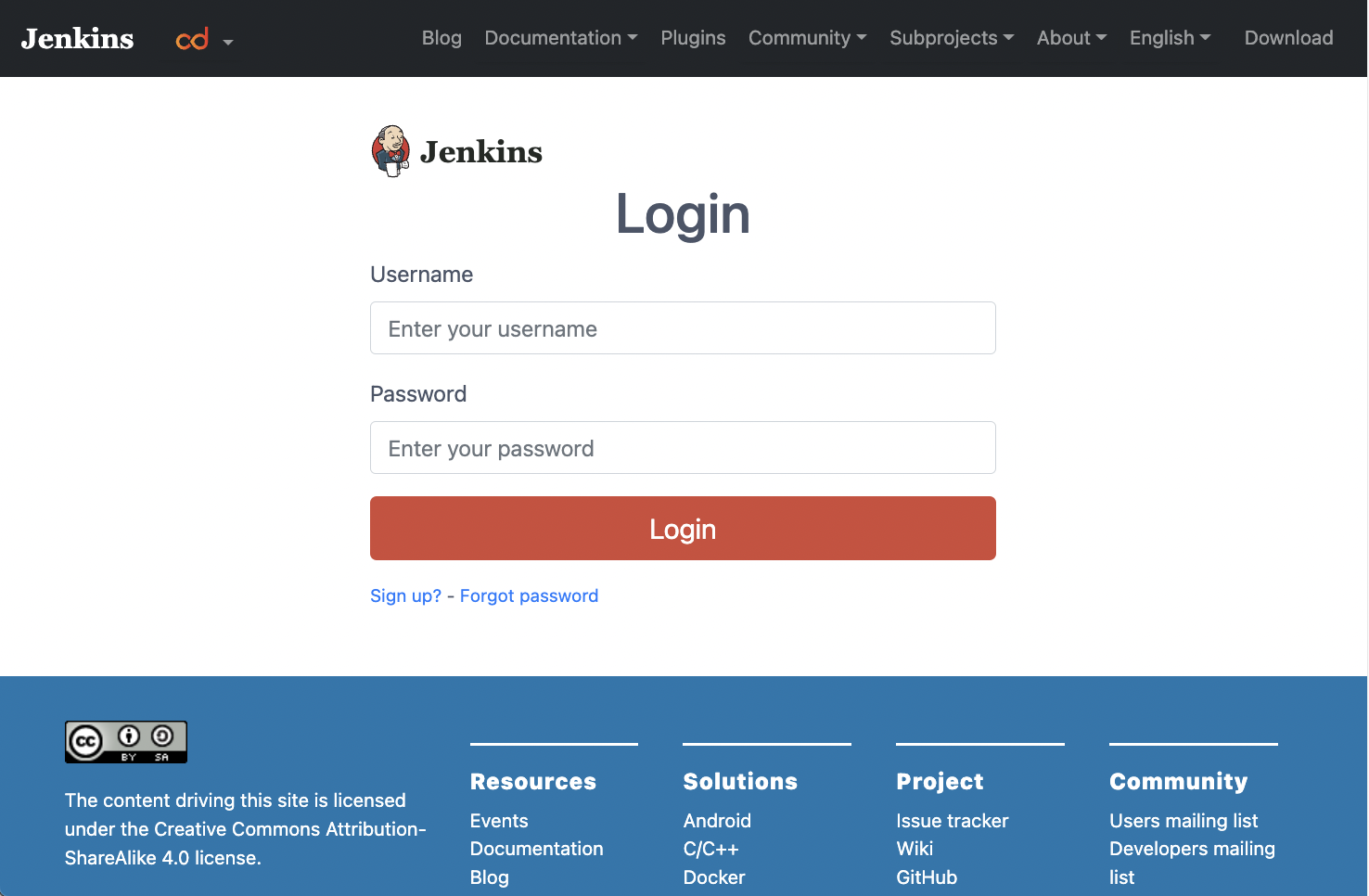
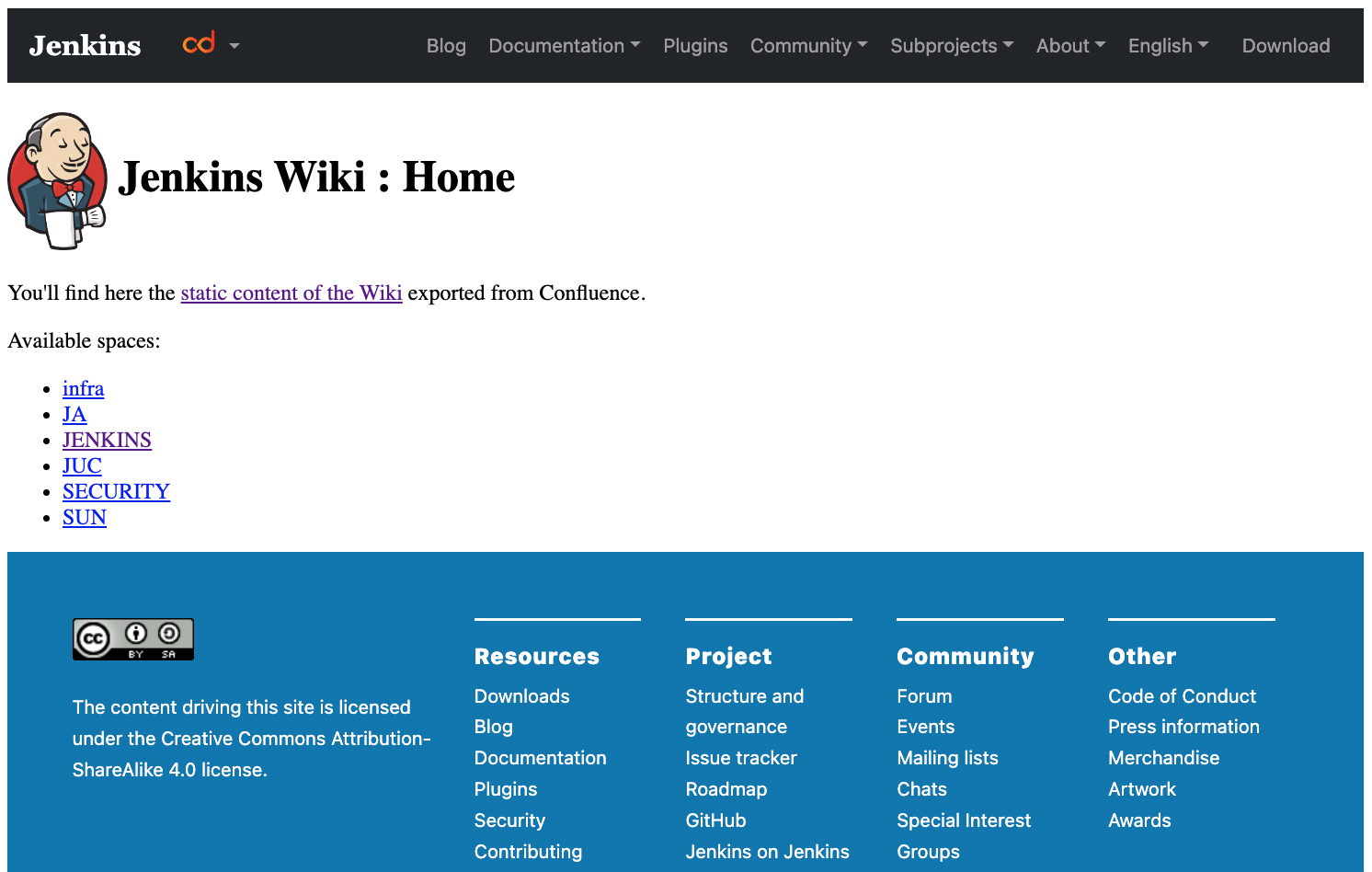
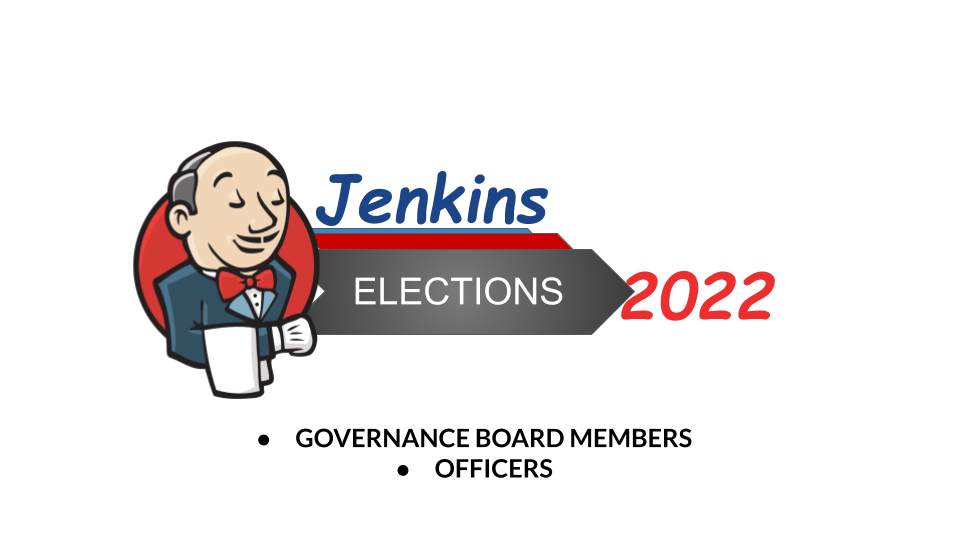 The annual Jenkins board members and officers election is here!
Thanks
The annual Jenkins board members and officers election is here!
Thanks 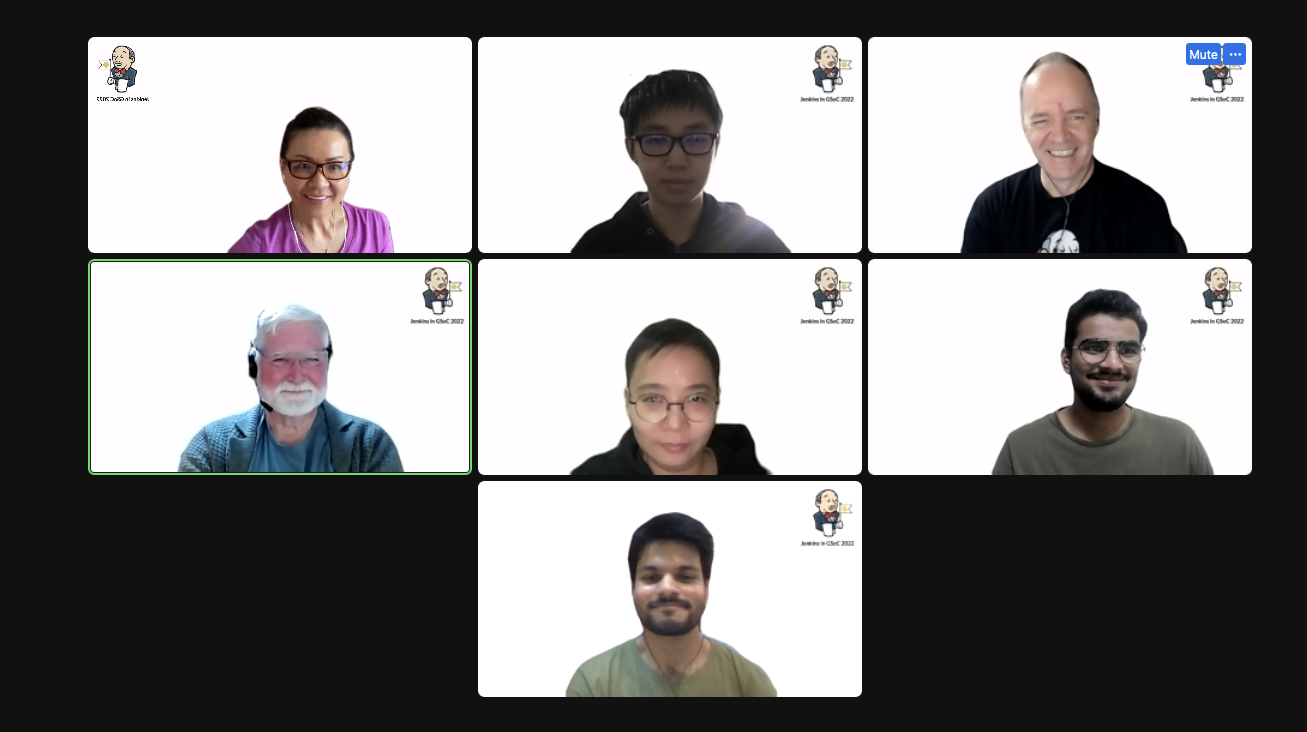
 Participation in the 2022 edition of this worldwide event was strong.
117 seasoned but also first-time contributors submitted 613 eligible PRs.
From these, 531 PRs are "Hacktoberfest complete" (merged or flagged as hacktoberfest-approved).
They were submitted by 95 contributors (among them 42 qualify for the swag just with Jenkins contribution).
Participation in the 2022 edition of this worldwide event was strong.
117 seasoned but also first-time contributors submitted 613 eligible PRs.
From these, 531 PRs are "Hacktoberfest complete" (merged or flagged as hacktoberfest-approved).
They were submitted by 95 contributors (among them 42 qualify for the swag just with Jenkins contribution).