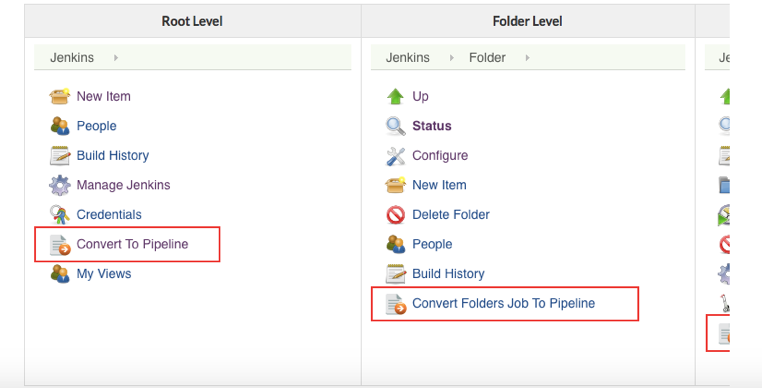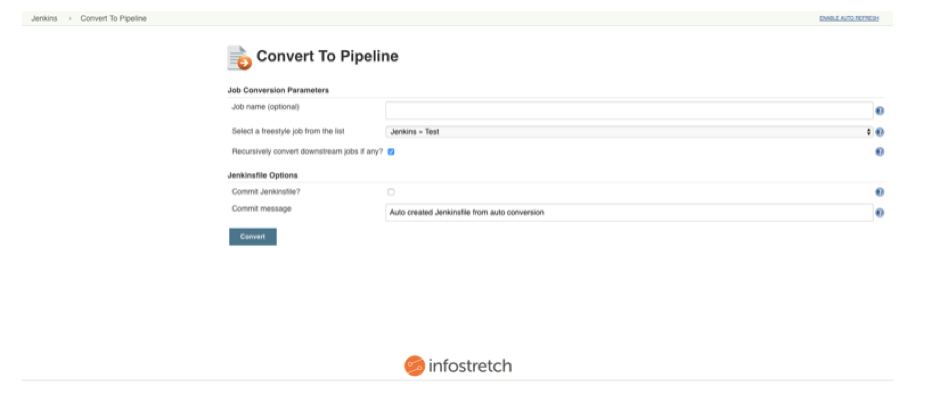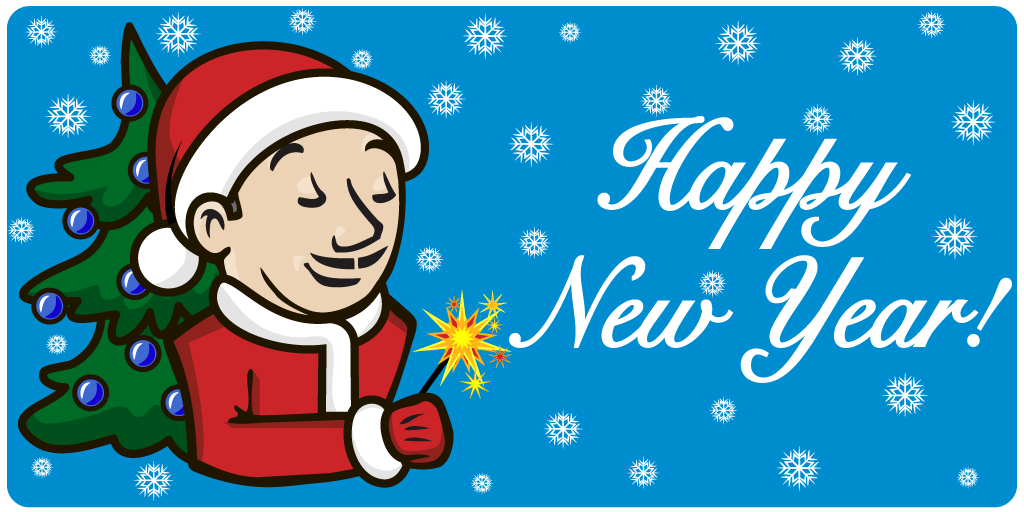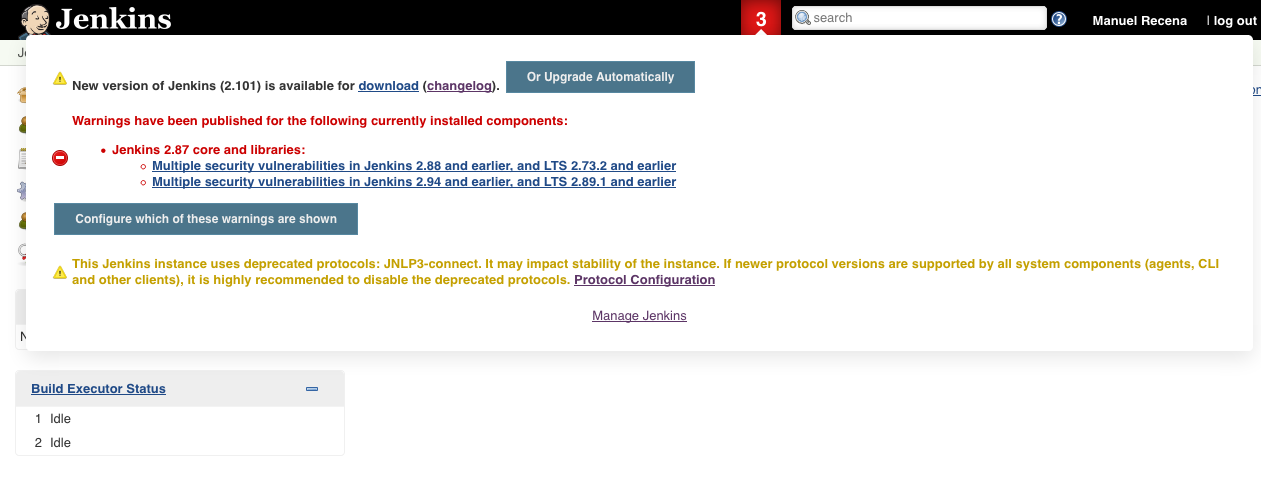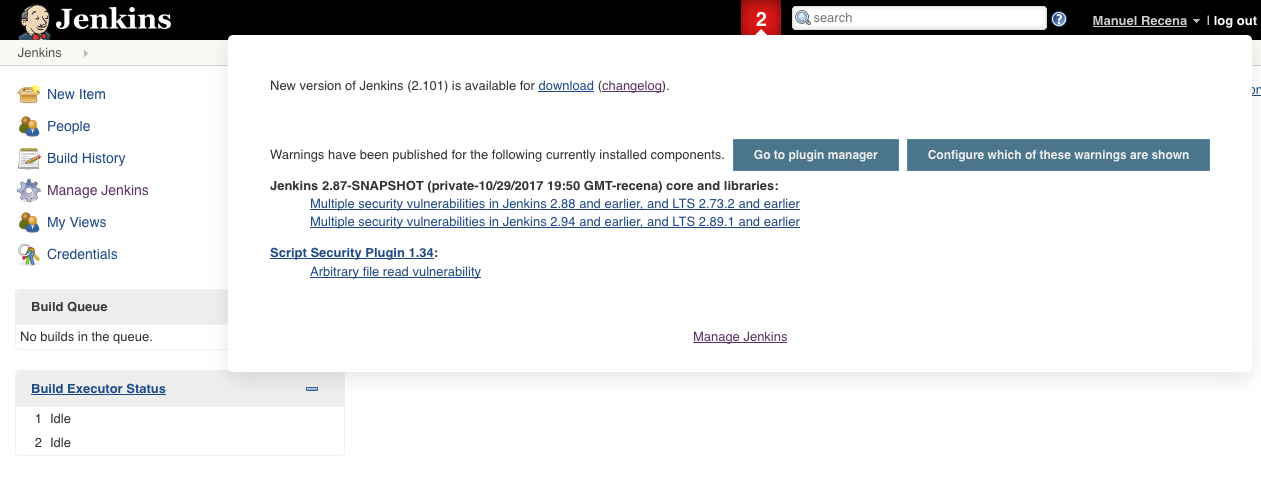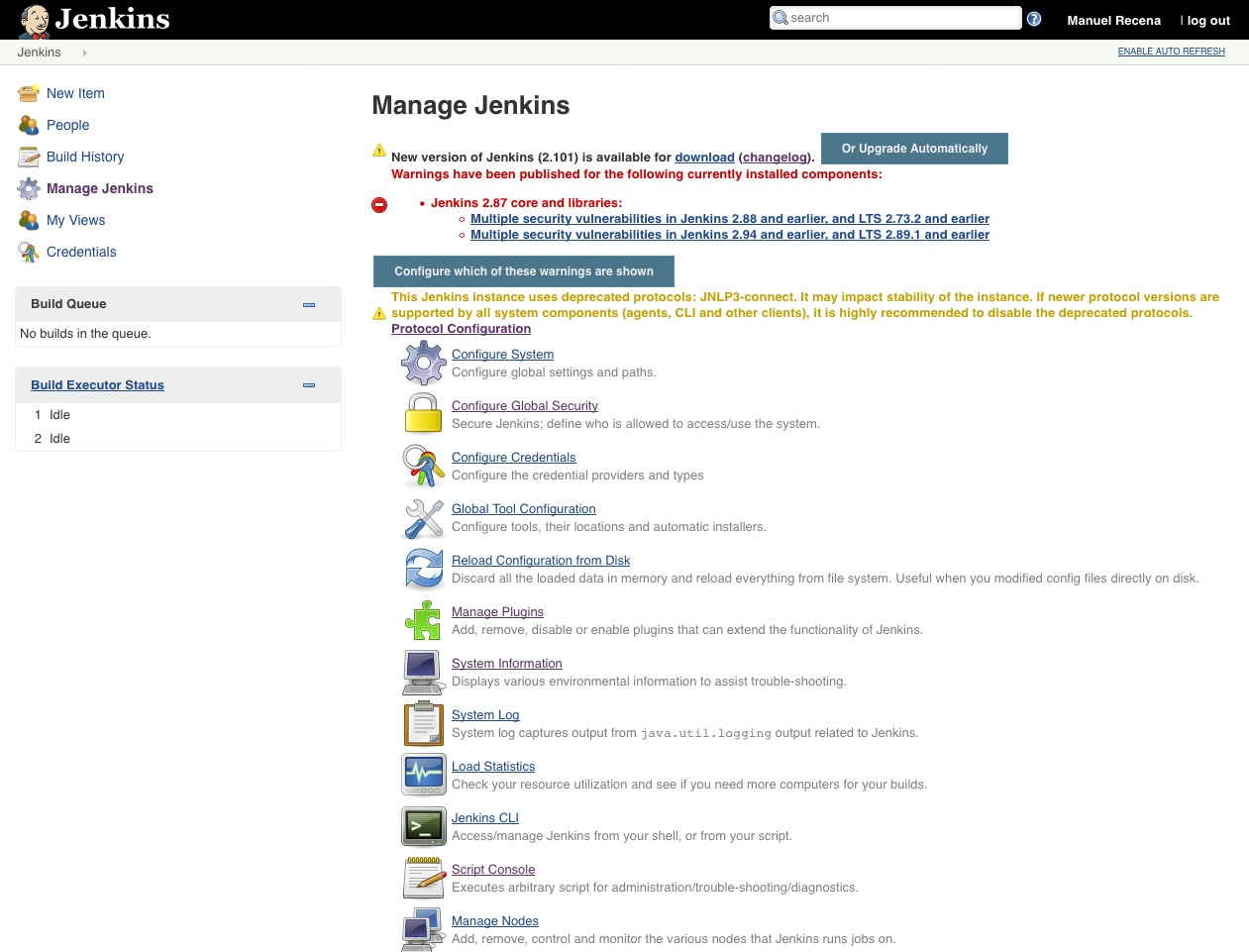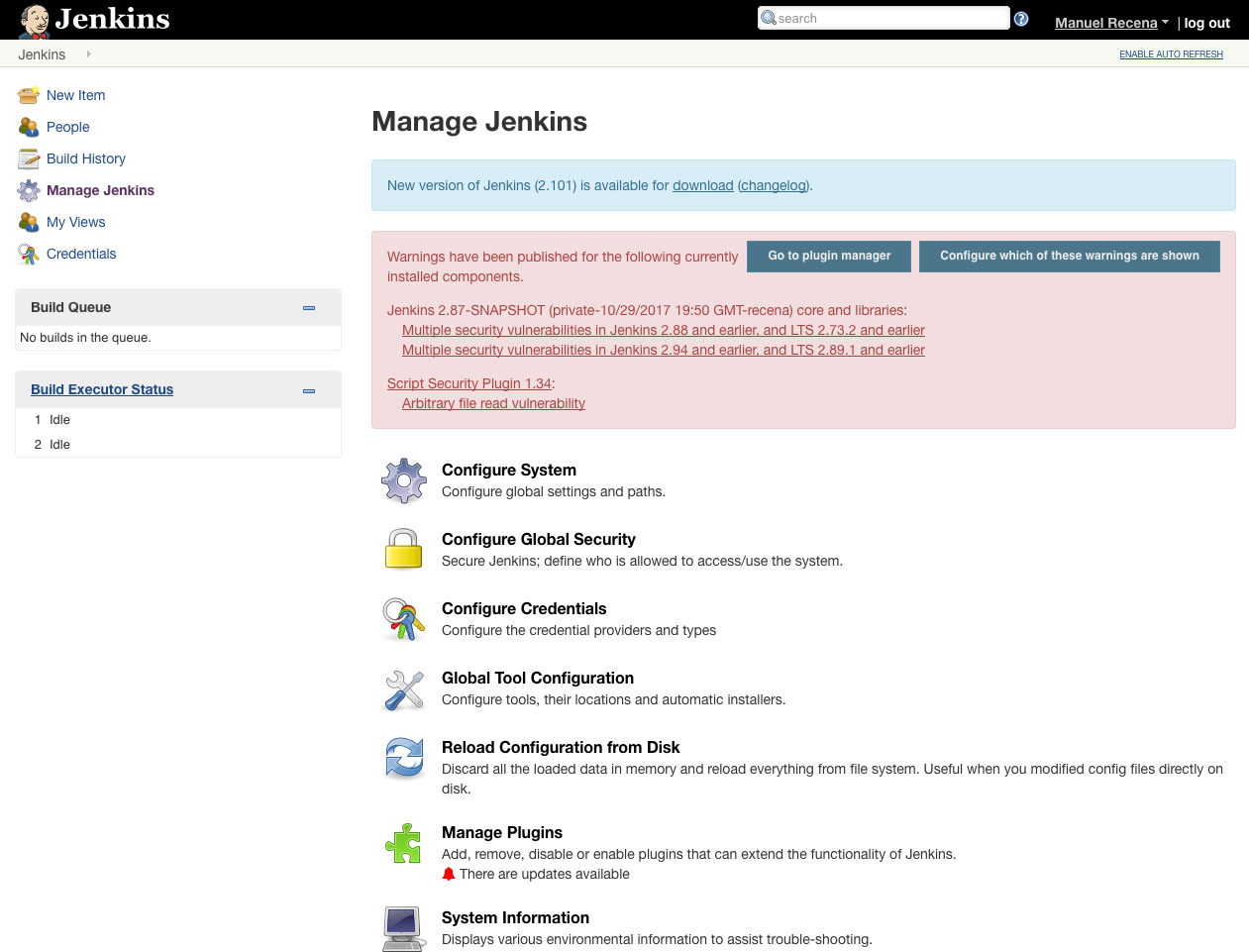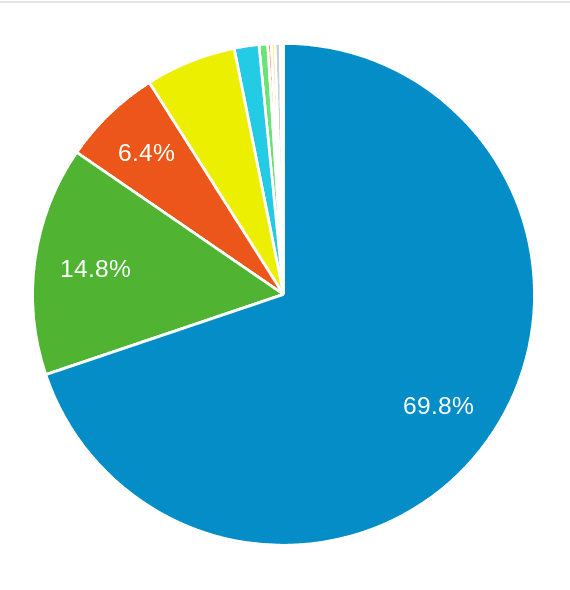Project Cheetah offers several things, but the most important is Durability Settings for all Pipelines, and especially the Performance-Optimized setting. This setting avoids several potentially unexpected performance "surprises" that may strike users. In the general case, it greatly reduces the disk IO needs for Pipeline. How much? Below is a graph of storage utilization with legacy Pipeline versions (think early 2017) and with the latest version using the Performance-Optimized mode. These are tested on an AWS instance backed by an EBS volume provisioned with 300 IOPs.
As you can see, storage utilization goes down by a lot. While the exact number will vary, across the benchmark testcases this results in Pipeline throughput of 2x to 6x the previous before becoming IO-bound. This also increases stability of Jenkins masters because they will tolerate unexpected load.
This comes with a major drop in CPU IOWait as well:
And of course the rate at which data is written to disk and number of writes/s is also reduced:
For enterprise users, timing stats often show 10-20% of normal builds is serializing the Program and writing the record of steps run ("FlowNodes") - the performance optimized durability setting will cut this to almost nothing (for standard pipelines, 1/100 or less) - so builds will complete faster, especially complex ones.
Please see the Pipeline Scalability documentation for deeper information on the new Durability Settings, how to use them, and which plugin versions are required to gain these features.
Also, users may see a reduction in hung Pipelines because new test utilities made it possible to identify and correct a variety of bugs.